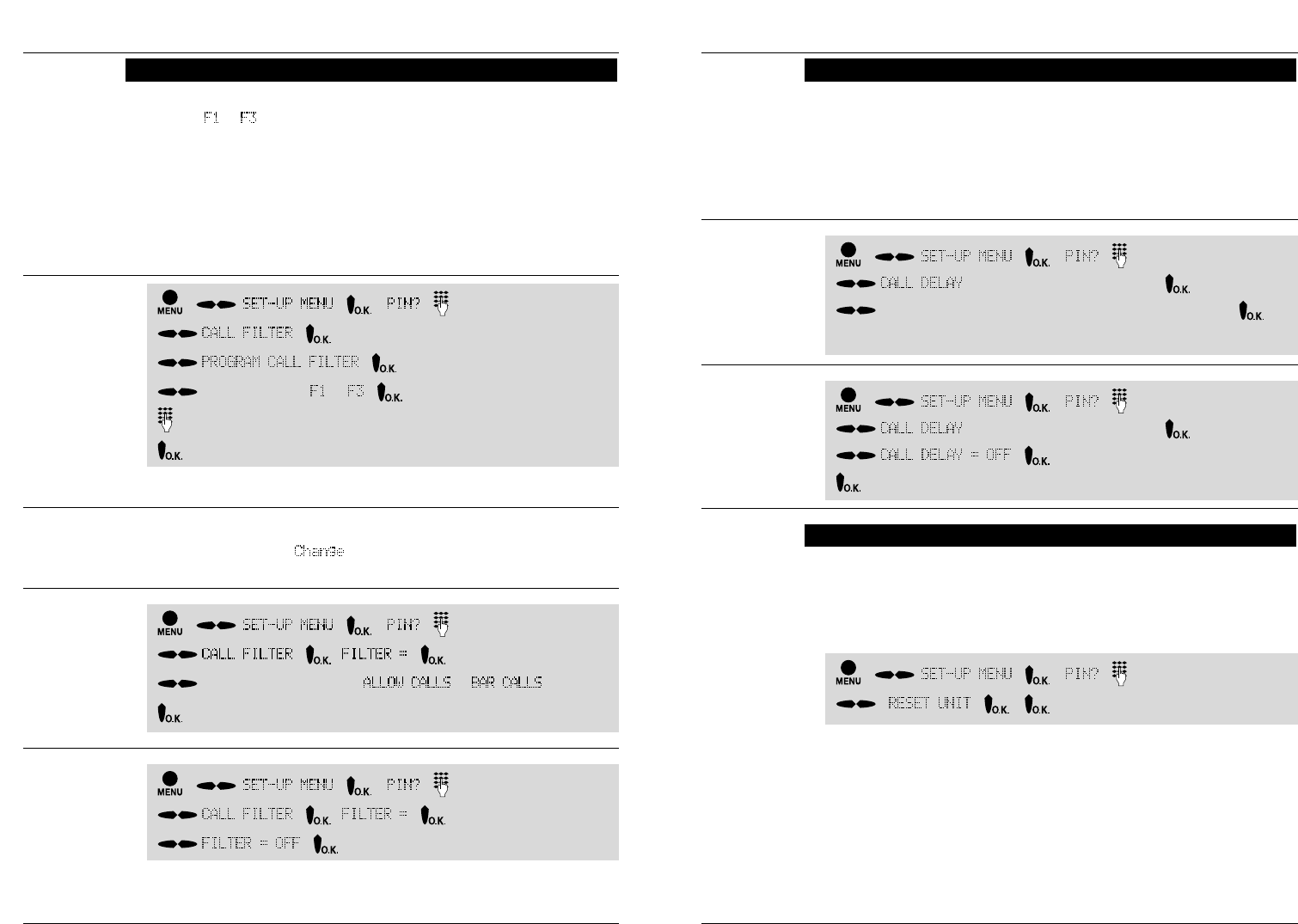
38 A – Telephone operation: 5 Set-up menu
Selecting the
filter type
Switching on
the filter
Switch off
call filter
You can delete a telephone number again. To do this, select the correspon-
ding filter and confirm ”
”. Subsequently, delete the number using
the left cursor key and confirm using the O.K. key.
Using the same sequence you can program up to 3 telephone numbers.
5.9 Call filter
Using the call filter, you can specify up to 3 external telephone numbers
(= filters
to ), whose signalling can be enabled or disabled (= type of
filter). Enable or disable each apply to all entered telephone numbers.
Telephone number disabled: Calls from a connection with this telephone
number will not be signalled via the tone caller. It is
only indicated in the
display.
Allowing calls: Calls from a connection with this telephone number will be
signalled via the tone caller. All other calls will simply be shown in the
display.
Deleting tele-
phone numbers
Entering tele-
phone numbers
- - - - enter PIN
-
-
Select memory: to - confirm change
input tel. number: maximum 16 digits
Store entry
- - - - enter PIN
- - confirm change
Select filter type wählen: or
Store setting: The selected filter is switched on.
- - - - enter PIN
- - confirm change
- store setting
39
Name key allocation ...........................n. c.
Telephone directory............................n. c.
Appointment register .........................n. c.
Number redial memory ......................n. c.
Autodial .................................................on
Pause...........................................30 secs.
Call list................................................n. c.
Dial bar..................................................off
Hot line .................................................off
Hot line number..................................n. c.
Program bar ..........................................off
Free telephone numbers....................n. c.
Barred numbers..................................n. c.
Outgoing ID...........................................on
Incoming ID...........................................on
Camp-on busy .......................................on
PIN ....................................................n. c.
Exchange line seizure.........................n. c.
MSNs .................................................n. c.
Language ........................default language
Call filter................................................off
Numbers for call filter.........................n. c.
Call delay for MSN................................off
Connection type .................................n. c.
Additional ISDN functions ..................n. c.
Loudspeaker volume...............................4
Settings after
reset
(n. c. = no change)
Switching on
call delay for
one MSN
Switching off
call delay
5.10 Call delay
With the call delay switched on, signalling of the call by the tone caller is
delayed (a ”still” call). The call is shown in the display.
You can accept the call. After the call delay time the call is signalled by the
tone caller.
In this way you can have calls signalled immediately at another telephone
(with the same ISDN line) so that they can be answered there beforehand.
This means that you can set up a kind of executive / secretary function.
- - - - enter PIN
(display of the current setting) -
Select
MSN (1. to 3. MSNs), whose call is to be delayed
Store setting
- - - - enter PIN
(display of the current setting) -
-
Store setting
Please note!
5.11 Resetting the unit
You can only reset all individual settings. Memory contents such as
telephone numbers remain unchanged. After resetting, it may be necessary
to reenter all individual settings again.
You cannot undo the effects of resetting. For security reasons, the PIN
is not reset.
- - - - enter PIN
- - confirm reset
A – Telephone operation: 5 Set-up menu


















