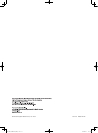32
Browser Operation
Password change
[Old password]
Input the current password.
Number of characters: 4 to 32
Types of characters: alphanumeric, characters
!#$%'()=~|`{}<>?_-^[]/@*,.:;+¥
[New password]
Input the new password.
Number of characters: 4 to 32
Types of characters: alphanumeric, characters
!#$%'()=˜¦`{}<>?_-^[]/@*,.:;+¥
[Confirm new password]
Input the new password for confirmation.
Number of characters: 4 to 32
Types of characters: alphanumeric, characters
!#$%'()=˜¦`{}<>?_-^[]/@*,.:;+¥
Is not possible to create multiple user IDs. Changing
the user ID causes the previous ID to be deleted.
To change only the password, enter the current user
ID into the field for [New user ID].
Change user IDs and passwords often to ensure
security.
Important
Setting the destination email addresses
for sending emails during a system alert
[System alert]
E-mail notification can be sent when an error occurs in one
of the devices that comprise the Center Module. This tab
is used to set the destination e-mail addresses for sending
e-mail notification.
Click the [Maintenance] button, then the [System alert] tab.
[Destination Email address]
Set the destination email addresses. The same message
can be sent to up to 5 email addresses.
Number of characters: 3 to 128
E-mail notification is not possible for some types of
errors.
Important
WX-CC411_PGQP1741ZA_BG_en.indd 32 2014/01/17 15:17:46