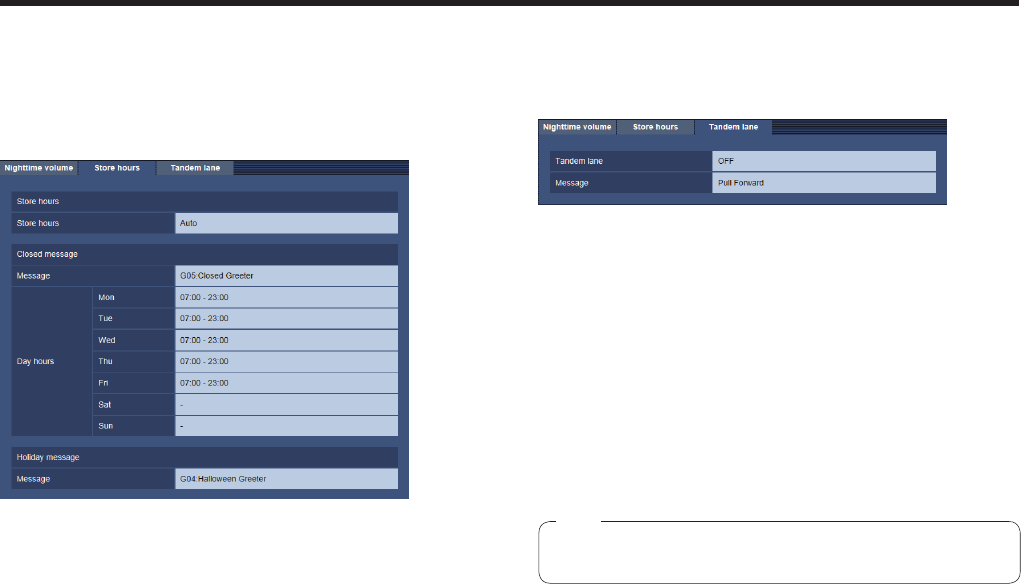
18
Browser Operation
Confirming store hours [Store hours]
This tab is used to confirm store hours settings. This setting
can be changed through operations on the Center Module.
Click the [Store] button, then the [Store hours] tab.
Store hours
[Store hours]
Displays whether or not store hours is being used.
OFF: When the vehicle detector is ON, the greeter
message set in the scheduler is played back.
Auto: When the vehicle detector is ON within business
hours, the greeter message set in the scheduler
is played back. If it is outside business hours, the
closing greeter message is played back.
Closed: When the vehicle detector is ON, the closing
greeter message is always played back. Use this
function if the lane is closed, etc.
Holiday:
When the vehicle detector is ON, the holiday
greeter message is always played back. Use this
function when playing a special greeter message
on Christmas, Halloween, etc.
Closed message
[Message]
Displays the greeter message that is played when the store
is closed (the store hours settings are Closed or AUTO).
[Day hours]
Displays the store hours for each day of the week.
Holiday message
[Message]
Displays the greeter message that is played when the [Store
hours] setting is set to Holiday.
Confirming tandem lanes [Tandem lane]
(WX-CC412 only)
[Tandem lane]
This tab displays the settings for tandem lanes. This setting
can be changed through operations on the Center Module.
ON: Tandem lane
OFF: Dual lane
[Message]
Displays the greeter message that is played from the Lane B
order post speaker when the Lane A vehicle detector is OFF
and the Lane B vehicle detector is ON.
See “Operation” (p. 4) for details on tandem lanes.
Note
WX-CC411_PGQP1741ZA_BG_en.indd 18 2014/01/17 15:17:40


















