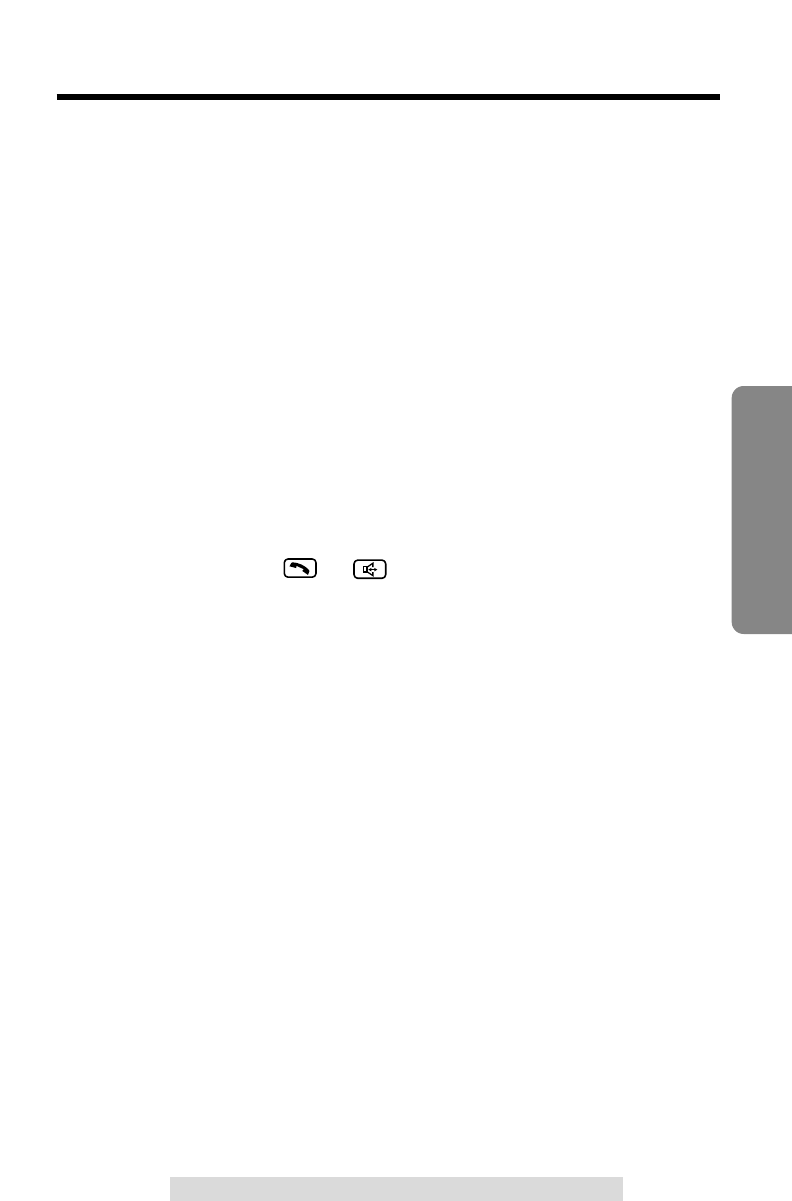
27
Basic Operation
For assistance, please call: 1-800-211-PANA(7262)
To adjust the speaker volume (8 levels) while talking
To increase, press Ñ.
To decrease, press Ö.
To redial the last number dialed on the base unit
Press (DIGITAL!SP-PHONE) and press (REDIAL/PAUSE).
To put a call on hold
Press (HOLD).
•The DIGITAL SP-PHONE indicator and IN USE indicator lights start to flash.
•If a call is kept holding for 6 minutes, an alarm tone will start to sound. After 4
additional minutes on hold the call will be disconnected.
To release the hold
From the base unit, press (DIGITAL!SP-PHONE).
From the handset, press or .
•If another phone is connected on the same line (p. 64), you can also release the
hold by lifting its handset.
•The DIGITAL SP-PHONE indicator and IN USE indicator lights stop flashing.


















