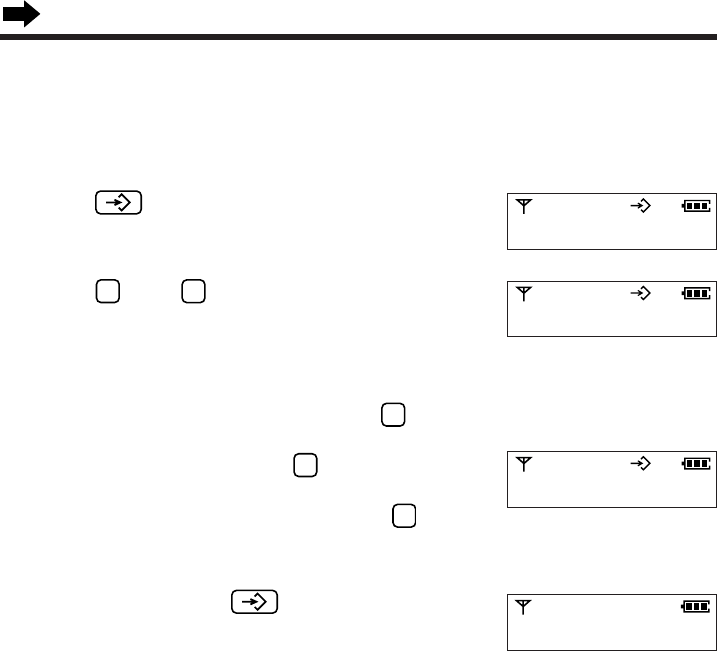
52
[ 3 ]
Selecting the Stand-by Mode Display
You can select displaying either the base unit number, handset number or
no display while in the stand-by mode. The factory preset is 1 (base unit number).
1
Press (Program).
2
Press , then .
• The current setting is displayed.
3
To select "the handset number", press .
OR
To select "no display", press .
OR
To select "the base unit number", press .
4
When finished, press (Program).
• A confirmation tone sounds.
• The handset number is displayed.
1
0
2
1
3
Ex. The handset number
is selected.
3 i i
3 i 2
For Optional Multi-Handset Users
KX-TCD950E(E)(45~61) 98.6.24 7:52 PM Page 52


















