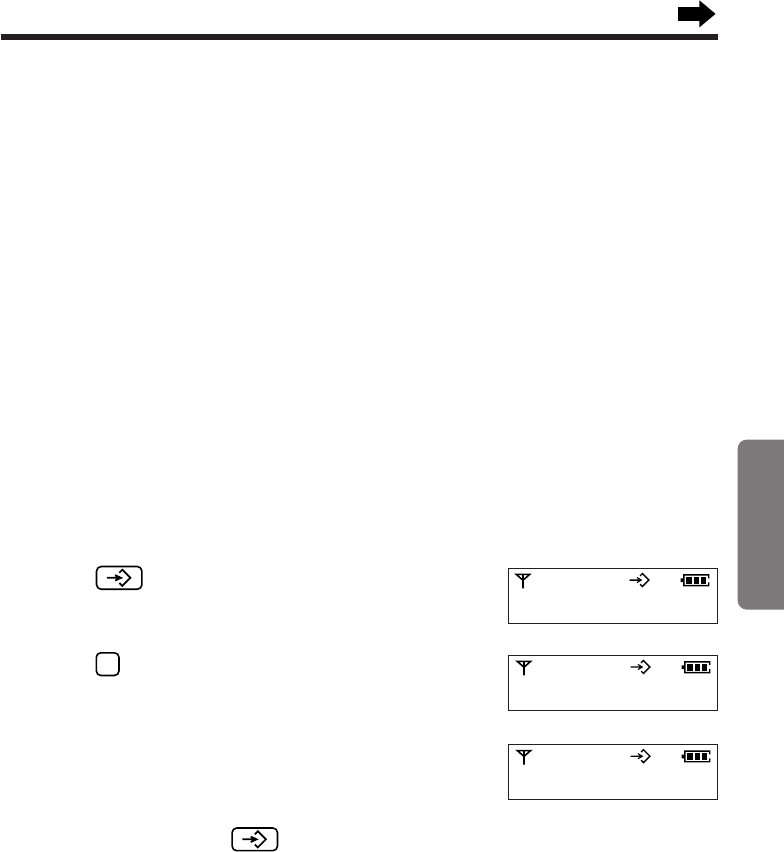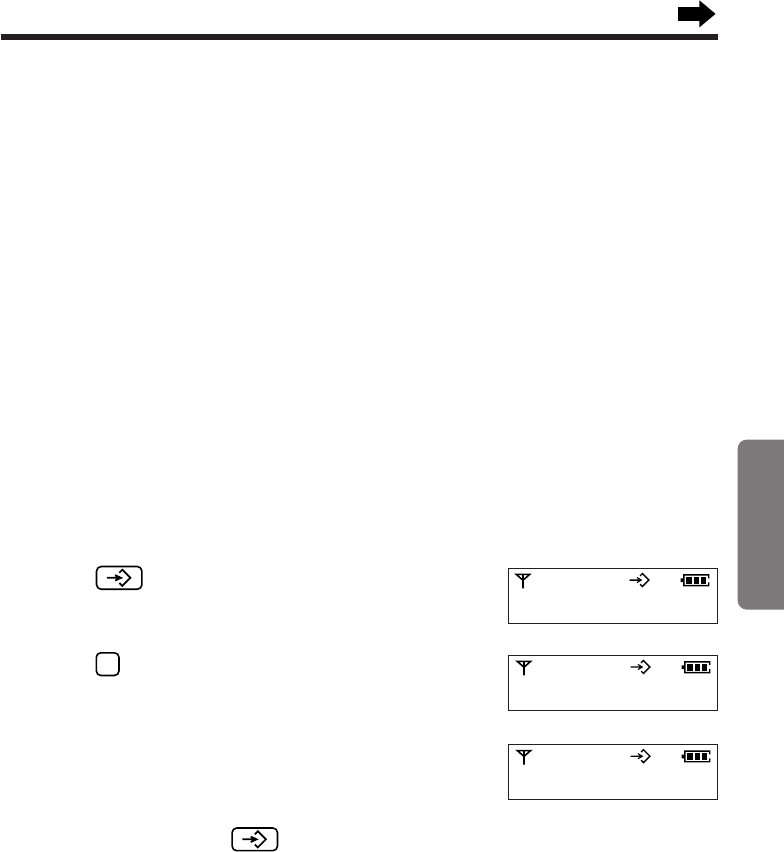
Clearing the Settings in Memory
45
Chapter 3 Advanced Operations
On the handset
This function enables the handset to clear the following settings at one time.
All settings will return to the default settings (shown in brackets).
– Accessing the base unit 0 (Automatic base unit access)
– Key tones 1 (ON)
– Handset ringer volume ( 3 )
– Handset ringer pattern ( 1 )
– Call waiting tone 1 (ON)
– Range warning alarm 0 (OFF)
– Battery low alarm 1 (ON)
– Stand-by mode display 1 (Base unit number)
– Talk mode display 1 (Length of the call)
– Call prohibition 0 (OFF)
– Direct call mode (OFF)
– Direct call number (Clear)
– Handset password (0000)
– Receiver volume ( 2 )
– Redial memory (All clear)
1
Press (Program).
2
Press .
3
Enter the handset password (p. 34).
4
When finished, press (Program).
• A confirmation tone sounds.
0
- - - -
- - - - - - - - - - - -
KX-TCD950E(E)(45~61) 98.6.24 7:52 PM Page 45