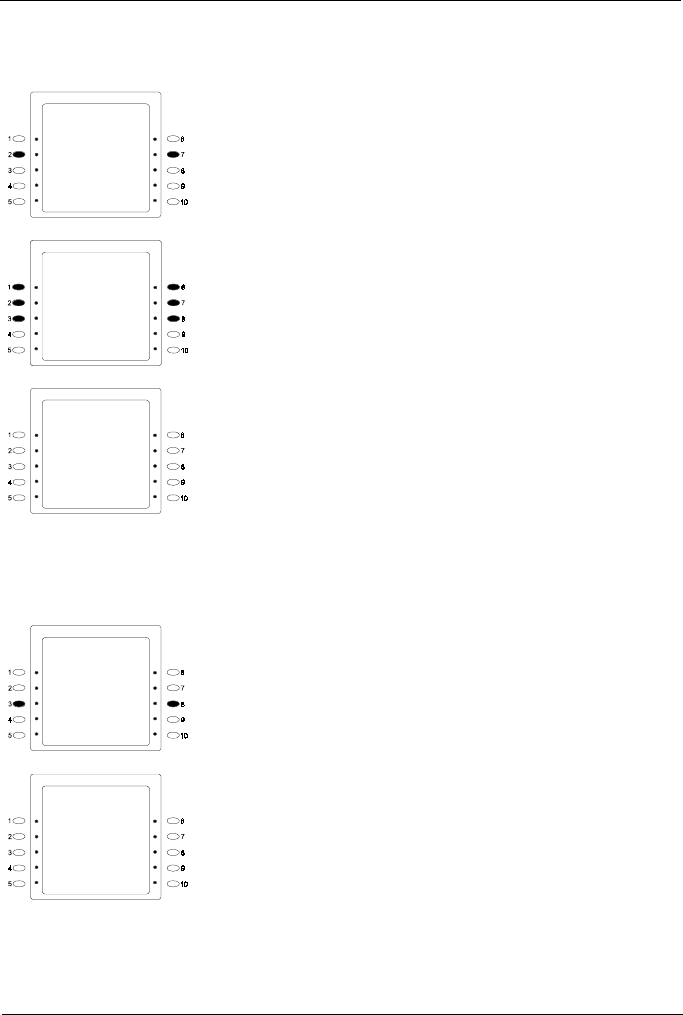
Section 521 Built-In ACD Supervisor Guide
38 DBS 576 (USA) issued October 2000 576-3.6-521 (ACD 4.0)
B. Daily tabulation of each agent
Steps 1 to 3 are the same as those for item A.
4. The following screen appears. Press the
soft
key
2
or
7
to Select
[DAILY].
5. The following screen appears. Press the
soft
key
1
or
6
for [THIS
WEEK],
2
or
7
for [LAST WEEK],
3
or
8
for [ALL].
6. Once the input data is validated, the data output starts. The
following screen appears while the output is in progress. To abort
output, see the [MIS data output abort] section, [Other Features].
(The figure on left shows outputting of this week)
C. Weekly tabulation of each agent
Steps 1 to 3 are the same as those for item A.
4. The following screen appears. Press the
soft
key
3
or
8
to select
[WEEKLY].
5. Once the input data is validated, the data output starts. The
following screen appears while the output is in progress. To abort
output, see the section [MIS data output abort], section, [Other
Features]
AGENT ID:XXXX
←
HOURLY
→
←
DAILY
→
←
WEEKLY
→
MIS REPORT MENU
→
AGENT ID:XXXX
←
THIS WEEK
→
←
LAST WEEK
→
←
ALL
→
MIS REPORT MENU
→
MIS OUTPUT
AGENT ID:XXXX
DAILY REPORT
THIS WEEK
MIS REPORT MENU
→
AGENT ID:XXXX
←
HOURLY
→
←
DAILY
→
←
WEEKLY
→
MIS REPORT MENU
→
MIS OUTPUT
AGENT ID: XXXX
WEEKLY REPORT
MIS REPORT MENU
→


















