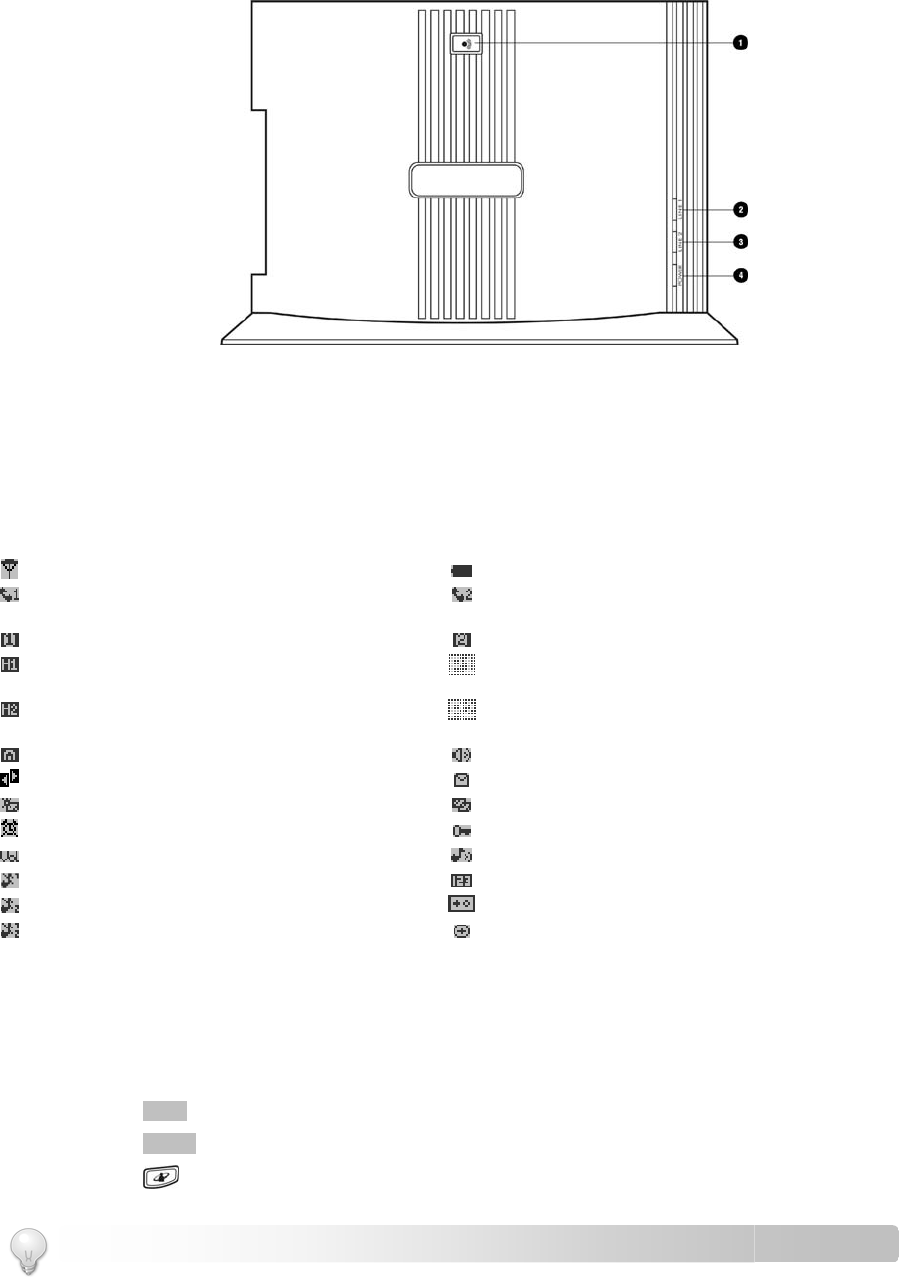
About Your Phone
- 5 -
THE BASE
1 Page key
Use to find handset(s).
Use to register handset(s).
2 Line 1 indicator
Lit when line 1 is in use.
3 Line 2 indicator
Lit when line 2 is in use.
4 Power indicator
Lit when base unit is powered on.
HANDSET ICONS
Each icon gives you a visual message of what is happening on your handset.
Signal strength
Battery level
Line 1 in use
Line 1 call record
Line 2 in use
Line 2 call record
Line 1 indicator
Line 2 indicator
Line 1 on hold (cannot be picked up from other
handsets)
Line 1 on hold (can be picked up from other handsets)
Line 2 on hold (cannot be picked up from other
handsets)
Line 2 on hold (can be picked up from other handsets)
Internal call indicator
Speaker on
Left and right arrows
New message
New missed call
New (repeated) missed call
Alarm clock on
Keypad locked
Volume
Melody
Line 1 ringer off
Number
Line 2 ringer off
Mode or status
Line 1 & 2 ringers off
Prefix insertion rule
THE MENUS
Your phone offers a variety of features and functions grouped in the menus.
Browsing the menus
The main menu includes the SMS, Call Log, Setting, Advanced, Extras, and System menu.
Press
MENU
to enter the main menu.
Press
NAMES
to enter the phonebook menu.
Press
to enter the services menu.
TIP: Use
UP
and
DOWN
to navi
g
ate the menus.


















