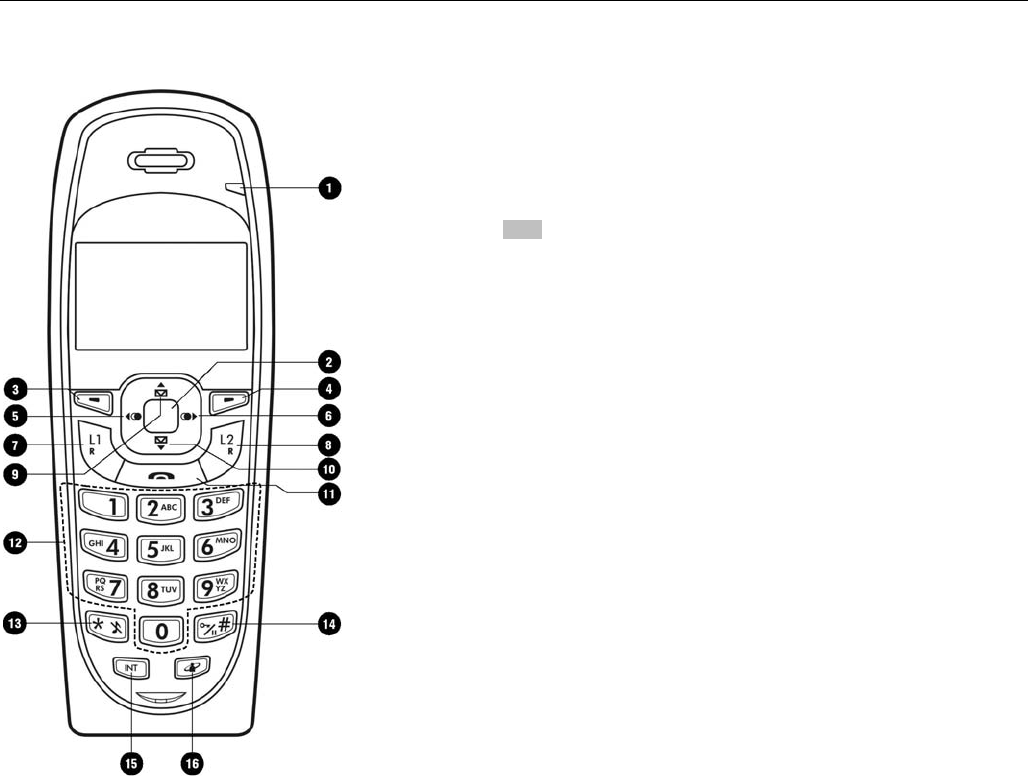
- 4 -
About your Oricom S209 cordless handset
THE HANDSET
1 Handset Indicator
Lit when call in progress.
Blink if there is unread SMS message(s) or missed call(s).
2 Direct Page key
Use to make an instant call to another handset.
3
&
4
Soft Key 1 & 2
Use to perform function displayed above the key. It is displayed as text in a
box (i.e
MENU
) in this guide.
5 Left & Dialed List key
Use to move the cursor.
Use to change selection.
Use to enter the dialed list.
6 Right & Dialed List key
Use to move the cursor.
Use to change selection.
Use to enter the dialed list.
7 Line 1 & R key
Use to make and receive calls.
Use to send flash signal.
8 Line 2 & R key
Use to make and receive calls.
Use to send flash signal.
9 Up & Message key
Use to scroll up menu items.
Use to increase the ringer and receiver volume.
Use to enter the Message menu.
10 Down & Message key
Use to scroll down menu items.
Use to reduce the ringer and receiver volume.
Use to enter the Message menu.
11 End & On/Off key
Use to end a call.
Use to exit menus.
Use to turn the handset on/off.
12 Digit keys
Use to dial digits.
Use to enter characters.
13 Star & Ringer Off key
Use to dial *.
Use to turn the ringer on/off.
14 Hash, Keylock, & Pause key
Use to dial #.
Use to enter a pause.
Use to lock the keypad.
15 Intercom key
Use to make an intercom call.
Use to start a conference call.
16 Service key
Use to enter the services menu.


















