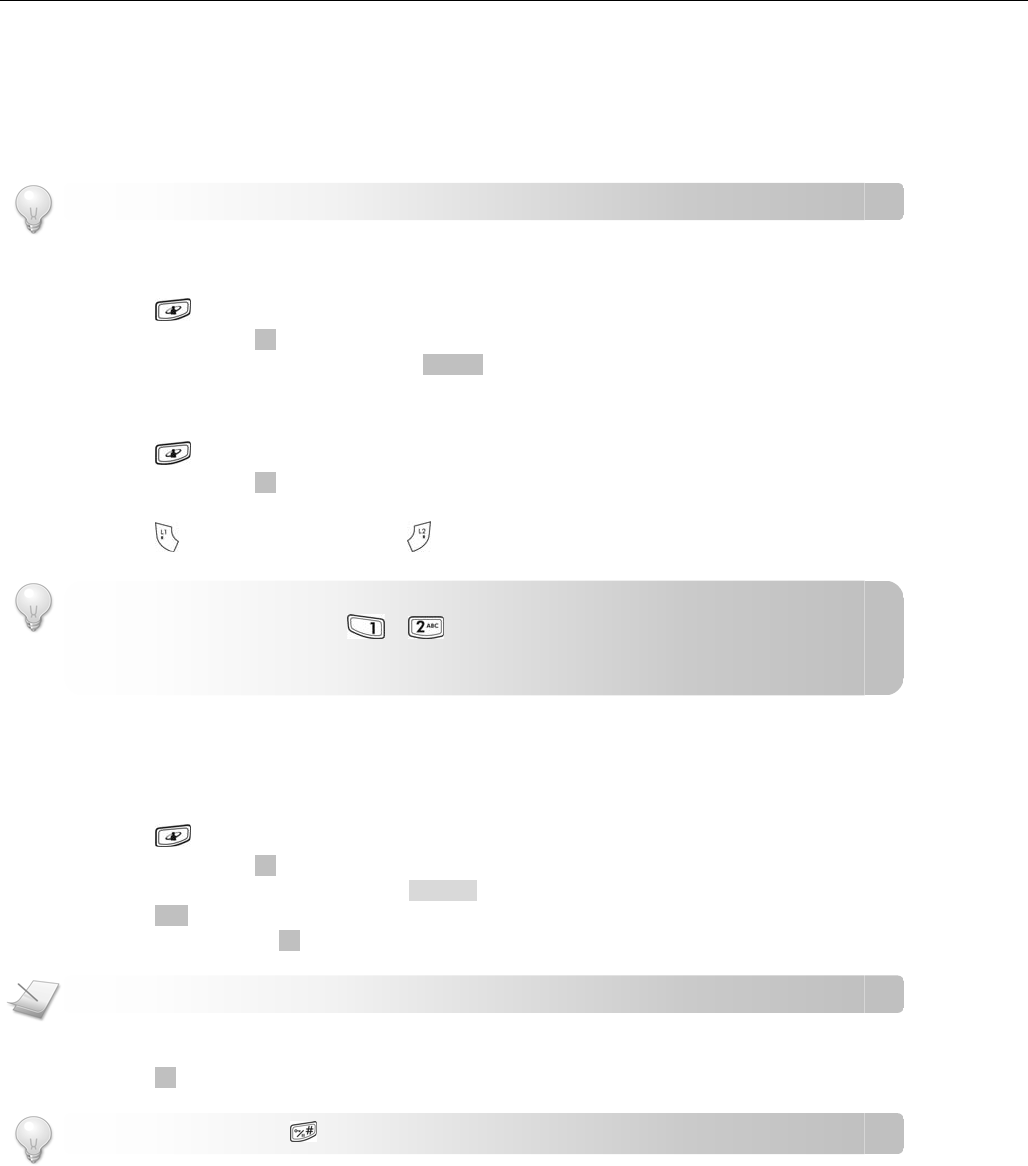
- 33 -
Services Directory
Help is only a “key-press” away.
The services directory stores up to 20 service records. Your service provider can store some commonly used service commands, such
as call forwarding, call centre, voicemails, on your phone. For details consult your service provider.
Each service record can have a name of up to 15 characters long and a number of up to 32 digits long.
VIEWING THE DIRECTORY
1. Press .
2. Select VIEW. Press
OK
.
3. Select the service record you want. Press
DETAILS
for more information.
CALLING FROM THE DIRECTORY
1. Press .
2. Select VIEW. Press
OK
.
3. Select the service record you want.
4. Press
to dial out the call on line 1 or to dial out on line 2.
ADDING A RECORD
You can add other commonly used service numbers in your phone.
1. Press
.
2. Select VIEW. Press
OK
.
3. Select an EMPTY service record. Press
DETAILS
.
4. Press
EDIT
.
5. Enter the name. Press
OK
.
6. Enter the number.
7. Press
OK
. Your new record is saved.
TIP: Pause. Press and hold to insert a pause.
TIP: Use
UP
and
DOWN
to navi
g
ate the menus.
TIP: Service Record Speed Dial. Digit keys [1] and [2] are assigned speed dial keys for service records 1
and 2 respectively. Press and hold
or during standby to dial out service record 1 or 2.
NOTE: Text and Number Editin
g
. See Tex
t
and
Numbers on
p
a
g
e 1
7
.


















