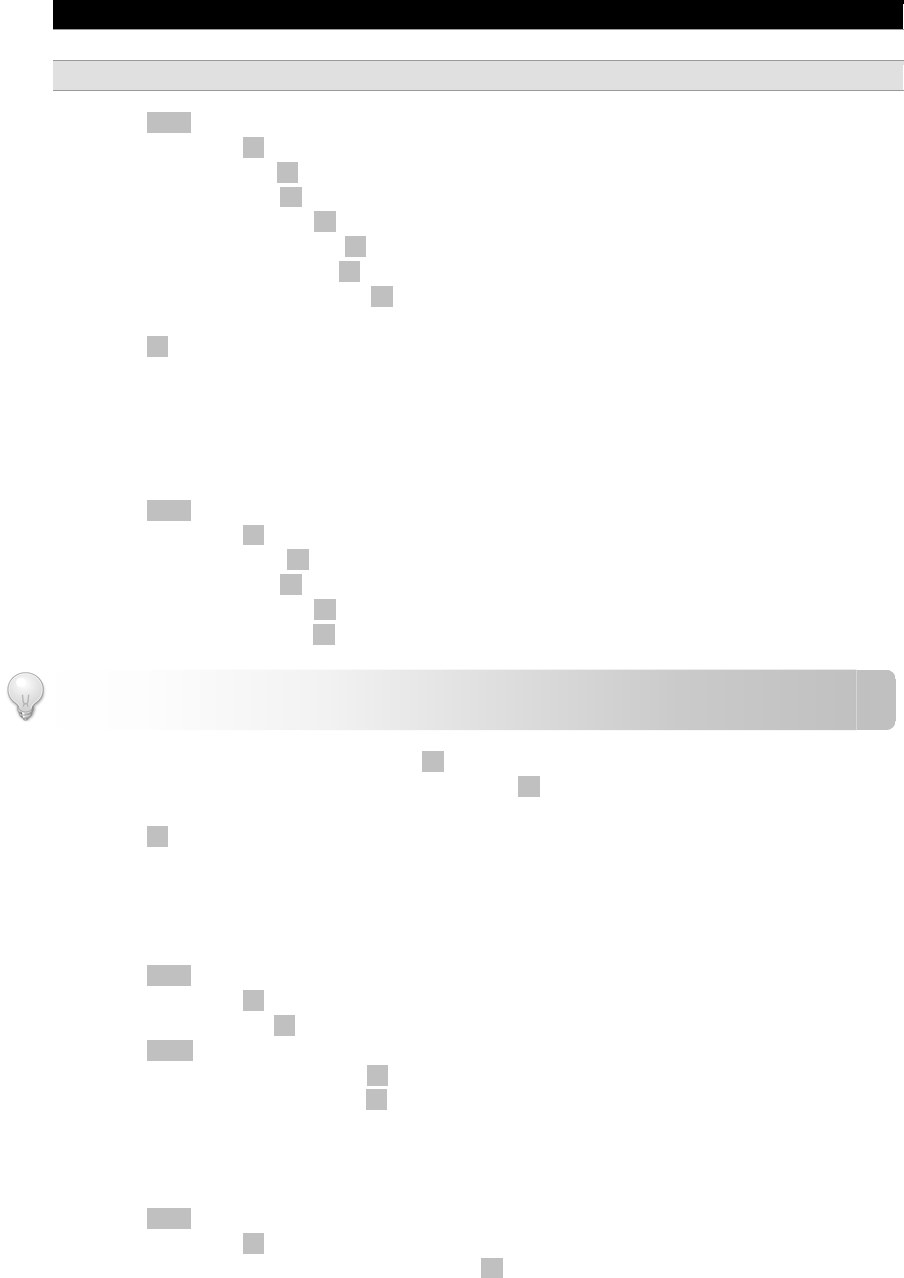
SMS Text Messaging
- 21 -
Defining access matrix
The access matrix feature allows you to assign privileges and restrictions on selected handsets from accessing the public mailbox.
There are 2 access matrix options: on or off.
Option What is it?
On The selected handset cannot access the public mailbox.
Off The selected handset can access the public mailbox.
1. Press
MENU
.
2. Select SMS. Press
OK
.
3. Select SETTING. Press
OK
.
4. Select MAILBOX. Press
OK
.
5. Enter the system PIN. Press
OK
to confirm.
6. Select the public mailbox. Press
OK
.
7. Select ACCESS MATRIX. Press
OK
.
8. Select the handset to modify. Press
OK
.
9. Select the new setting.
10. Press
OK
to confirm. The new setting is saved.
ORGANIZING PRIVATE MAILBOX
A private mailbox is your personal mailbox. You can change the name and password.
Activating a private mailbox
1. Press
MENU
.
2. Select SMS. Press
OK
.
3. Select SETTINGS. Press
OK
.
4. Select MAILBOX. Press
OK
.
5. Enter the system PIN. Press
OK
to confirm.
6. Select a free mailbox. Press
OK
.
7. Enter the name for the new mailbox. Press
OK
.
8. Enter a password (up to 8 digits) for the mailbox. Press
OK
.
9. Enter the password again for verification.
10. Press
OK
to confirm. The new mailbox is activated.
Logging in to a mailbox
Log in to your mailbox to access the supported functions. One handset can only log in to one private mailbox at a time. Log out from
the existing mailbox to access another one, refer to Logging out of a mailbox on page 21.
1. Press
MENU
.
2. Select SMS. Press
OK
.
3. Select PRIVATE. Press
OK
. UNKNOWN is displayed.
4. Press
LOGIN
.
5. Select the mailbox you want. Press
OK
.
6. Enter the mailbox password. Press
OK
to confirm.
Logging out of a mailbox
If you do not want others to access your mailbox, log out after using it.
1. Press
MENU
.
2. Select SMS. Press
OK
.
3. Select the mailbox you want to log out from. Press
OK
.
TIP: Sub-address. The digit in front of each mailbox is the sub-address. For example, 1-FREE.


















