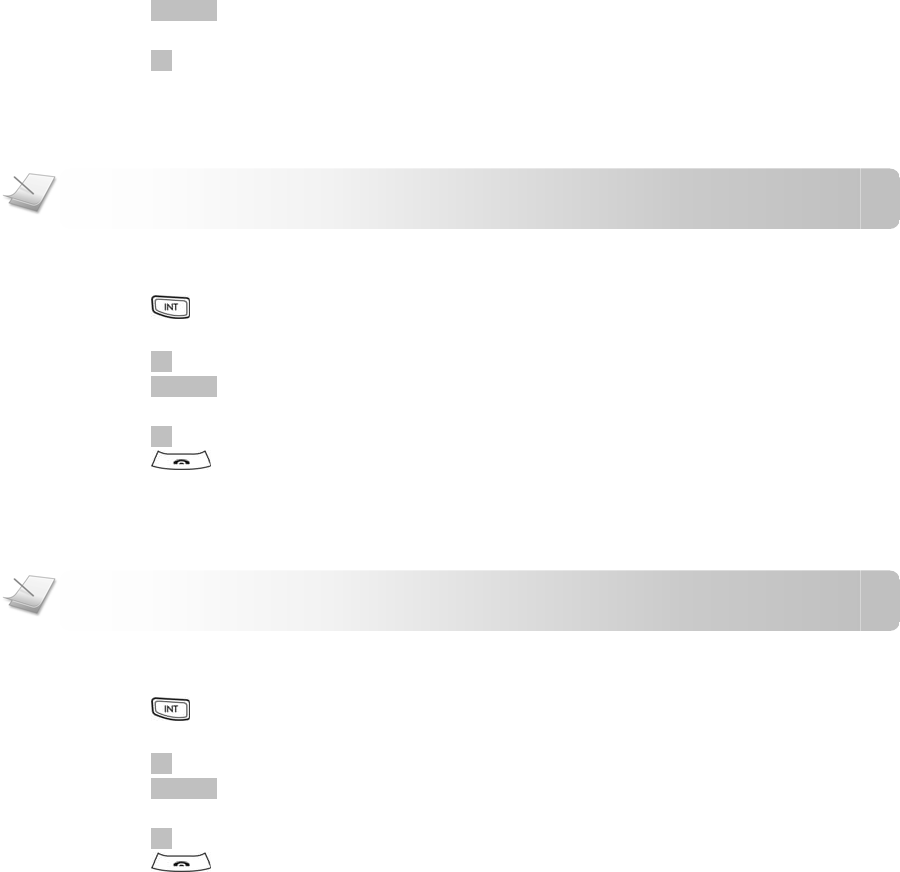
Intercom and Conference Calls
- 17 -
Making a dual line conference call
A dual line conference call is a call between you and 2 outside callers using both telephone lines on your phone.
You are on a call on both line 1 and 2, and you want to talk to both parties at the same time.
1. Press
OPTIONS
while on the call on line 1 or line 2.
2. Select CONFERENCE.
3. Press
OK
. You are now on a dual line conference call.
Making a 3-way conference call
A 3-way conference call is a call between you, an outside caller, and another handset user in your house.
You are talking on the phone with an outside caller, and you want to involve another handset user in this conversation.
1. Press
during your call with the outside caller.
2. Select the handset you want.
3. Press
OK
. Wait for the other party to answer your call.
4. Press
OPTIONS
after the other party picks up the call.
5. Select CONFERENCE.
6. Press
OK
. You are now on a 3-way conference call.
7. Press
to end the conference call.
Making a 4-way conference call
A 4-way conference call is a call between you, 2 outside callers, and another handset user in the house.
You are on dual line conference call, and you want to involve another handset user in your house in this conversation.
1. Press
while on the dual line conference call.
2. Select the handset you want.
3. Press
OK
. Wait for the other party to answer your call.
4. Press
OPTIONS
after the other party picks up the call.
5. Select CONFERENCE.
6. Press
OK
. You are now on a 4-way conference call.
7. Press
to end the conference call.
NOTE:
A 4-way conference call requires 2 handsets.
NOTE: A 3-way conference call requires 2 handsets.


















