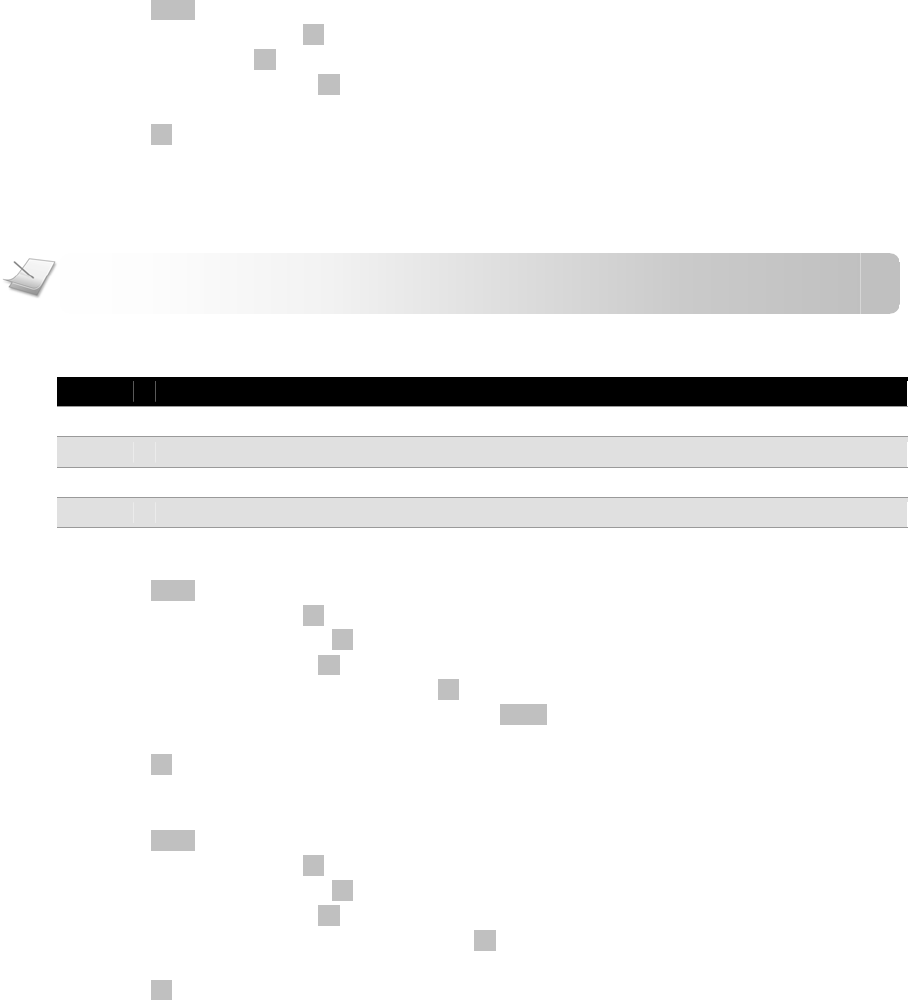
Calling Features
- 41 -
Deactivating the PABX prefix
1. Press
MENU
.
2. Select ADVANCED. Press
OK
.
3. Select PABX. Press
OK
.
4. Enter the system PIN. Press
OK
.
5. Press
LEFT
or
RIGHT
to select OFF.
6. Press
OK
when finished. The new setting is saved.
CALL BARRING
The call barring feature allows you to restrict or block selected handset(s) from dialing out certain numbers.
Your phone supports 4 call barring options.
Option What is it?
Off Call barring is deactivated.
All All calls are blocked except emergency number(s).
Exempt All calls are blocked except the numbers defined and emergency number(s).
Bar Only the defined number is blocked.
Activating call barring
1. Press
MENU
.
2. Select ADVANCED. Press
OK
.
3. Select CALL BARRING. Press
OK
.
4. Enter the system PIN. Press
OK
.
5. Select the handset you want to block. Press
OK
.
6. Press
LEFT
or
RIGHT
to select the new setting. Press
DOWN
.
7. Enter the number (up to 5 digits) for the EXEMPT or BAR option only.
8. Press
OK
when finished. The new setting is saved.
Deactivating call barring
1. Press
MENU
.
2. Select ADVANCED. Press
OK
.
3. Select CALL BARRING. Press
OK
.
4. Enter the system PIN. Press
OK
.
5. Select the handset you want to deactivate. Press
OK
.
6. Press
LEFT
or
RIGHT
to select OFF.
7. Press
OK
when finished. The new setting is saved.
NOTE: The call barring feature does not affect receiving incoming calls, making emergency calls or
intercom calls.


















