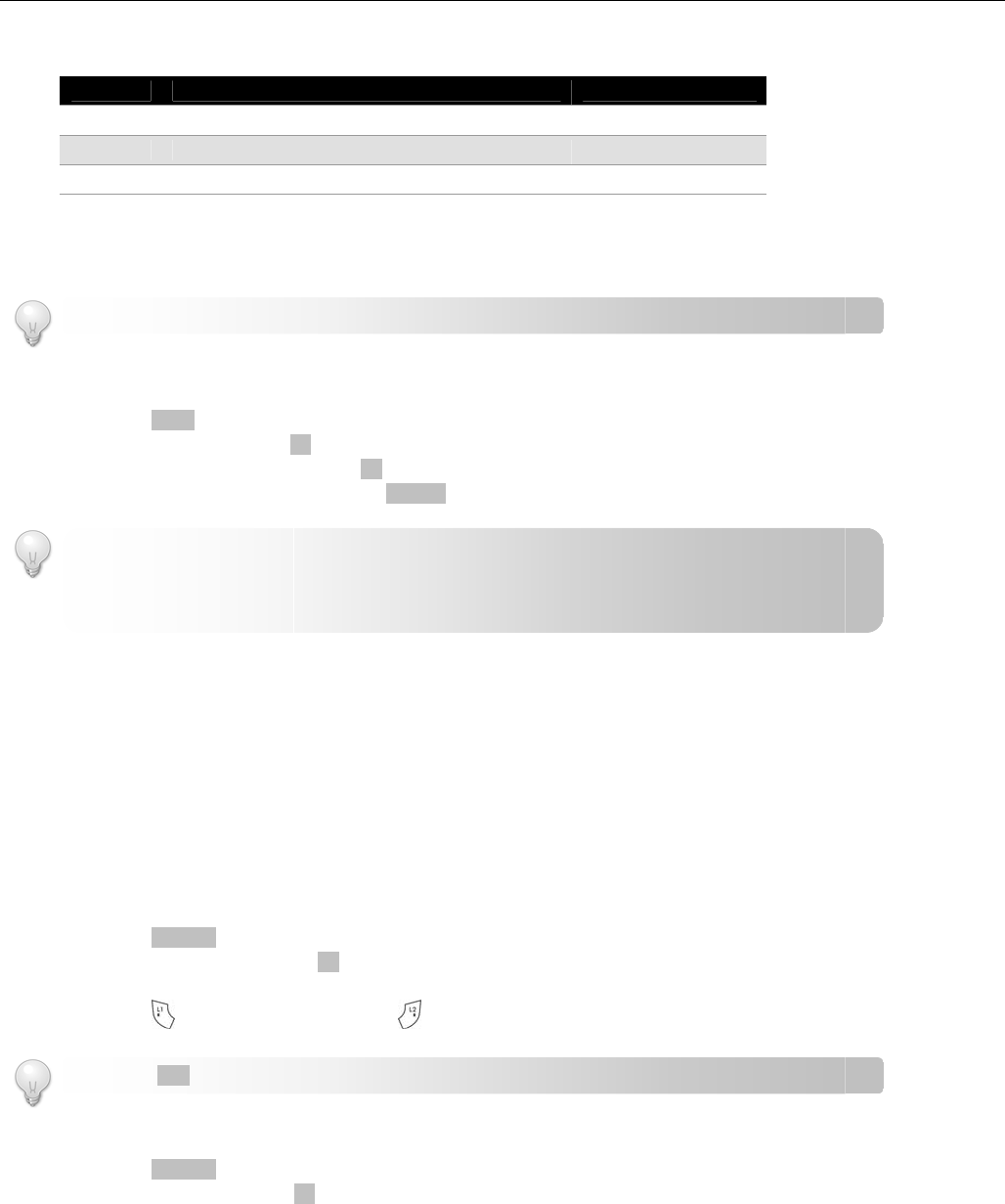
Call Log
- 31 -
Call Log
The call log stores the call history of all the missed, received, and dialed calls.
Calls What is this? Stored records
Missed Calls that you received but did not answer. Up to 70
Received Calls that you received and answered. Up to 30
Dialed Calls that you have made. Up to 10
The call history includes information of the caller name, number, call time, and date.
The call log also saves a call duration summary for the last call, each individual call log (received, dialed), and all calls.
VIEWING THE CALL RECORDS
1. Press
MENU
.
2. Select CALL LOG. Press
OK
.
3. Select the call log you want. Press
OK
.
4. Select the call record you want. Press
DETAILS
to view the details of the record.
MAKING A CALL
Returning a call
To return a call from the missed or received call logs, see Calling from the call log on page 13.
Redialing a call
To make a call that you have made previously, see Calling from the dialed list on page 13.
Editing before calling
You can make changes, such as inserting a PABX prefix or international code, before dialing out a record.
1. Press
OPTIONS
while viewing the details of a call record.
2. Select USE NUMBER. Press
OK
.
3. Edit the number.
4. Press
to dial out the call on line 1 or to dial out on line 2.
Sending a text message
1. Press
OPTIONS
while viewing the details of a call record.
2. Select SEND SMS. Press
OK
.
For details on composing a text message, refer to Composing messages on page 23.
TIP: Press
DIAL
to auto-select a free line to make the call.
TIP: Use
UP
and
DOWN
to navi
g
ate the menus.
TIP: Call Log Shortcut.
Missed Call Log. Press
UP
or
DOWN
during standby to enter the MESSAGE menu, and then select
MISSED CALLS.
Dialed Call Lo
g
. Press
LEFT
or
RIGHT
durin
g
standb
y
.


















