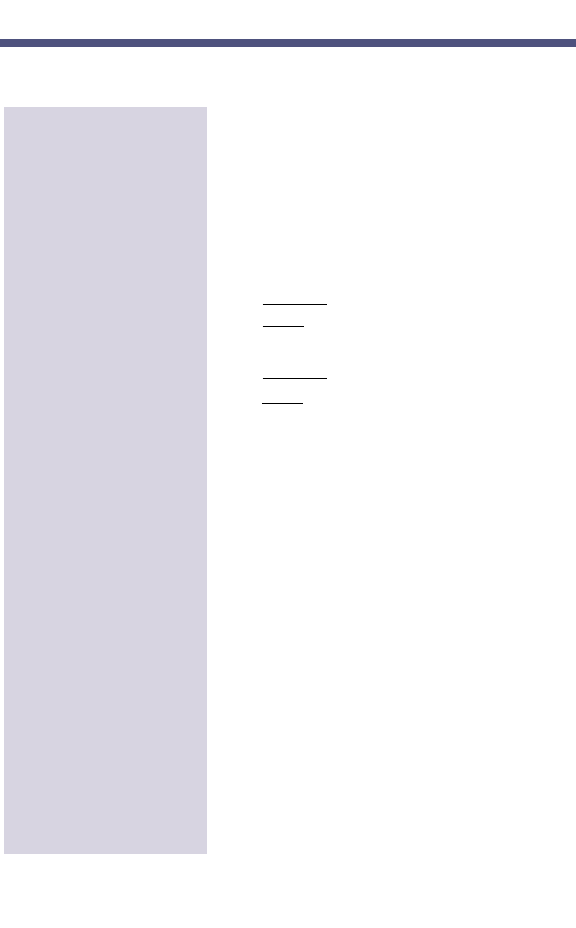
Forwarding Your Calls To Your Mailbox (cont'd)
From your i-Series phone:
1. Press idle CALL key (or lift the handset
at SLT).
2. Press Call Forwarding key (or dial ❋ 2).
3. Dial 0.
From your DS1000/2000 phone:
1. ■ Keyset: Press ICM
■ SLT: Lift handset
2. Dial ❋ 3 0.
3. ■ Keyset: SPK to hang up.
■ SLT: Hang up.
From your ONYX/DS01 phone:
1. Get Intercom dial tone.
2. Press #, hang up.
From your Portrait 308/824 keyset:
1. Press SPK.
2. Press TRFR twice.
3. Press SPK.
From your Portrait 308/824 SLT:
1. Lift handset.
2. Dial 69 to cancel 63.
OR
Dial 59 to cancel 053.
OR
Dial 959 to cancel 953.
3. Hang up.
To cancel forwarding
63
Sending Calls to a Mailbox
17600sug05.qxd 3/13/01 12:01 PM Page 63


















