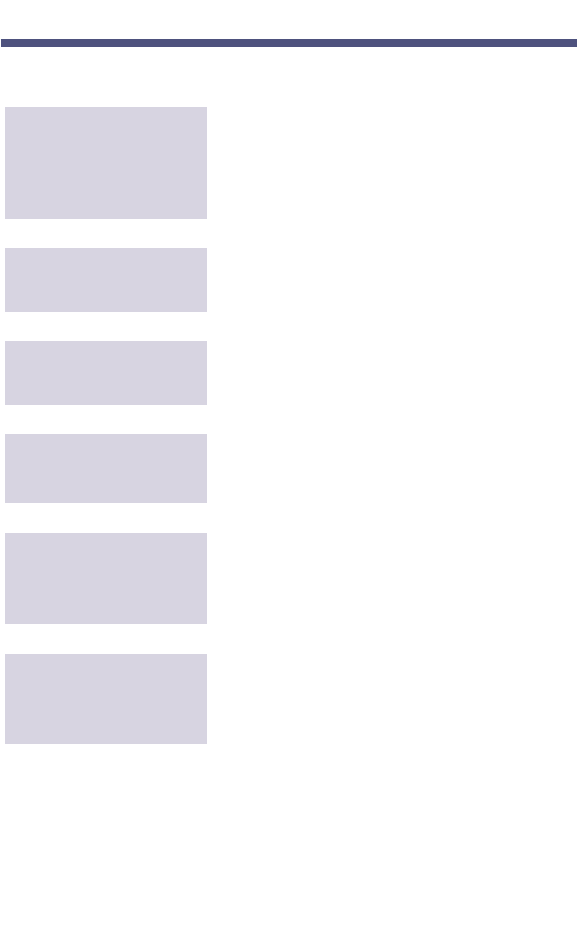
Using the Listening Options (cont'd)
1. Press RL (75).
■ All the comments for listening to mes-
sages apply to listening in reverse order.
●
See also Listening to Your Messages
on page 27.
1. Press L (5).
●
See also Listening to Your Messages on
page 27.
1. Press ❋.
●
You hear: Listening has been paused. To
continue listening, press the star key.
1. Press ❋.
■ NVM-Series plays the message from
where you paused it.
1. Press B (2).
■ NVM-Series backs up (rewinds) the
message, then automatically plays it. The
backup interval is normally 5 seconds.
1. Press BB (22).
■ NVM-Series backs up (rewinds) the
message to the beginning, then auto-
matically plays it.
To Backup to the
Beginning and listen
To Backup a few
seconds and listen
To continue listening
after a pause
To pause while
listening
To Listen (skip) to
the next message
To Reverse the order
in which you Listen
to the messages
Listening to Messages
34
17600sug05.qxd 3/13/01 12:01 PM Page 34


















