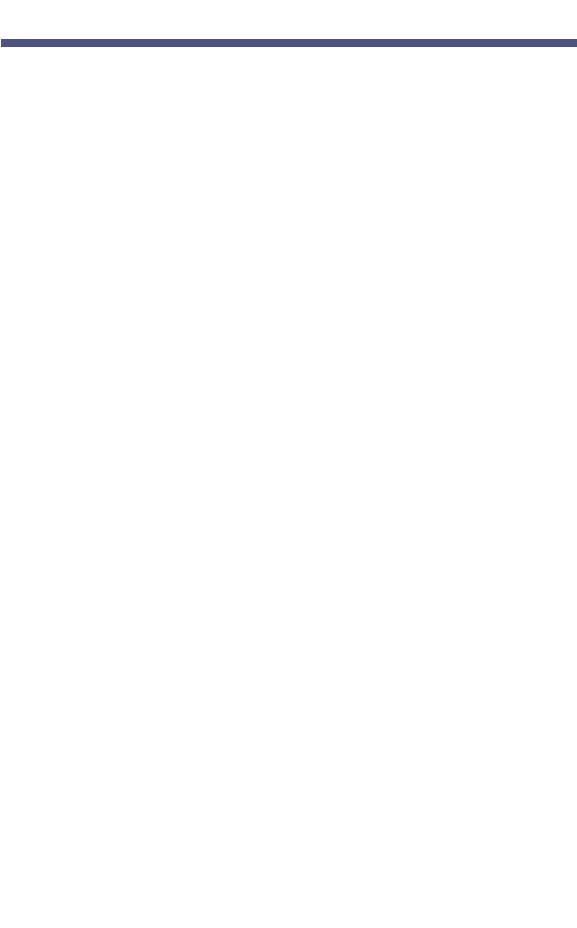
About Call Waiting
With Call Waiting, NVM-Series lets Automated Attendant callers send
a signal (beeps) to your extension while you are busy on a call. For
more information, see Using the Call Waiting Option.
About the Paging Message
If you record a Paging Message, NVM-Series uses it to page you
when a caller tries to reach you. NVM-Series first parks the caller at
your extension, then plays your Paging Message over a page zone in
your phone system. You can pick up the parked call from any exten-
sion by dialing the Personal Park Orbit code for your extension (which
is usually: ❋, then your extension number). A Paging Message is very
useful if you are frequently away from your desk.
NVM-Series will park and page for two types of callers: Automated
Attendant callers and callers who dial your direct line while it is for-
warded to your mailbox using code 1. Code 1 forwards unanswered
ringing calls (see Forwarding Calls to Your Mailbox).
NVM-Series handles callers one way if your Paging Message is on
and another way if it is off. More specifically:
■ If your Paging Message is on, Automated Attendant calls will not
ring your phone. NVM-Series immediately parks the caller at your
extension and pages you. (This does not apply to direct line callers.
Only the "off" option applies.)
■ If your Paging Message is off, an Automated Attendant call or a
direct line call rings your extension as usual. If you do not answer
after a certain number of rings, NVM-Series gives the caller the
paging option. The caller hears:
●
To leave a message, press 1. To have the person paged, press 2.
For other options press 3.
The caller can press 1 to leave a message, 2 to park and page, or 3
to reroute their call. Automated Attendant callers who press 3 return
to the Automated Attendant. Direct line callers who press 3 can be
rerouted whichever way you choose. It depends on how you Next
Call Routing Mailbox is programmed. (See the System Administrator.)
About Your Incoming Call Options
18
17600sug05.qxd 3/13/01 12:01 PM Page 18


















