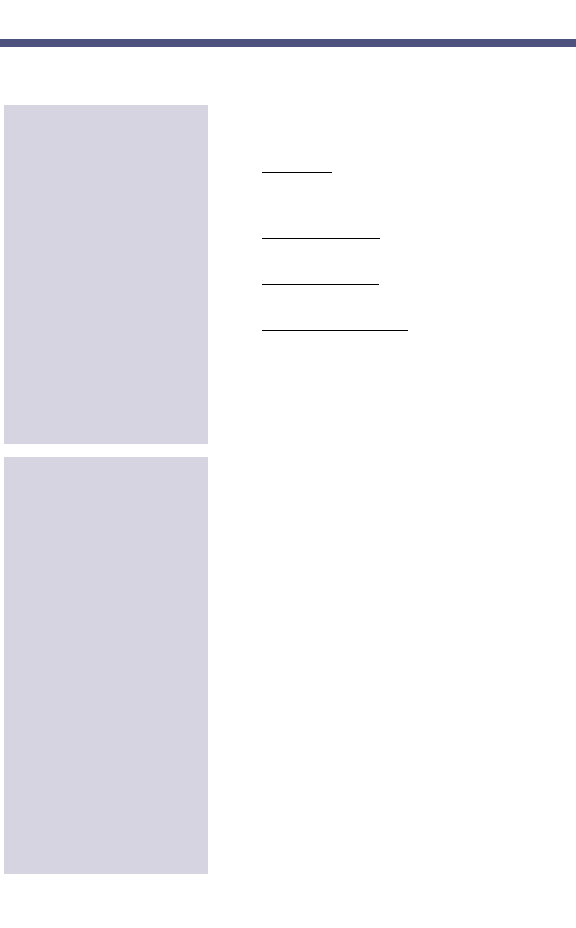
Calling Your Subscriber Mailbox (cont'd)
If the Message key or lamp is flashing, this
means you have messages (see also page 25).
1. ■ i-Series: Press only VM key; or,
CALL key, dial ❋ 8. On SLT, lift
handset, dial ❋ 8.
■ DS1000/2000: Press ICM, MW. On
SLT, lift handset, dial ❋ 8.
■ ONYX/DS01: Press Message key. On
SLT, lift handset, dial ❋ 6.
■ Portrait 308/824: Press SPK, ICM,
dial Voice Mail master number. (If you
have new messages, you can instead
press SPK, ICM, dial ❋ [or press
Mailbox Logon key]).
2. Dial your security code (if required).
1. Get intercom dial tone and dial Voice
Mail master extension.
●
You hear: Please enter your mailbox
number.
2. Dial your mailbox number.
●
If your mailbox has a security code, you
hear: Please enter your security code.
3. Dial your security code (if required).
Or, if you’re sure your co-worker’s mailbox
has a security code:
1. Lift the handset and press the key(s) that
provide access to the extension’s mailbox.
●
You hear: Please enter your security code.
2. Dial ❋.
●
You hear: Please enter your mailbox
number.
3. Dial your mailbox number, then your
security code (if requested).
To call your mailbox
from a co-worker’s
extension
To call your mailbox
from your extension
Calling NVM-
Series
7
17600sug05.qxd 3/13/01 12:01 PM Page 7


















