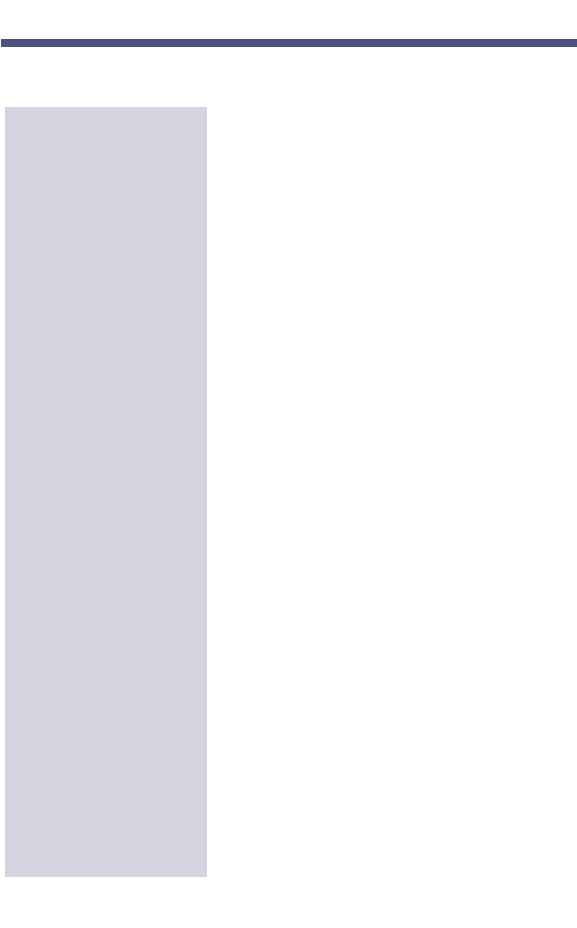
Recording a Message (cont'd)
1. Call your mailbox (see page 6).
2. Press RS (77).
●
To hear the Recording Options while
recording, press zero.
3. Follow the voice prompts.
■ You can send the message to a maxi-
mum of 10 mailboxes. Simply follow
the voice prompts to enter the desired
mailbox numbers or names.
■ You can enter the following mailbox
types: Subscriber, Guest, Message
Center, Distribution, Alias Network,
Remote Network. (The Remote
Network Mailbox and the accompany-
ing destination mailbox count as one
mailbox toward the maximum of 10.)
■ You can enter mailbox numbers or
names for all types of mailboxes except
the destination mailbox for the Remote
Network Mailbox. For that mailbox,
you must enter the mailbox number.
Just follow the voice prompts.
■ When you enter a Distribution Mailbox
number/name, NVM-Series sends the
message to all the mailboxes on the part-
ner Distribution List. (See the System
Administrator for the Distribution
Mailbox number/name. See also page 38
for another method.)
■ To have NVM-Series notify you as
soon as a recipient listens to your mes-
sage, press ❋ R for return receipt. For
details, see page 47.
To Record a
message and Send it
to another mailbox
(including network
mailboxes)
40
Recording and Checking Messages
17600sug05.qxd 3/13/01 12:01 PM Page 40


















