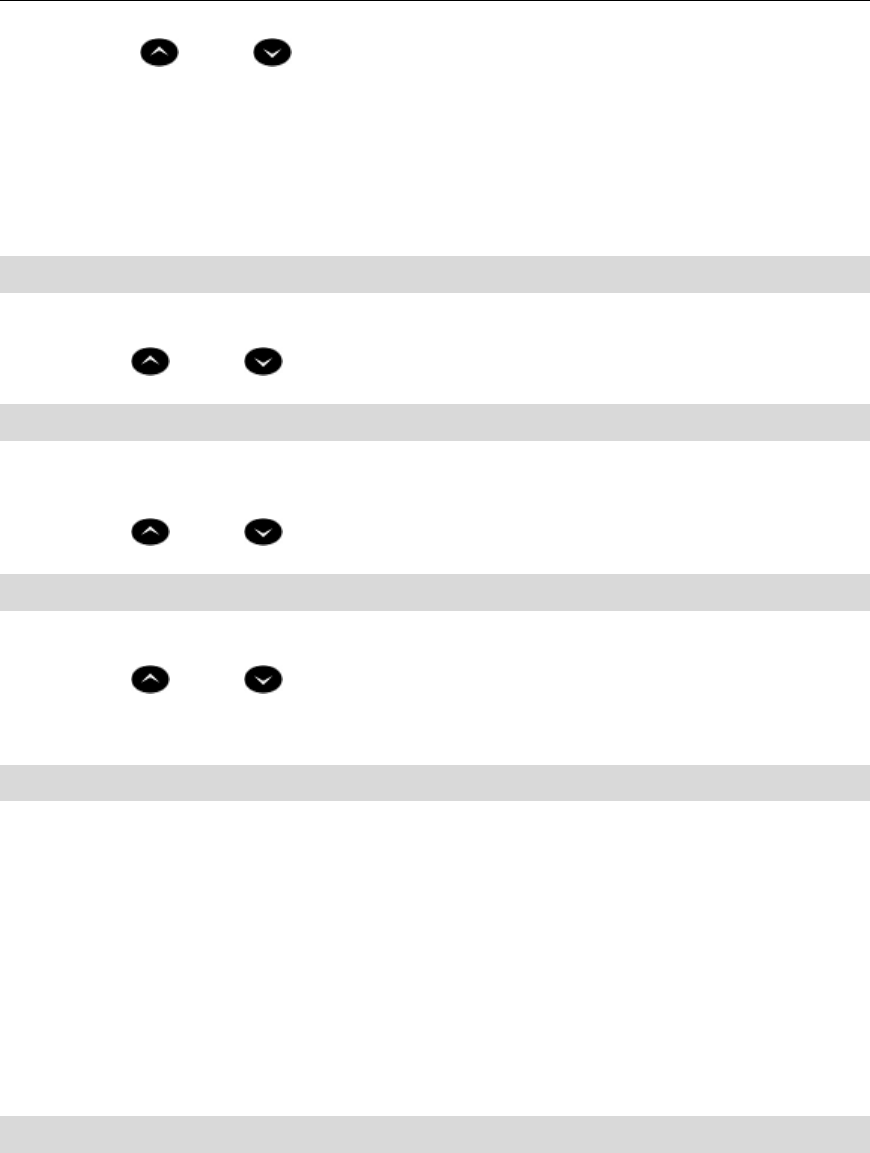
5312 and 5324 IP Phone SIP User and Administrator Guide
- 12 -
5. Press
(UP) or (DOWN) to adjust the volume to the desired level, and then
press SAVE. SET RINGER VOLUME? appears.
6. Press NO. SET RINGER PITCH? appears.
7. Do one of the following:
• To return to the main menu, press NO.
• To return to the default display, press the programmed Superkey.
Handset Volume Control
To adjust the handset receiver volume when you are using the handset:
• Press
(UP) or (DOWN).
Speaker Volume Control
To adjust the Speaker Volume when making an on–hook call or when listening to background
music:
• Press
(UP) or (DOWN).
Display Contrast Control
To adjust the display contrast of your phone while idle:
• Press
(UP) or (DOWN) while the phone is idle.
Note: If your phone loses power, the settings will return to the default settings.
Display Language
To set the display language:
1. Press the programmed Superkey, and then press >> FEATURES? appears.
2. Press OK, and then press ▼ until LANGUAGE? appears.
3. Press OK, and then press NO until the desired language appears.
4. Once the desired language appears, press YES. LANGUAGE? appears on the display.
5. Do one of the following:
• To return to the main menu, press EXIT.
• To return to the default display, press the programmed Superkey.
Personal Keys
Personal keys provide one-touch access to the following features:
• Speed Dial
• Shared Lines
• Line Keys (Administrator only)
• Call Logs


















