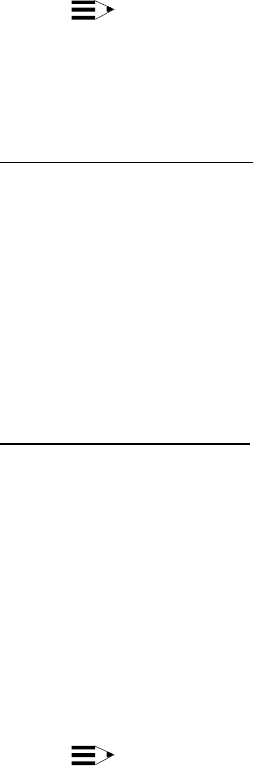
39
NOTE:
The language that is active for the system determines how dates and times are entered.
The sequence shown in this procedure may vary from language to language.
Turning Outcalling On/Off
The system saves your outcalling number even when you turn off outcalling. When you turn on outcalling
again, you can use the original number and schedule you set without re-entering the number.
After logging in, press 6 to select outcalling administration.
Press Y (9) to turn outcalling on, or press N (6) to turn outcalling off.
If you turn outcalling on, you must select either 1 to activate outcalling for all new messages, or 2 to activate
outcalling for only new Priority messages (see "Priority Outcalling" later in this section).
Responding to an Outcall
After you answer an outcall, you have three choices:
Receive the messages
1. Log into your mailbox.
2. Listen to the messages.
Cancel outcalling
Press * # to cancel the outcall; the system won't call
again until there are more new messages.
Hang up Hang up without logging in or canceling the outcall;
the system reschedules the outcall for the next
administered outcalling interval.
NOTE:
Your phone company's Central Office can take up to 30 seconds to disconnect the
system after you have responded to an outcall. If the system is still connected and you
need to make another call, press * * X to force the system to hang up.
Priority Outcalling
You can opt to be called only for all new priority messages. If your mailbox has new priority messages when
you turn on priority outcalling, the system will not place an outcall until another new priority message is
received. If you receive a priority message during off hours (when you have specified that outcalls are not to
be placed), the system waits until the time permitted for outcalling to make the outcall.
Set Addressing Options
You can address a message before you record it. To set this addressing sequence:
1. Log into your mailbox.
2. Press 5 from the Main Menu.
3. Press 6.


















