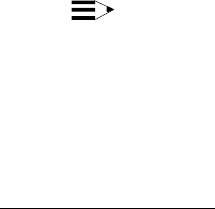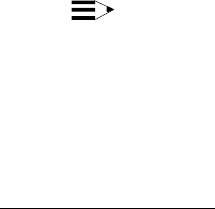
38
Include a pound sign at the
beginning of the number
Enter #.
Include a pound sign other
than at the beginning of the
number.
Enter * #. In this case, the system recognizes * as a
marker to include #, not as a 1.5 second pause.
• For example, for the system to reach your pager with an outcall, it may need to dial a 9, wait 1.5
seconds, dial a seven-digit number, then dial # and a three-digit number, followed by a pound.
You enter the following:
9 * 1 2 3 4 5 6 7 * # 1 2 3 #
NOTE:
Although pager calls are not guaranteed to work with the AUDIX system, many brands
of pagers are currently in use with AUDIX systems. The Motorola pager and the
Skypager have been tested with the AUDIX system. Experiment with the number of
pauses you need to make an outcall to a pager.
Scheduling Outcalling
To specify a daily time period for the system to place an outcall, do the following:
1. Press 6 to select outcalling administration.
2. Press 2 to schedule outcalling.
3. Do one of the following:
• To be called any time (day or night), press 1.
• To be called during prime time (set by your system administrator), press 2.
• To listen to the scheduling restrictions indicating when outcalling is available (set by your system
administrator), press 4.
• To specify a time period for the system to place an outcall:
a. Press 3 to select a time period for outcalling to start and end.
b. Enter the starting hour and minutes (either one or two digits for the hour and two digits for
the minutes).
c. For example, press 2 0 5 for 2:05.
d. Press A (2) for A.M. or P (7) for P.M., and then press #.
e. Enter the ending hour and minutes.
f. Press A (2) for A.M. or P (7) for P.M., and then press #.
g. If the schedule is not correct, press * D to delete, and re-enter the time period.
h. Press # to approve the schedule.