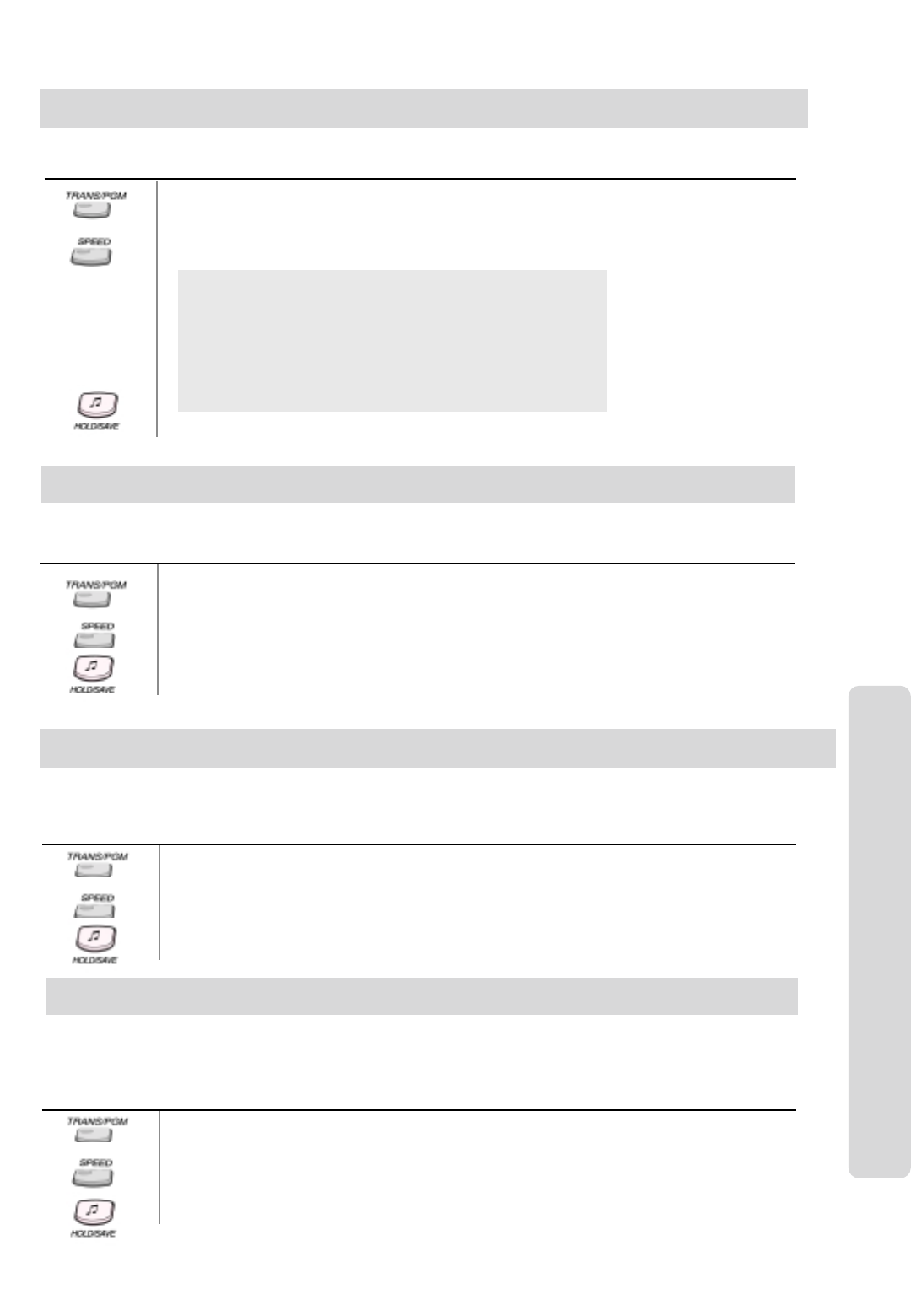
ʅ
ʅʅ
ʅ aria 130 - DIGITAL KEY TELEPHONE SYSTEM USER GUIDE
35
Check-In / Change a Guest's Room Status (at Front Desk)
Button
Procedure
Press TRANS/PGM button.
Dial # 1 1
Dial Room Number.
Press SPEED button.
Dial Room Status Type (1~8).
1: Register/Change Guest Name (up to 12 digits)
2: Change Room Day and Night Class of Service
3: Register/Change Alarm Call (wake-up) Time
4: Set Intercom Enable/Disable
5: Set Room to Room Call Group
6: Register/Change Authorization Code
7: Register/Change Pre-paid Call Charge
8: Register/Change Call Charge Rate
Press SPEED button (for only Room Status Type 1).
Press HOLD/SAVE button.
To check in the guest and change the Room Status from the default values, you should enter the following information.
To register/change a guest's name,
Press TRANS/PGM button.
Dial # 1 1
Dial Room Number and press SPEED button.
Dial 1 to register/change guest name.
Enter the guest's name with the character code.
Press SPEED button.
Press HOLD/SAVE button.
Button Procedures
This feature allows the System Attendant to register/change a guest's name which will be printed out on the guest's bill
when checking out.
Register & Change a Guest Name (at Front Desk) (Room Status Type 1)
Hotel Operation
Class of Service (Outside Call Restriction) (at Front Desk) (Room Status Type 2)
When a guest is checked into a room, the system will automatically remove any call barring restrictions that are set when
the room is vacant. The Class of Service is entered into the Room Status information as 2-digit, the first digit represents
the COS for day mode and the second digit the COS when the system is in night mode.
To change the Class of Service,
Press TRANS/PGM button.
Dial # 1 1
Dial Room Number and press SPEED button.
Dial 2 to change the Class of Service.
Dial rooms Day and Night COS (11~77: 2 digits).
Press HOLD/SAVE button.
Button Procedures
Guest Alarm Call (at Front Desk) (Room Status Type 3)
You can set an alarm call for a guest from the Front Desk extension. The alarm call will ring on the guest's phone and
when the call is answered they will receive the system music on hold. The alarm will ring for 30 seconds and if there is
no reply then it will wait for 90sec and try again. If there is no reply after the third attempt then a "WAKE UP FAIL' alarm
will ring on the attendant and the display will show the extension that the alarm call has failed on.
To set an alarm call from the attendant,
Press TRANS/PGM button.
Dial # 1 1
Dial Room Number and press SPEED button.
Enter Alarm Call time (HH:MM in 24-hour mode).
Press SPEED button (for one-time) or # button (for continuous).
Press HOLD/SAVE button.
Button Procedures


















