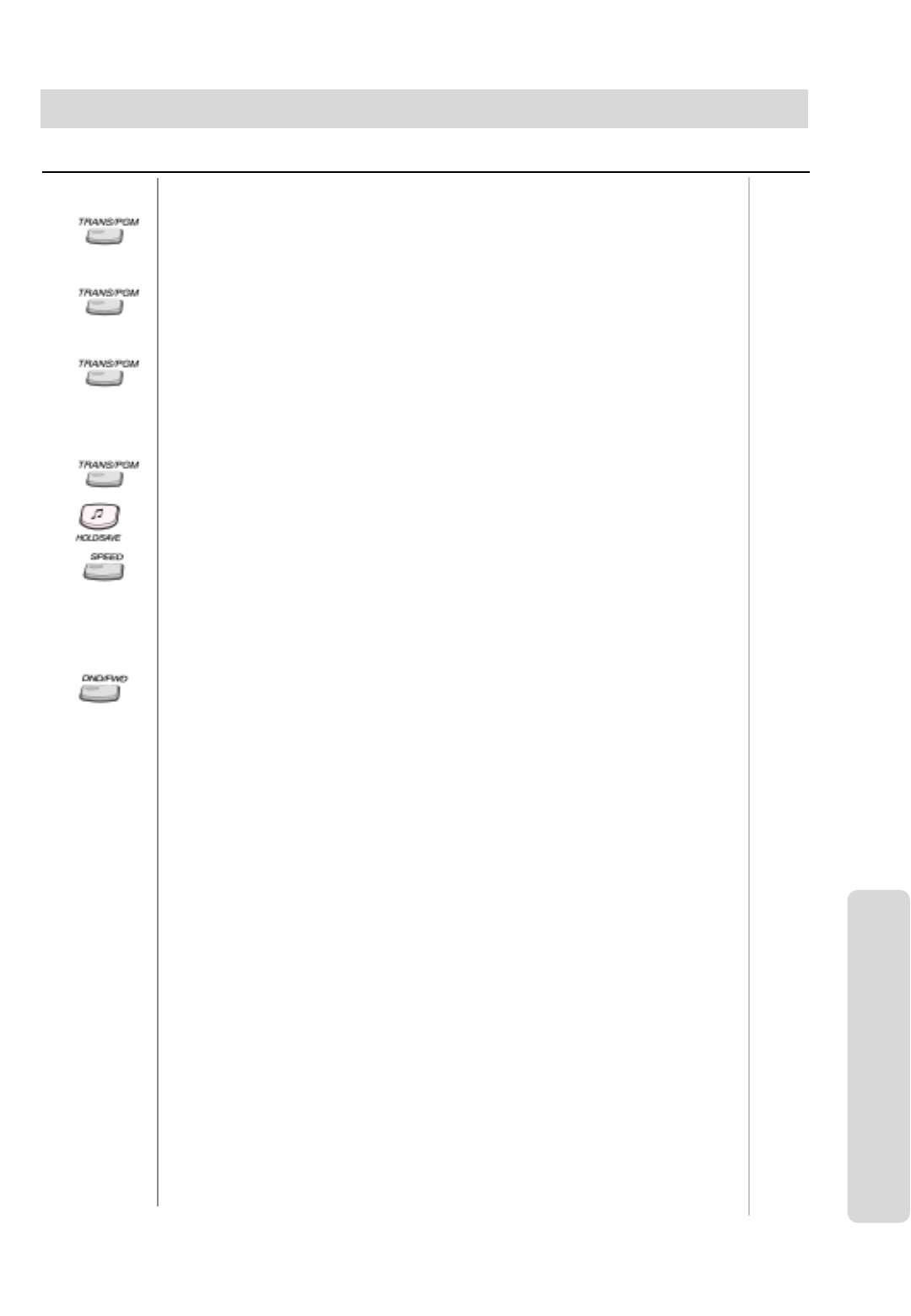
ʅ
ʅʅ
ʅ aria 130 - DIGITAL KEY TELEPHONE SYSTEM USER GUIDE
21
System Features
Date & Time Prompt ;
Press TRANS/PGM button and dial 6 2.
You will hear the time prompt, “Date is December, 20th, Time is XX : XX PM.”
Station Number Prompt ;
Press TRANS/PGM button and dial 6 3.
You will hear the station number prompt, “This is station XXXX.”
Station Status Prompt ;
Press TRANS/PGM button and dial 6 4. (You will hear below list (a-j). c-i items will be omitted
if not active.)
a) Station number XXXX b) Intercom Answer Mode
c) Listed message X d) Wake-up time XX:XX AM or PM
e) Do not disturb f) Forwarded to station XXXX
g) Forwarded to speed bin XXX h) Queued CO XXX
i) Locked (temporary COS change) j) COS X
Record your greeting,
Press TRANS/PGM button and dial 6 1.
“Press # button to record” is heard and any current greeting will be played.
Press # button and record your greeting after hearing confirmation tone.
Press HOLD/SAVE button or MON button to finish recording, then confirmation tone is heard
Pressing SPEED button while playing, the greeting is deleted, confirmation tone is heard.
Delete your greeting,
Press TRANS/PGM button and dial 6 6.
Activate Call Forward to VMIB,
Lift handset or press MON button.
Press DND/FWD button.
Dial Call Forward type code (1~4).
Dial # key . (Confirmation tone is heard.)
Deactivate Call Forward to VMIB,
Lift handset or press MON button.
Press DND/FWD button.
Leave voice message wait,
After user greeting is played. “Record your message” prompt is heard.
After beep tone, record your message with normal voice.
Hang up.
Button Procedures
Range
Voice Announcement
This feature provides the station an audible system prompt and you can record your greeting to provide the caller when the
call is not answered within the predefined time.
Listen to the recorded message,
Press the flashing CALLBK button.
The recorded message is heard with the time and date.
Pressing HOLD/SAVE button, the current message is saved, the next message is heard.
Pressing CALLBK button, the current message is played again.
Pressing CONF button, the current message is deleted and the next message is heard.
(The operation of 2/8 BTN keyset is the same with other aria systems.)
To forward a recorded message,
While listening to the recorded message, dial recipient’s station number.
Record VMIB Paging Message,
Press TRANS/PGM button and dial 6 5.
“Press # button to record” is heard and if there is a recorded paging message, it will be
played.
Press # button and record paging message after hearing confirmation tone.
Press HOLD/SAVE button or MON button to finish recording, confirmation tone is heard.
Pressing SPEED button while playing, the greeting is deleted, confirmation tone is heard.
Activate VMIB Message Paging,
Dial the desired page zone (5XX) and lift handset.
The recorded VMIB message is paged.
Delete VMIB Paging Message,
Press TRANS/PGM button and dial 6 7.
The recorded message is deleted.
Or, press SPEED button while playing, then the message is deleted and confirmation tone
is heard.


















