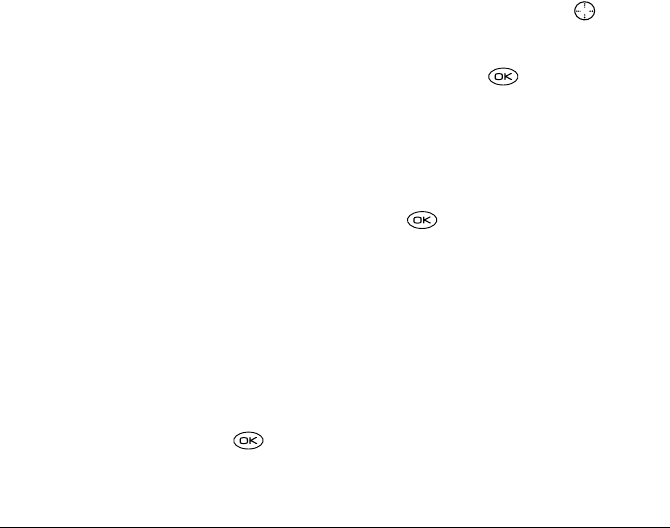
66 Connecting to the Internet
– Show URL displays the entire URL.
– About Openwave displays information about
your Web Browser version.
–
Encryption should not be used unless you are
instructed to do so by your service provider.
–
UP.Link selects a different browser server. You
can use this option if you have more than one
Web Browser account.
–
Restart restarts the Web Browser.
Searching for a Web site
How you search for a Web site depends on your
service provider. For more information contact your
service provider.
Bookmarking a Web site
1. Go to the site you would like to bookmark.
2. Select Mark Site from the bottom of the screen.
Going to a bookmarked site
1. Select Menu → Web Browser.
2. If you see a message prompt, press to
continue.
3. From your Web home page, press right to
highlight
Bookmarks. A list of bookmarks appears.
4. Enter the number corresponding to the bookmark
you want and press .
Checking Net alerts
When alerts are received from a Web site, they are sent
to your
Net Alerts inbox.
1. Select Menu → Messages → Net Alerts. This
action launches the browser inbox.
2. Press to accept browser fees.
3. Select the alert you want to read, and follow the
prompts.
Keeping track of browser usage
Your phone has a timer that counts the number and
total duration of Web calls you have made since the
last time you reset the timer.
• Select
Menu → Settings → Call Information →
Browser Timer.
• If you want to reset the timer to zero, select Reset.
Note: A single browser session may consist of several
browser calls.
82-K5960-1EN.book Page 66 Monday, May 3, 2004 10:47 AM


















