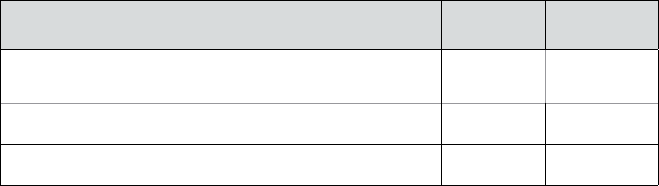
35
english
Jabra GO 6430 USER MANUAL
9.5 THE Jabra LINK 350 USB Bluetooth® ADAPTER MFB
The Jabra LINK 350 USB Bluetooth® Adapter includes a single button, which you can use for many purposes
depending on which state the adapter is in (e.g., waiting, active, call-on-hold) and the type of gesture you use on
the button (i.e., tap or press). Its functions and use are similar to the multifunction button on the headset.
The button recognizes the following types of gestures:
- Tap: A short, instantly released tap (not longer than 0.8 seconds).
- Press: Press and hold the button for 1 - 3 seconds.
The table below summarizes all of the control possibilities presented by the multifunction button (MFB).
Function Tap
Press
(hold 1-3 sec)
Toggle between MS OC softphone mode and standard softphone mode
(Only during the first three seconds after you plug in the adapter)
Enter pairing mode (when not in pairing mode)
Cancel pairing (when already in pairing mode)
Table 7: Commands that can be issues to the Jabra LINK 350 USB Bluetooth® Adapter using its multifunction button


















