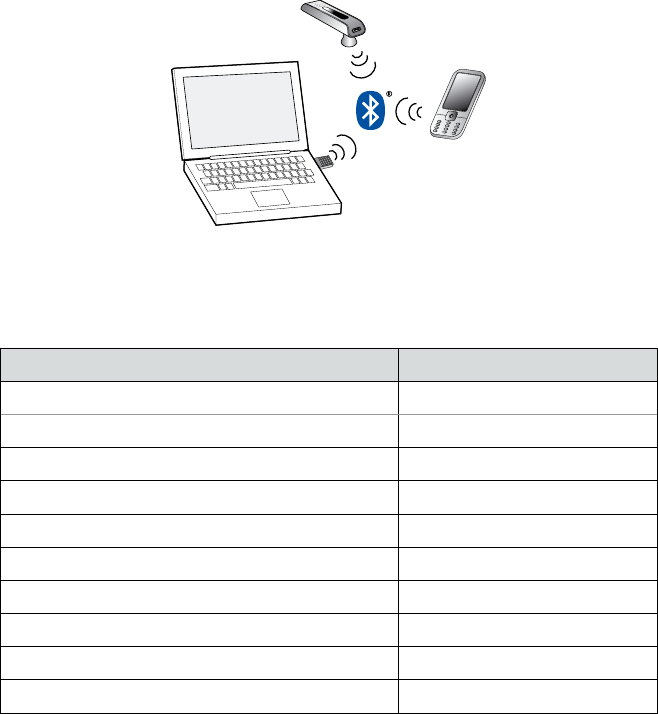
34
english
Jabra GO 6430 USER MANUAL
6. Your headset and USB Bluetooth® Adapter are now paired and connected.
Figure 20:
Jabra GO headset paired with both a mobile phone and the Jabra LINK 350 USB Bluetooth® Adapter
9.4 Jabra LINK 350 USB Bluetooth® ADAPTER VISUAL INDICATORS
The Jabra LINK 350 USB Bluetooth® Adapter includes a pair of closely spaced LEDs, which light in various colors
and patterns to indicate the status of the adapter and its connections. These are summarized in the table below.
Adapter Status LED Signal
Microsoft OC softphone mode is selected in the adapter Flashing red
Standard softphone mode is selected in the adapter Double-flashing red
Connected and ready for use, softphone is current target Constant green
Connected and ready for use, mobile phone is current target Constant yellow
Paired but not connected Slow-flashing green
Pairing mode Constant blue
Pairing succeeded Quintuple (5x) blue flash (displays once)
On a call or audio streaming Moderate blue flash
Ringing Triple blue flash
Muted Constant red
Table 6: Visual signals of the Jabra LINK 350 USB Bluetooth® Adapter and their meanings


















