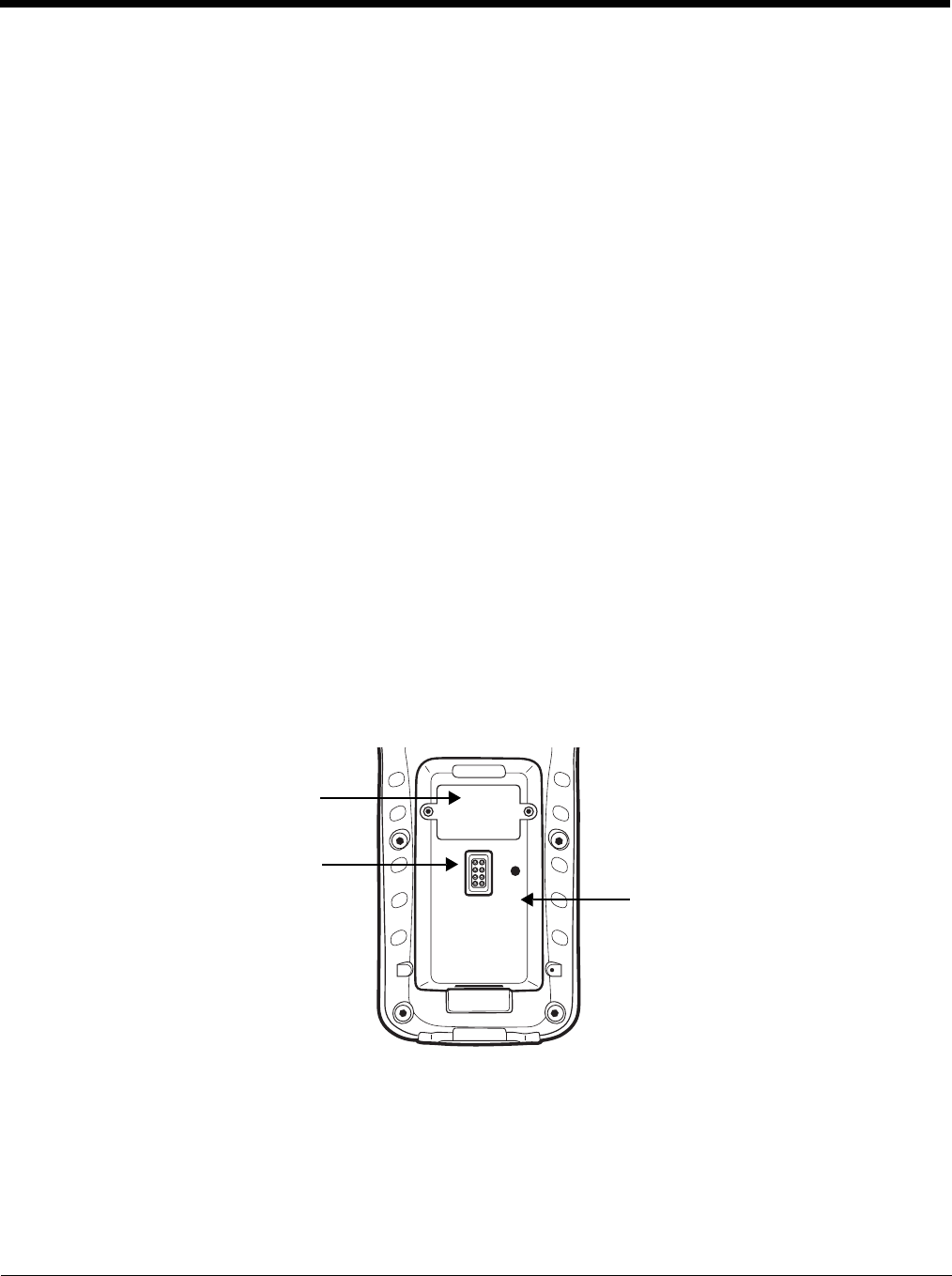
8 - 2
Voice and Data Communication
Dolphin terminals with integrated GSM/GPRS radios are optimized for the following two-way voice and
data communications:
Voice: GSM voice data ("dial-up")
Data: GPRS Class 10
Data transmissions average 40-60 Kbps (available speed depends on the wireless network carrier).
You can use the GSM radio for voice communication and data communication but not at the same time.
If you want to communicate over the phone (voice), you cannot send data. If you want to send data, you
cannot use the phone.
SIM Card Installation
Short for Subscriber Information Module, a SIM card stores the subscriber's personal information, GSM/
GPRS radio settings, security keys, contacts, etc. SIM cards are installed in compatible mobile devices,
enabling you to switch devices without losing personal and setup information.
SIM Card Requirements
Before installing the SIM card:
• T h e S I M c a r d must be activated by the service provider.
• T h e t e r m i n a l must be powered down.
Note: If no SIM card is installed, you can still make emergency phone calls such as 9-1-1, for example.
To Install a SIM Card
Access to the SIM card is located under the battery well.
1. Put the terminal in suspend mode and lay it face-down on a flat surface.
2. Remove the battery pack.
3. Unscrew the faceplate of the SIM card door. You must use a Torx T6 wrench. You can purchase
this wrench from Honeywell, part number 100001700.
4. Insert your SIM card. Make sure the interface on the card is connected to the SIM Card interface in
the slot; the beveled corner is in the upper right corner.
Battery Well
SIM Card Door
Battery Interface


















