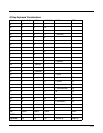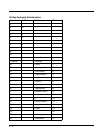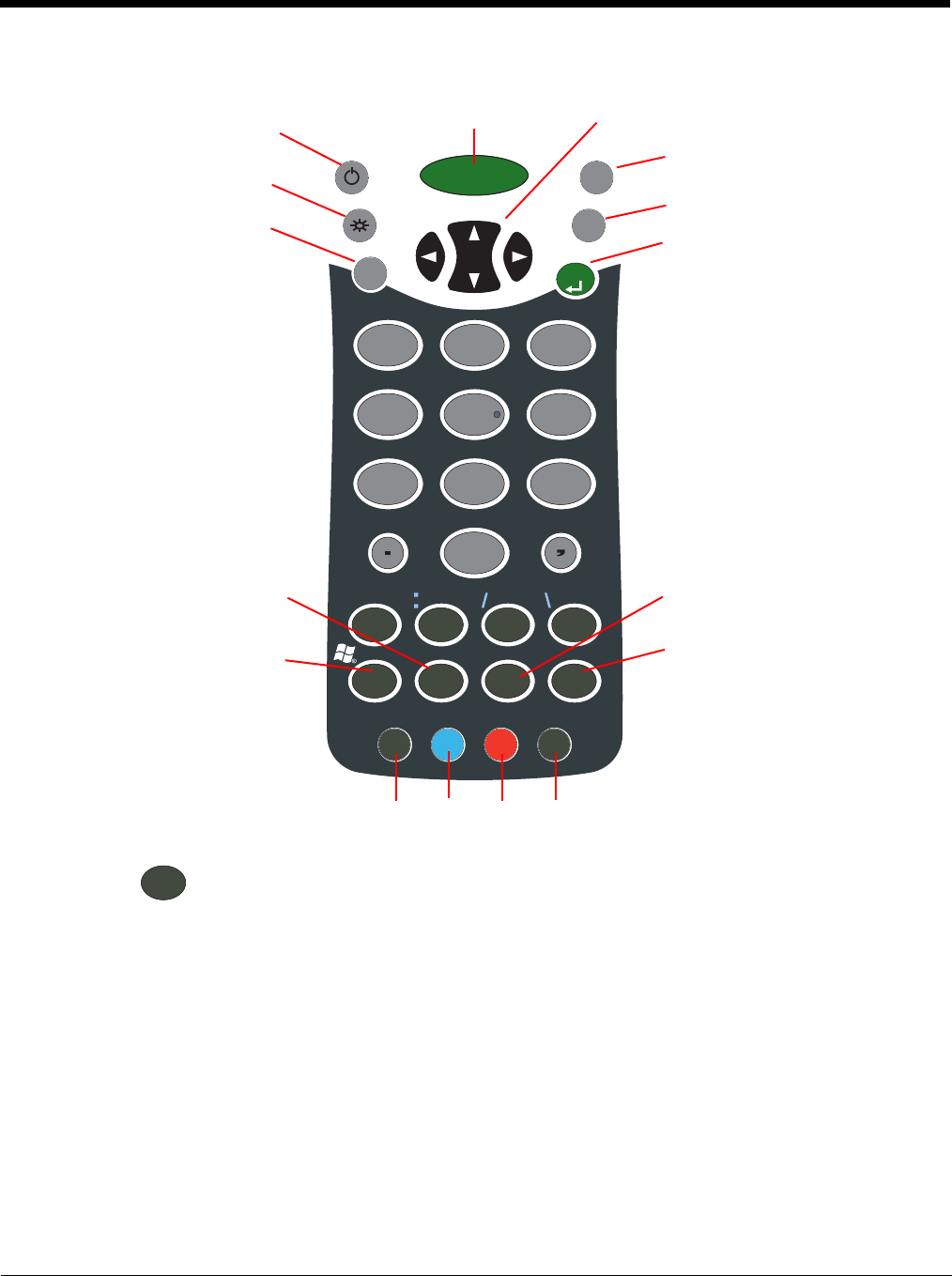
5 - 5
35-Key Alpha/Numeric Keyboard
ALPHA Key
The ALPHA key enables you to toggle between the alpha and numeric modes.
• Single-tap ALPHA to switch only the next key pressed to alpha mode.
• Double-tap ALPHA to switch the keyboard to alpha mode.
Alpha mode is when you type letters with the letter keys. Numeric mode is when you type numbers with
the letter keys. On the 35-key keyboard, numeric mode is the default.
VOL
PG
SCAN
ENT
12
3
4
5
6
7
89
0
F1 F2
F3
F4
ALPHA
SP
BKSP
DEL
CTRL
ALT
TAB
ESC
SFT
ABC
DEF
GHI JKL MNO
PQRS
TUV
WXYZ
+
*
;
_
@
START
END
SEND
INS
-
Backlight Key
SCAN Key
Space Key
CTRL Blue Red ALT Modifier Keys
Enter Key
Tab Key
Escape Key
Navigation Keys
Power Key
Backspace Key
Shift Key
Alpha Key
Delete Key
ALPHA