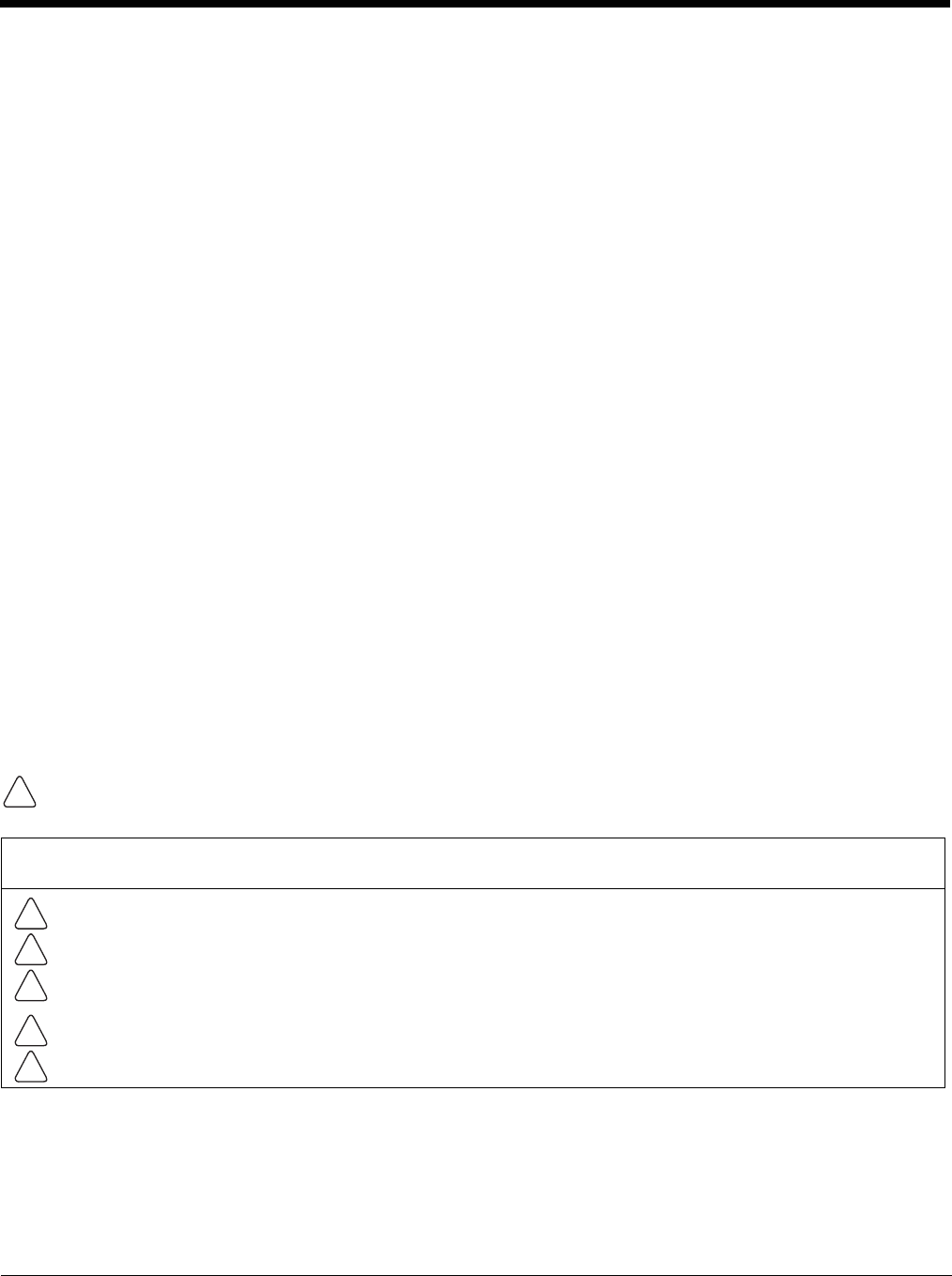
3 - 14
Healthcare Housing
Some configurations of the 9900 terminal are available with an external plastic housing that is designed
to resist the effects of harsh chemicals in a healthcare environment. The plastic is crystalline in nature,
which helps prevent chemicals from seeping through the housing.
Important! The following cleaning solutions have been tested to assure safe cleaning of your terminal’s
disinfectant-ready housing. They are the only solutions approved for use with these terminals. Damage
caused by the use of cleaners other than those listed below may not be covered by the warranty.
• S a n i - C l o t h
®
HB wipes
• S a n i - C l o t h
®
Plus wipes
• S u p e r S a n i - C l o t h
®
wipes
• Isopropyl Alcohol wipes (70%)
• C a v i W i p e s
™
• V i r e x
®
256
• 4 0 9
®
Glass and Surface Cleaner
• W i n d e x
®
Blue
• C l o r o x
®
Bleach – 100%
• Gentle dish soap and water
Batteries
There are two types of battery power: the main battery pack installed in the back panel and the backup
battery located inside the terminal. They are designed to work together to prevent data loss when the
terminal is in use over long periods.
Both batteries must be completely charged before using a Dolphin terminal for the first time!
Main Battery Pack
We recommend use of Honeywell Li-Ion battery packs. Use of any non-Honeywell battery may result in
damage not covered by the warranty.
The 7.4V, 18.5 watt hour Li-ion battery pack is the primary power source for the terminal. The Li-ion battery is
designed to operate in a temperature range of -10
°
to 50
°
C (14
°
to 122
°
F).
Charging Options
When the Li-ion battery is installed in the terminal, use one of the following peripherals:
Note: The following warnings apply to 99XXXXX-XXXXXXI units (Hazardous Location rated. See Approvals by
Country on page 1-3.).
Replace only with battery pack type 200002586 manufactured by Honeywell International Incorporated.
Warning: Explosion Hazard. Charge or replace the battery only in an area known to be non-hazardous.
Warning: Explosion Hazard. Do not replace components unless power has been switched off or the area
is known to be non-hazardous.
Warning: Substitution of any components may impair suitability.
Warning: Explosion Hazard. Do not use external connectors in areas known to be hazardous.
!
!
!
!
!
!


















