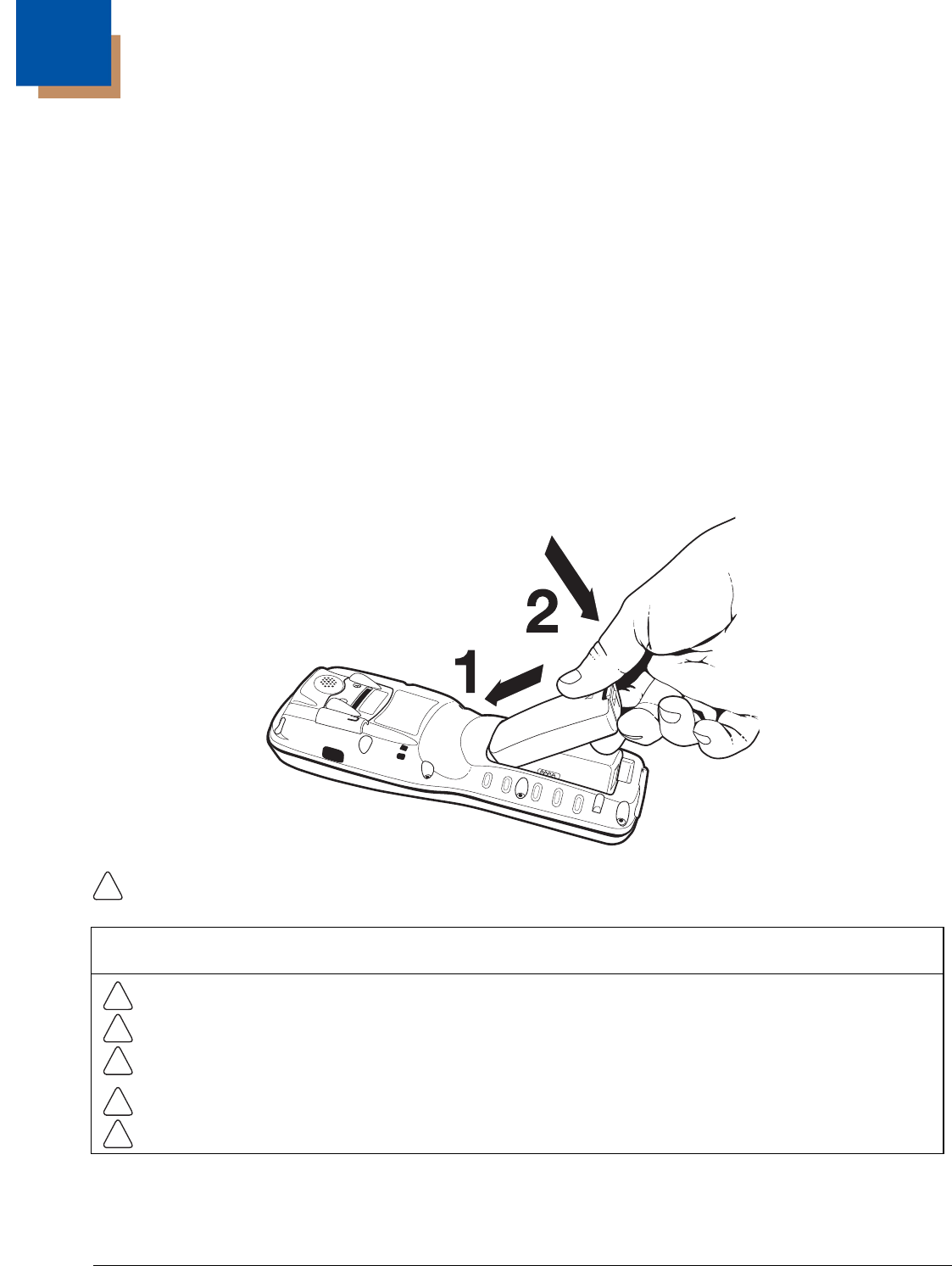
2 - 1
2
Getting Started
Out of the Box
Verify that the carton contains the following items:
• Dolphin 9900 or 9950 or 9951 mobile computer (the terminal)
• Main battery pack (7.4v Li-ion)
• Microsoft Getting Started CD
• Q u i c k S t a r t G u i d e
Note: If you ordered accessories for your terminals, verify that they are also included with the order.
Be sure to keep the original packaging in the event that the Dolphin terminal should need to be returned
for service. For details, see Product Service and Repair on page 15-1.
Step 1. Install the Main Battery Pack
We recommend use of Honeywell Li-Ion battery packs. Use of any non-Honeywell battery may result in
damage not covered by the warranty.
Note: The following warnings apply to 99XXXXX-XXXXXXI units (Hazardous Location rated. See Approvals by
Country on page 1-3.).
Replace only with battery pack type 200002586 manufactured by Honeywell International Incorporated.
Warning: Explosion Hazard. Charge or replace the battery only in an area known to be non-hazardous.
Warning: Explosion Hazard. Do not replace components unless power has been switched off or the area
is known to be non-hazardous.
Warning: Substitution of any components may impair suitability.
Warning: Explosion Hazard. Do not use external connectors in areas known to be hazardous.
!
!
!
!
!
!


















