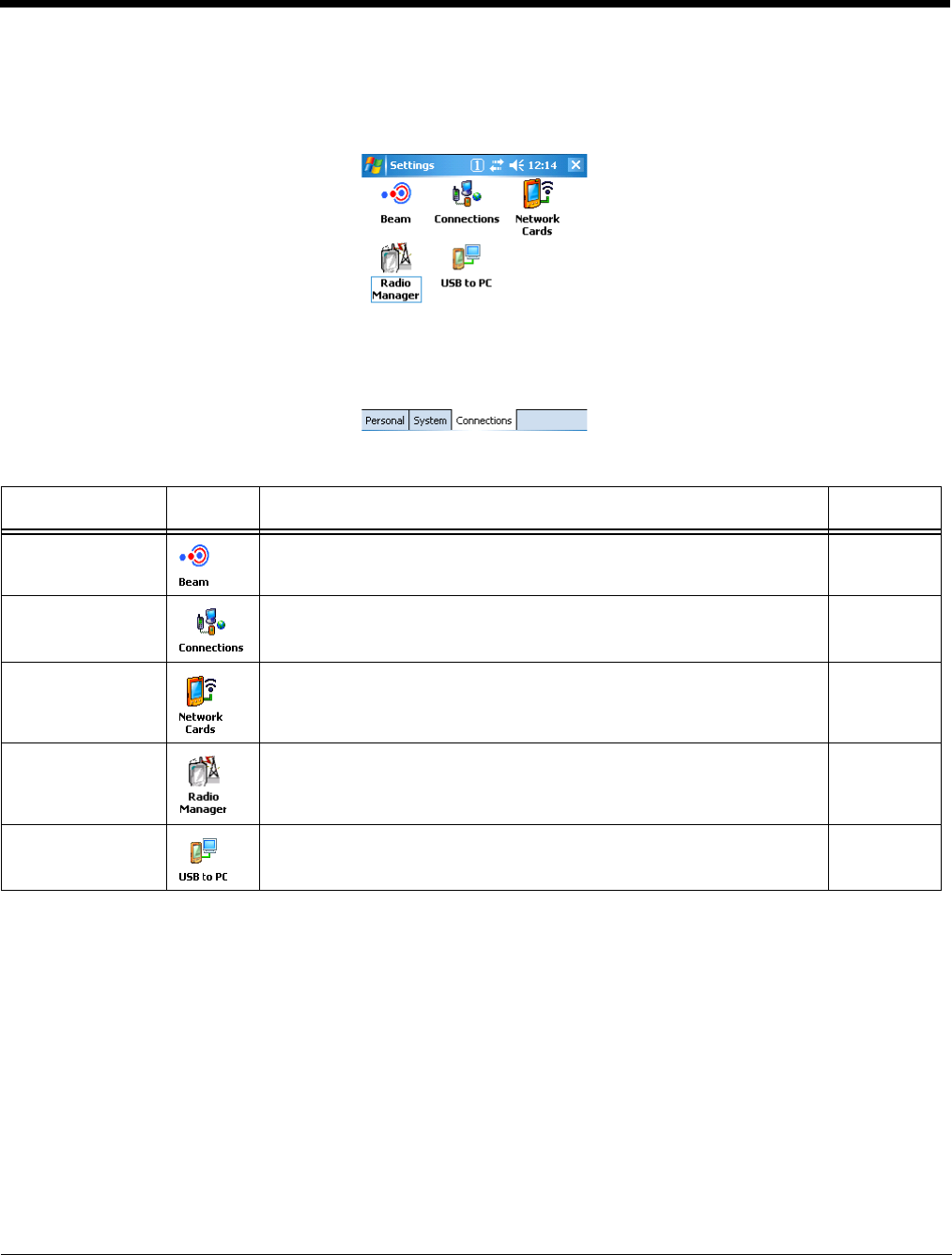
7 - 6 Rev C
4/30/2008
Dolphin® 7850 Mobile Computer
User’s Guide
Connections Tab
The Connections Tab of Windows Mobile Settings provides access to the configuration settings for many
of the terminal’s communication options. Tap Start > Settings > Connections tab.
Note: The programs that appear on the Connections tab depend on the terminal’s radio configuration.
Program Icon Description See Page
Beam Controls infrared communication. 7-8
Connections Accesses the connections manager to set up modem
connections.
7-10
Network Cards Opens the network adapters tool. 7-12
Radio Manager Enables and disables installed radio drivers. 7-13
USB to PC Toggles the terminal between RNDIS USB and Serial USB
communication. Dolphin terminals default to Serial USB.
7-15


















