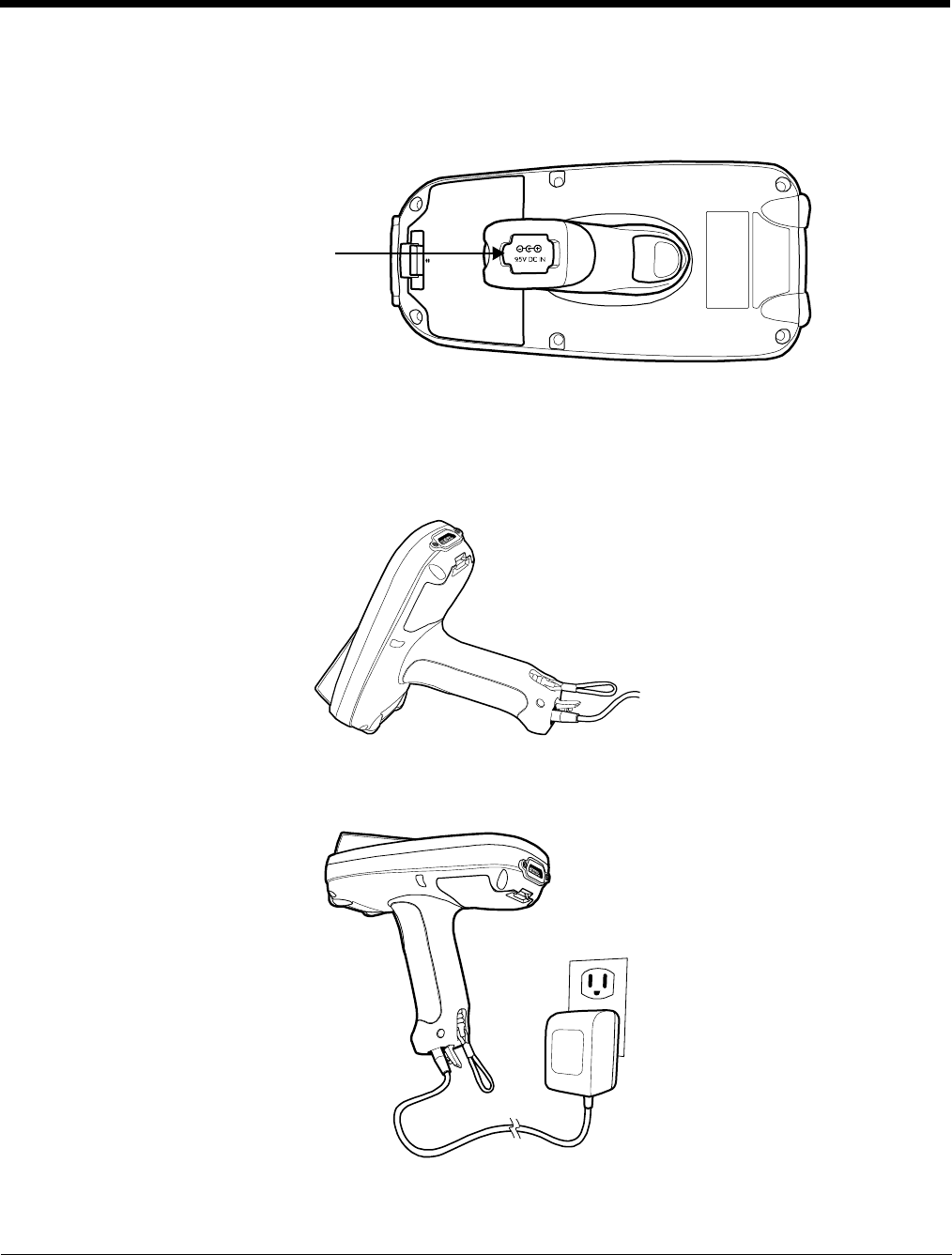
12 - 2 Rev C
4/30/2008
Dolphin® 7850 Mobile Computer
User’s Guide
Using the Power Cable
The Power Cable connects the terminal to an external power source via the DC jack on the bottom panel
of the pistol-grip handle.
The Power Cable contains a power adapter that converts the voltage from the power source to 9.5 volts
DC, which is the maximum voltage the terminal can receive.
Using the Power Cable
1. Set the terminal down on its rubber bumpers; see I/O Connector on page 3-9.
2. Pull back the flap of the DC power jack and plug the power cable into the jack.
3. Plug the power adapter into a standard power outlet.
4. The terminal switches to external power and the main battery begins charging. The terminal is ready
for use.
DC Power Jack
(Pull back the rubber flap to
gain access to the power
jack.)


















