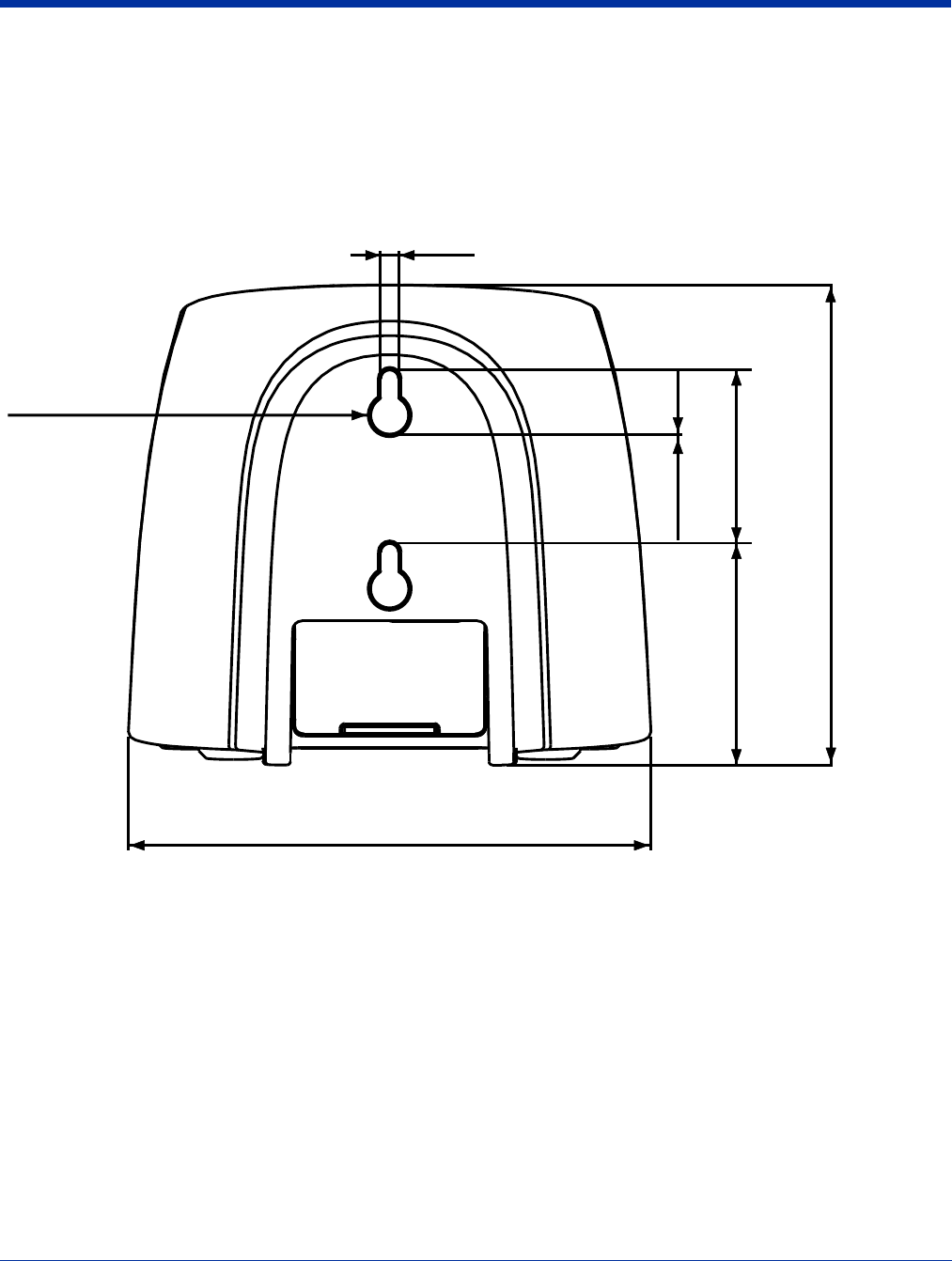
Dolphin® 7600 User’s Guide Rev D
11/20/2007
8 - 5
Mounting the Dolphin HomeBase
If you want to mount the HomeBase to a vertical surface, be sure to provide enough workspace with good lighting for the user to
view and operate the Dolphin terminal while it is seated in the HomeBase.
Back Panel Dimensions
Mounting Guidelines
1. Before you begin, make sure you have two screws that are size #4–diameter measurement of 0.112 in. (2.845 mm).
2. Drill two holes into the wall. The holes should be located approximately 1.44 in. (36.7 mm) apart.
3. Insert a screw into each hole, leaving 0.2 in. (5 mm) of its head exposed.
.15 in.
(3.85 mm.)
1.44 in.
(36.7 mm.)
3.99 in.
(101.42 mm.)
1.85 in.
(46.87 mm.)
4.35 in.
(110.47 mm.)
.32 in.
8.06mm Diameter,
2 places
.53 in.
13.65mm,
2 places


















