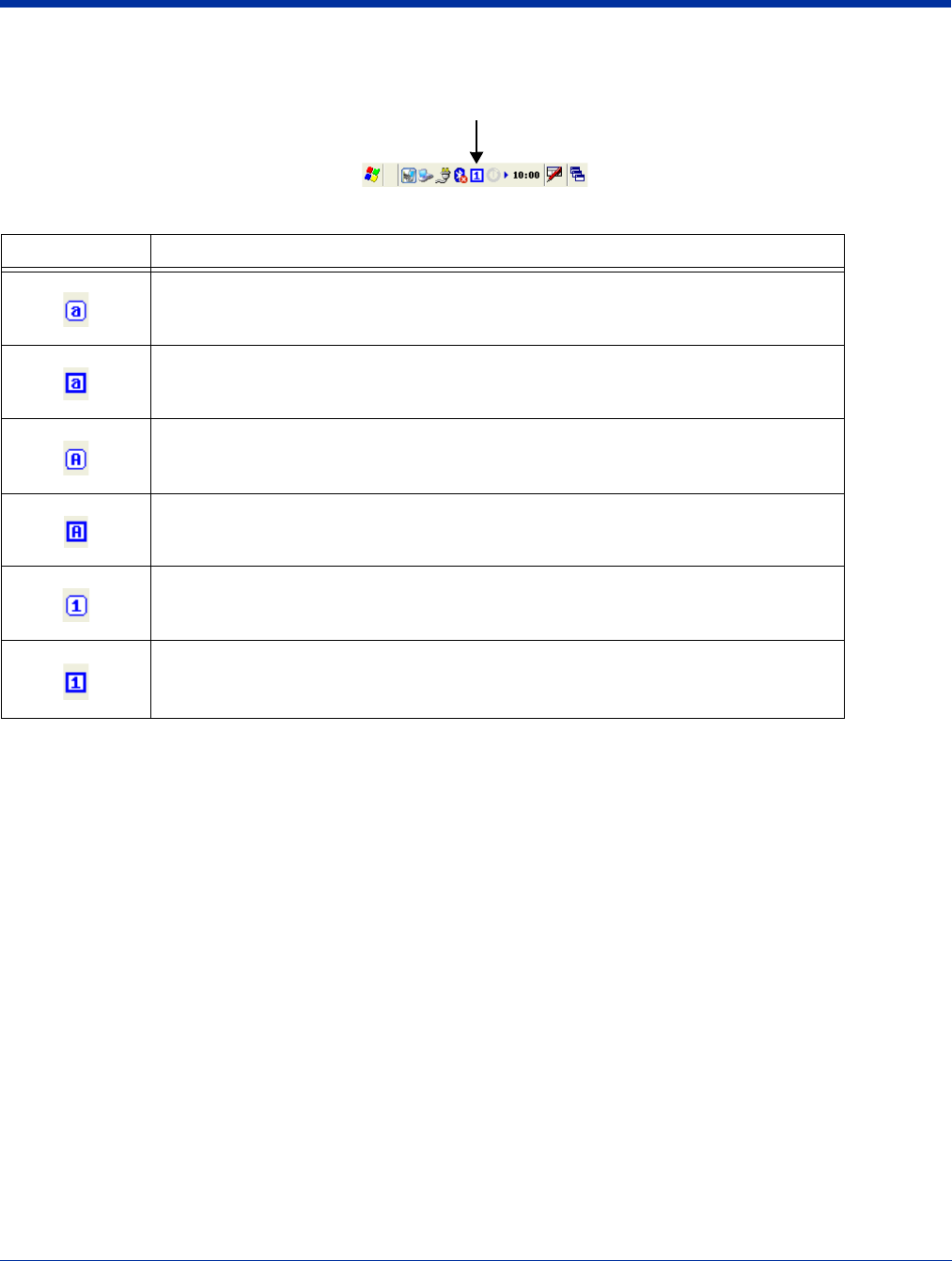
Dolphin® 7600 User’s Guide Rev D
11/20/2007
4 - 3
Alpha/Numeric Indicator
The command bar on the screen features an icon that indicates the alpha/numeric status of the keyboard.
This icon changes when the keyboard status changes.
Icon Keyboard Status
The keyboard is in lowercase alpha mode only for the next key pressed.
The keyboard reverts to the mode it was in prior to the switch for the next key pressed.
The keyboard is locked in alpha mode.
The keyboard is in shifted (uppercase) alpha mode only for the next key pressed.
The keyboard reverts to the mode it was in prior to the switch for the next key pressed.
The keyboard is locked in shifted alpha mode.
The keyboard is in numeric mode only for the next key pressed.
The keyboard reverts to the mode it was in prior to the switch for the next key pressed.
The keyboard is locked in numeric mode.


















