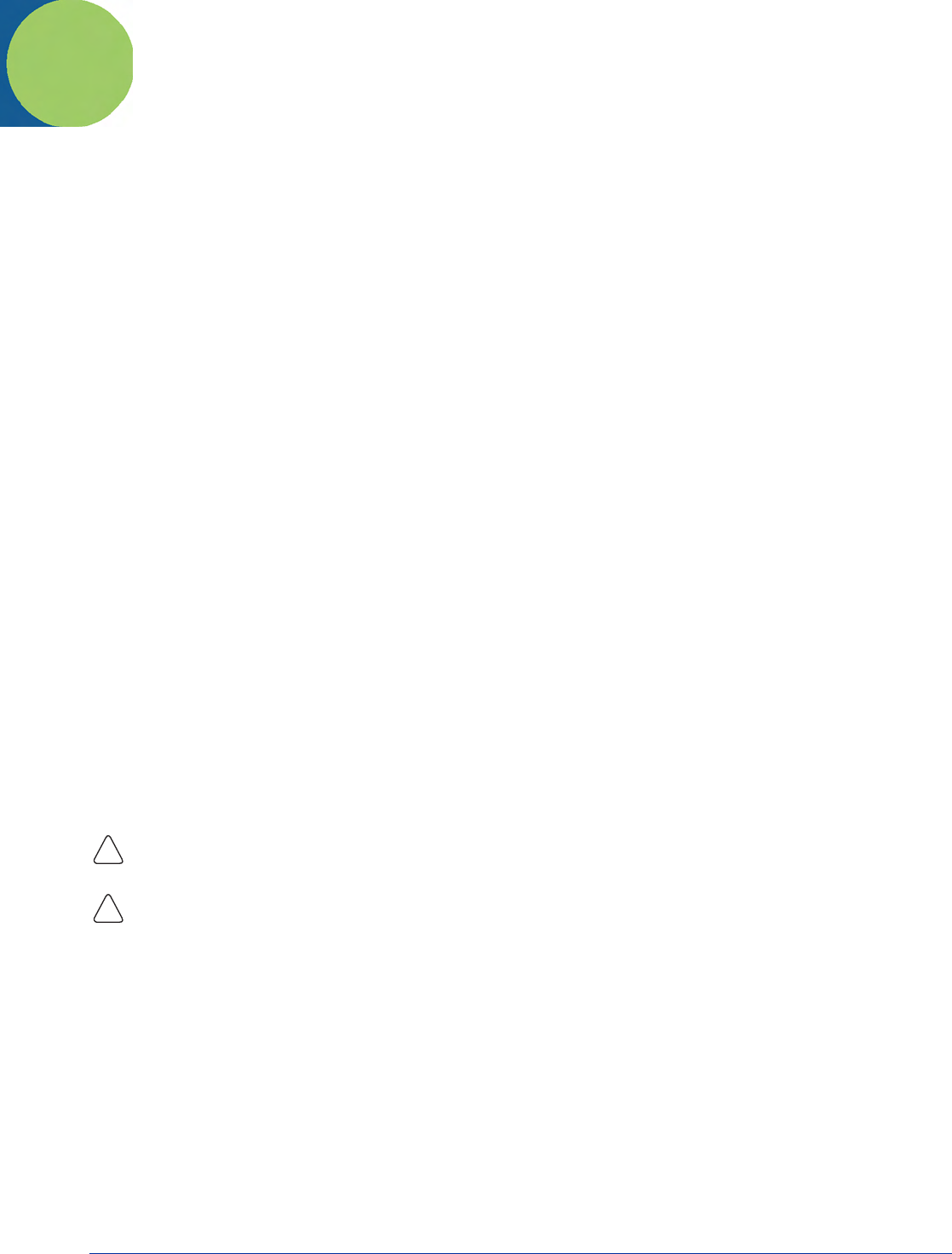
Dolphin® 7600 User’s Guide Rev D
11/20/2007
8 - 1
8
Dolphin HomeBase
Overview
As the hub of your Dolphin 7600 system, the Dolphin HomeBase charging and communication cradle supports full-speed USB
1.1 communication with a workstation. You can also purchase a serial RS-232 Dolphin HomeBase.
Battery Charging
The HomeBase completes a full charge of the main battery pack in less than four hours.
In addition to charging, the HomeBase powers the intelligent battery charging system in the terminal that protects the battery
from being damaged by overcharging. The terminal senses when a battery pack is fully charged and automatically switches to a
trickle charge that maintains the battery at full capacity.
As a result, Dolphin terminals may be stored in the HomeBase indefinitely without damage to the terminals, battery packs, or
peripherals.
Communication
The Dolphin HomeBase can communicate via USB or serial RS-232. Data transmission for USB is up to 12 Mbps. Data
transmission for serial RS-232 is up to 115 Kbps.
HomeBases cannot be physically connected to each other–sometimes referred to as “daisy-chaining”–but can be networked
together via serial or USB hubs.
Convenient Storage
The battery charging system makes the HomeBase a safe and convenient storage receptacle for your Dolphin terminal.
Capacity
The HomeBase holds one Dolphin 7600 terminal and charges its battery pack.
Power Supply
The power cable that ships with each unit (see Charge the Batteries on page 2-1) also powers the Dolphin HomeBase.
Use only the peripherals, power cables, and power adapters from Hand Held Products. Use of peripherals, cables, or power
adapters not sold/manufactured by Hand Held Products will void the warranty and may damage the terminal.
Use only the Li-ion battery packs provided by Hand Held Products. The use of any battery pack not sold/manufactured by Hand
Held Products in a Dolphin terminal will void your warranty and may result in damage to the Dolphin terminal or battery.
!
!


















