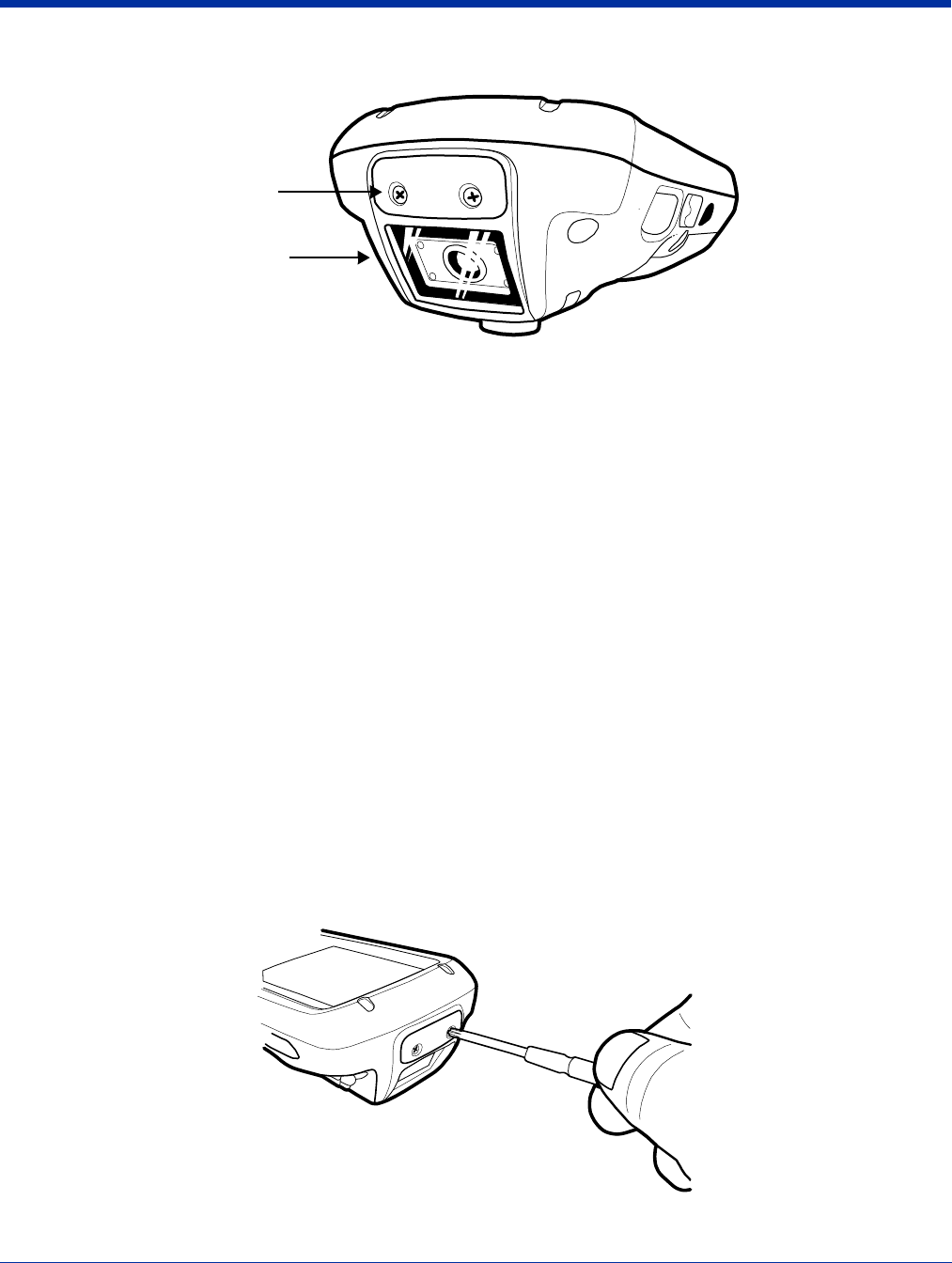
3 - 12 Rev D
11/20/2007
Dolphin® 7600 User’s Guide
Top Panel Features
*Pull the plastic tab to remove the plastic film cover over the image engine window before activating the image engine.
Access Door
For more memory, you can install optional memory cards by removing this door. For details, see Installing Memory
Cards on page 3-12.
When closed, the access door seals the memory interface from moisture and particle intrusion thus preserving the
terminal’s environmental rating.
Image Engine Window
The angled image engine reads and decodes most popular bar code symbologies and takes images like a digital
camera. For more information, see Using the Image Engine on page 5-1.
Installing Memory Cards
The Dolphin 7600 supports Secure Digital (SD) memory cards of the following capacities:
•256 MB
•512 MB
•1 GB
•2 GB
To install an SD card, you must open the access door on the top panel (Top Panel Features, page 3-12).
Note: Access door removal requires a Phillips head screwdriver.
1. Press Blue + Backlight key to put the terminal in suspend mode; see Suspend Mode on page 3-20.
2. Place the terminal on a flat, secure surface with the keyboard face-up.
3. Unscrew both screws on the access door.
Image Engine Window
(with engine)
Access Door


















