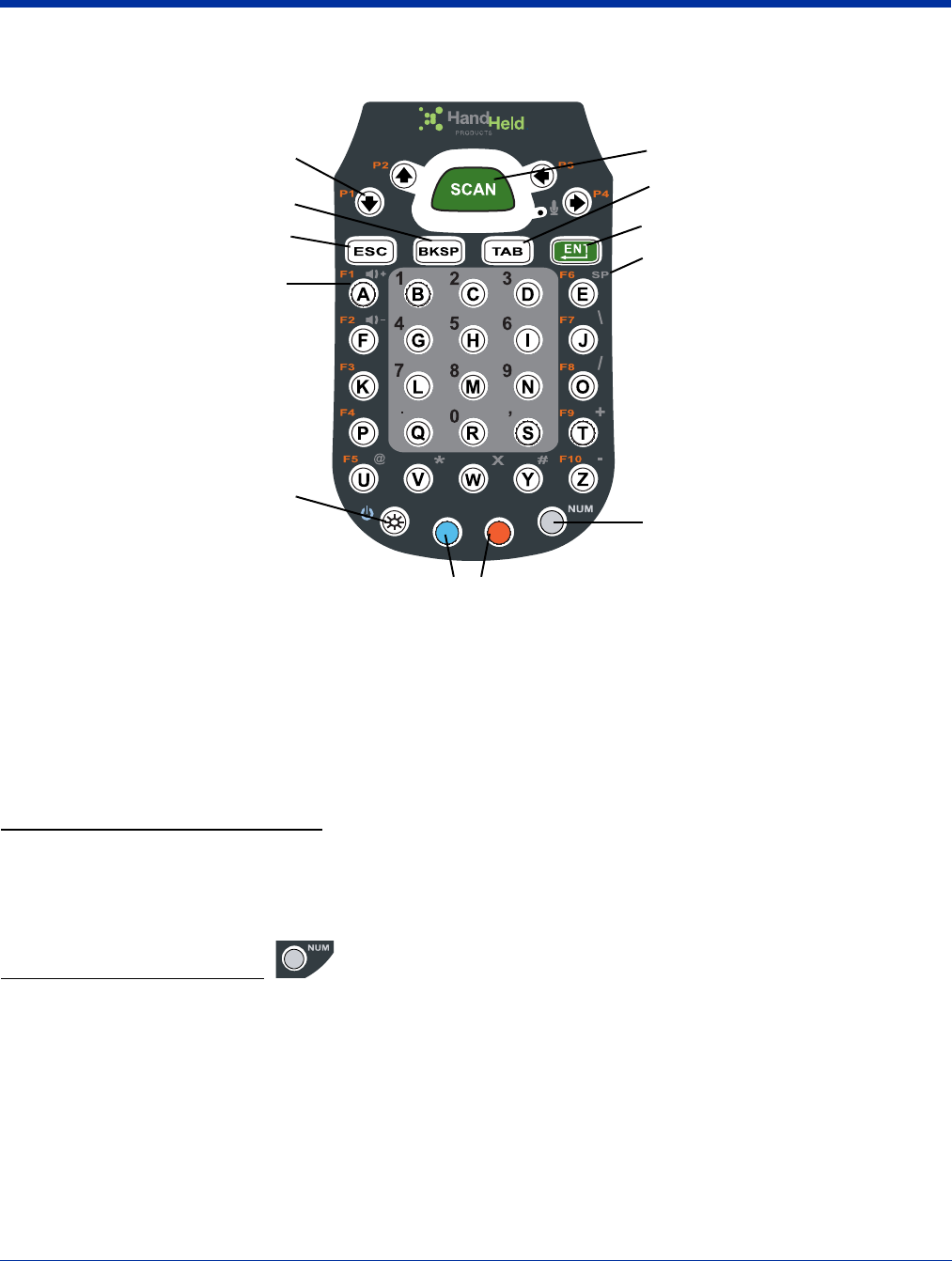
Dolphin® 7600 User’s Guide Rev D
11/20/2007
4 - 9
38-Key Alpha Keyboard
Toggling Between Alpha and Numeric Modes
The 38-key keyboard defaults to lowercase alpha mode, which means that the keyboard boots up to lowercase alpha mode after
each hard reset.
Numeric mode is when you type numbers with the number keys. Alpha mode is when you type letters or characters with the
number keys. The keyboard switches between alpha and numeric modes easily.
The command bar displays an icon that indicates the status of the keyboard so that you can see which mode you’re in when
toggling; see Alpha/Numeric Indicator on page 4-3.
Shift Functionality in Alpha Mode
• To apply Shift functionality to the next character pressed while in lowercase alpha mode, tap the Blue modifier key once.
Shift functionality is removed from the next key pressed automatically
• To switch into CAPS LOCK mode, tap the Blue modifier key twice.
To switch out of CAPS LOCK mode, tap the Blue modifier key twice again.
Switching to Numeric Mode
• To switch to numeric mode for the next key pressed, tap the NUM key once.
• To lock into numeric mode, double-tap the NUM key.
• If locked in numeric mode, double-tap NUM key again to switch back to alpha mode.
For more information about NUM Lock functionality, see 38-Key NUM Lock Mode on page 4-11.
Backlight
Modifier Keys
Escape
Navigation Keys
Tab
Shift
Enter
Scan
Backspace
Space (SP)
NUM Lock Key


















