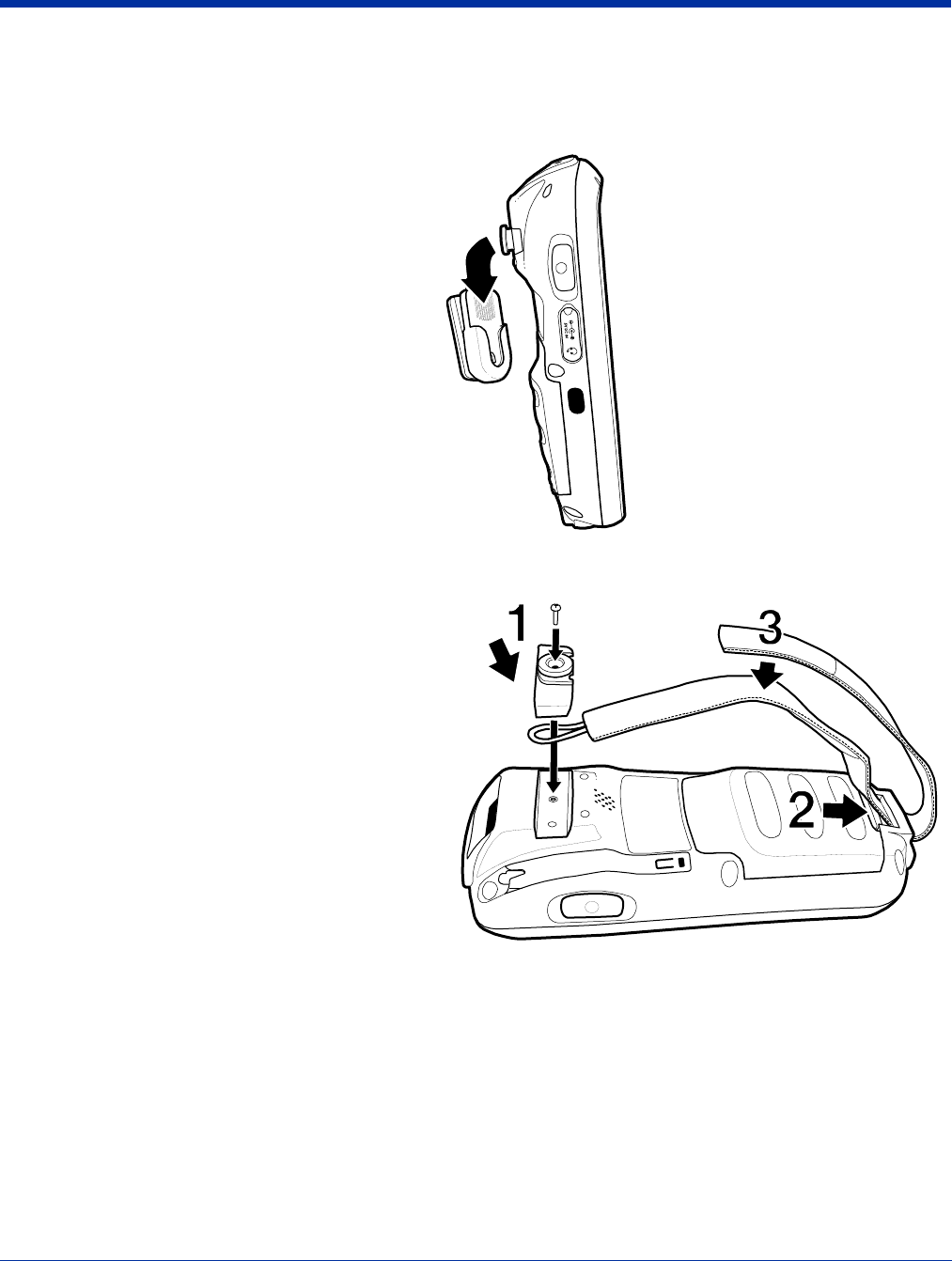
Dolphin® 7600 User’s Guide Rev D
11/20/2007
3 - 15
Using the Accessory Attachment
The accessory attachment is a standard tab designed to fit universal accessories available for most cell phones.
Attaching a Belt Clip
The accessory attachment on the back panel fits
universal swivel clips designed for belts or even pedestal
mounts (not available from Hand Held Products).
Simply insert the tab into the slot until you hear a click or
follow the instructions that came with the clip or
accessory.
Attaching the Hand Strap
The accessory attachment can also be used to attach the
Dolphin 7600 hand strap available from Hand Held
Products.
Remove the accessory attachment and thread the hand
strap hook underneath. Then, fasten the accessory
attachment to the back panel.
Keep in mind that the hand strap covers the battery. When
you want to replace the battery, you will need to adjust the
hand strap accordingly.


















