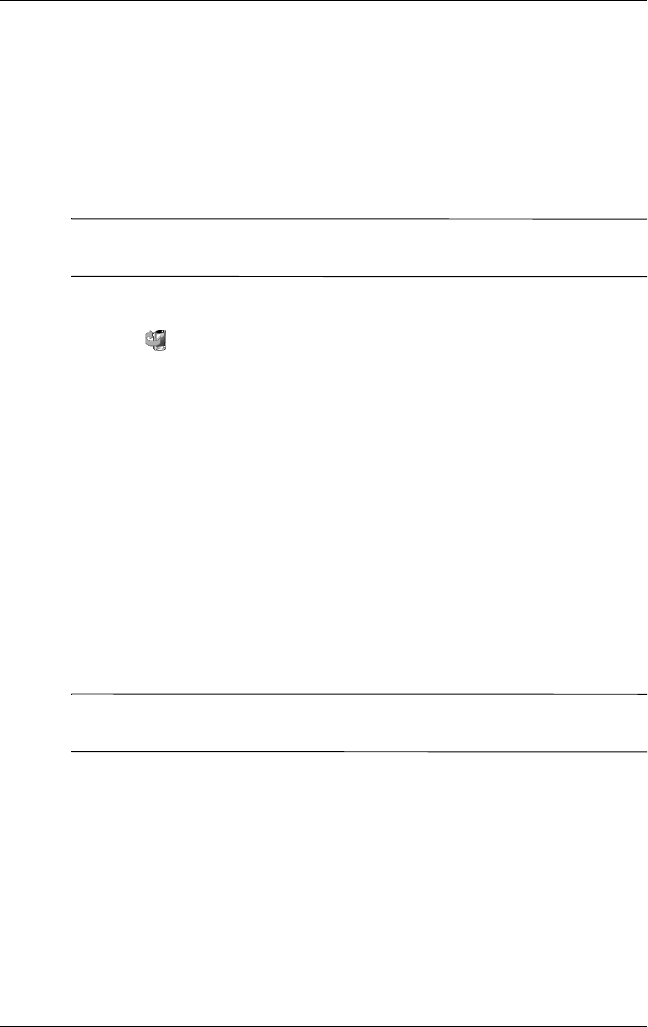
User’s Guide 4–12
Learning the Basics
Backup/Restore using iPAQ Backup
iPAQ Backup saves your data in a backup file. You may designate
a file name and a location for the file to be saved. iPAQ Backup
backs up to a memory card, main memory, or the iPAQ File Store
folder. Close all programs on your iPAQ Pocket PC before
backing up or restoring your information.
Ä
CAUTION: Restoring your information replaces the current information
on your iPAQ Pocket PC with the information saved in your backup.
To backup/restore using iPAQ Backup:
1. Tap , or from the Start menu, tap Programs > iPAQ
Backup.
2. Tap the Backup tab or the Restore tab.
3. Select the files and folders to be backed up or restored.
4. Select file location for backed-up data.
5. Set backup or restore options.
6. Press the Backup or Restore button, and press the Start
button on the next screen.
Backup/Restore Using ActiveSync
Close all programs on your iPAQ Pocket PC before backing up or
restoring your information.
Ä
CAUTION: Restoring your information replaces the current information
on your iPAQ Pocket PC with the information saved in your backup.
To backup/restore using ActiveSync:
1. Be sure the iPAQ Pocket PC is connected to your computer.
2. From your computer, open Microsoft ActiveSync. From the
Start menu, click Programs > Microsoft ActiveSync.
3. From the Tools menu, click Backup/Restore.
4. Click the Backup or Restore tab, and select your options.
5. Click Backup Now or Restore Now.


















