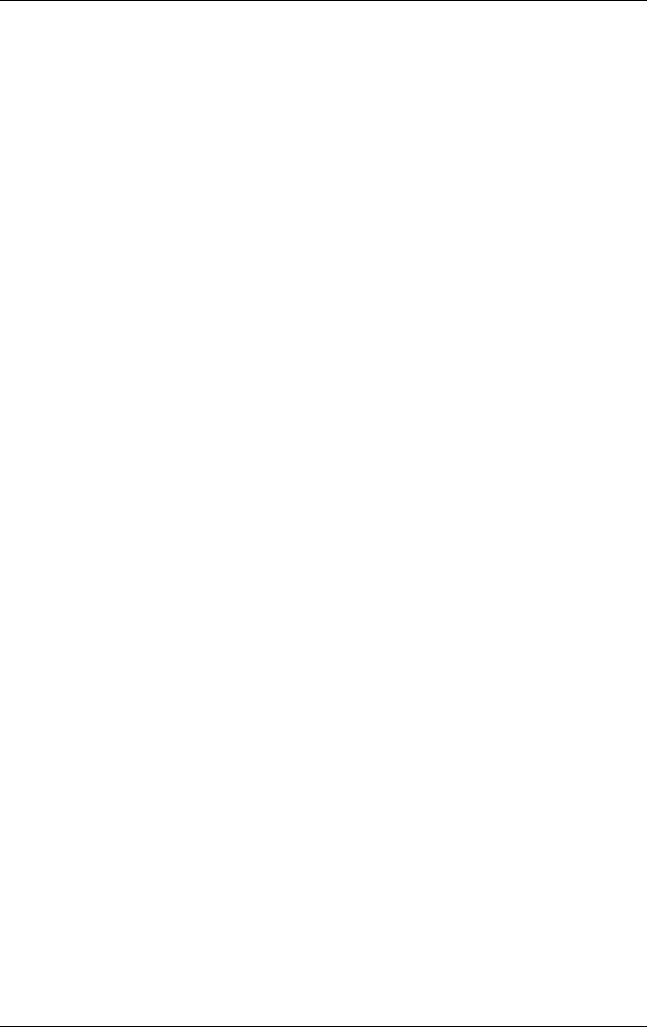
Contents
User’s Guide v
5 Learning Input Methods
Using Input Software . . . . . . . . . . . . . . . . . . . . . . . . . . . . 5–1
Changing Word Suggestion Options . . . . . . . . . . . . . 5–1
Using the On-Screen Keyboard. . . . . . . . . . . . . . . . . 5–4
Writing with the Stylus and the
Letter Recognizer . . . . . . . . . . . . . . . . . . . . . . . . . . . 5–5
Writing with the Stylus and Microsoft Transcriber . . . . . 5–6
Writing with the Stylus and Block Recognizer . . . . . 5–6
Drawing and Writing on the Screen . . . . . . . . . . . . . 5–7
Using the Integrated Keyboard (HP iPAQ
Pocket PC h4300 Series only) . . . . . . . . . . . . . . . . . . . . . 5–8
Configuring the Keyboard. . . . . . . . . . . . . . . . . . . . . 5–9
Special Key Features . . . . . . . . . . . . . . . . . . . . . . . . 5–10
Keyboard Layout . . . . . . . . . . . . . . . . . . . . . . . . . . . 5–15
6 Expansion Cards
Installing a Secure Digital (SD) Expansion Card . . . . . . 6–2
Removing a Secure Digital (SD) Expansion Card. . . . . . 6–3
Viewing the Content of Memory Cards. . . . . . . . . . . . . . 6–3
7 Connecting to the Internet
Connecting to a Private Network . . . . . . . . . . . . . . . . . . . 7–2
Entering an Internet Address . . . . . . . . . . . . . . . . . . . . . . 7–2
Using a Favorites List . . . . . . . . . . . . . . . . . . . . . . . . . . . 7–3
8 Using Bluetooth
Getting Acquainted with Bluetooth . . . . . . . . . . . . . . . . . 8–2
Understanding Terms . . . . . . . . . . . . . . . . . . . . . . . . 8–3
Supported Services . . . . . . . . . . . . . . . . . . . . . . . . . . 8–4
Working with Bluetooth Settings. . . . . . . . . . . . . . . . . . . 8–4
Opening Bluetooth Settings. . . . . . . . . . . . . . . . . . . . 8–5
Setting Accessibility Properties. . . . . . . . . . . . . . . . . 8–6


















