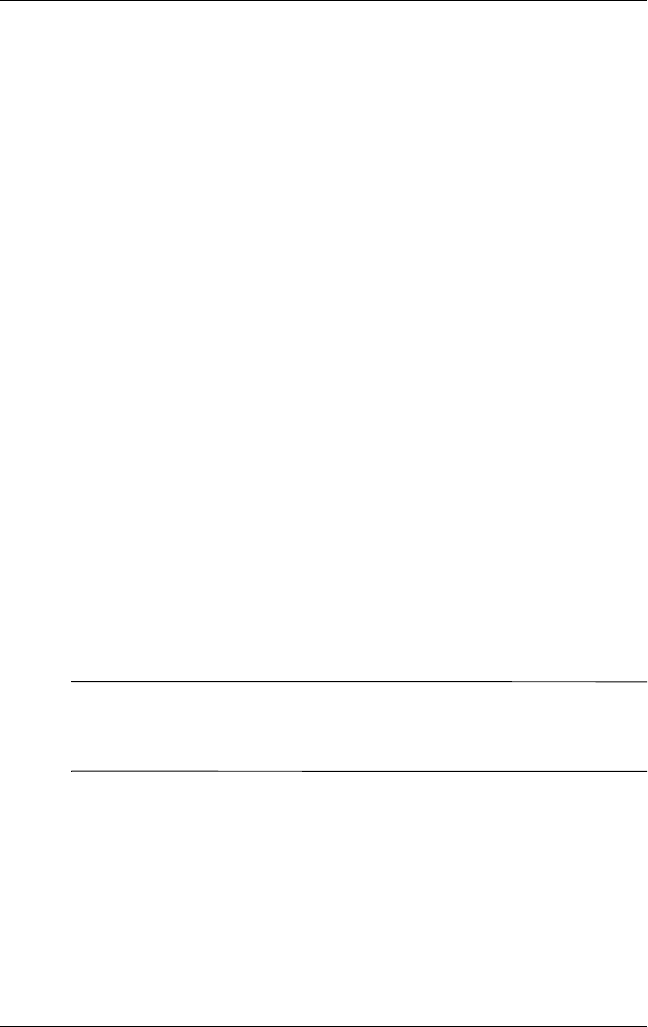
User’s Guide 9–6
Using the Wireless LAN
c. If a network key is provided by your network
automatically, tap the The Key is provided for
me automatically checkbox.
d. For increased security, tap the Enable network
access using IEEE 802.1X checkbox. You should
only check this option if it is supported by your network
environment. Ask your network administrator if you are
unsure.
Searching for Networks to Access
Networks that you have already configured are preferred
networks and are listed in Wireless Networks. You can choose
whether to connect only to preferred networks or to have your
iPAQ Pocket PC search for and connect to any available network
(preferred or not).
1. Tap the Connections icon > Settings > Advanced tab >
Network Card button > Wireless tab.
2. In the Networks to access box, tap the type of network you
want to connect to (All Available, Only access points, or
Only computer-to-computer).
3. To connect only to networks that have already been
configured, clear the Automatically connect to
non-preferred networks checkbox.
Note: If you check the Automatically connect to non-preferred
networks checkbox, your iPAQ Pocket PC will detect any new
networks and provide you the opportunity to configure them.


















