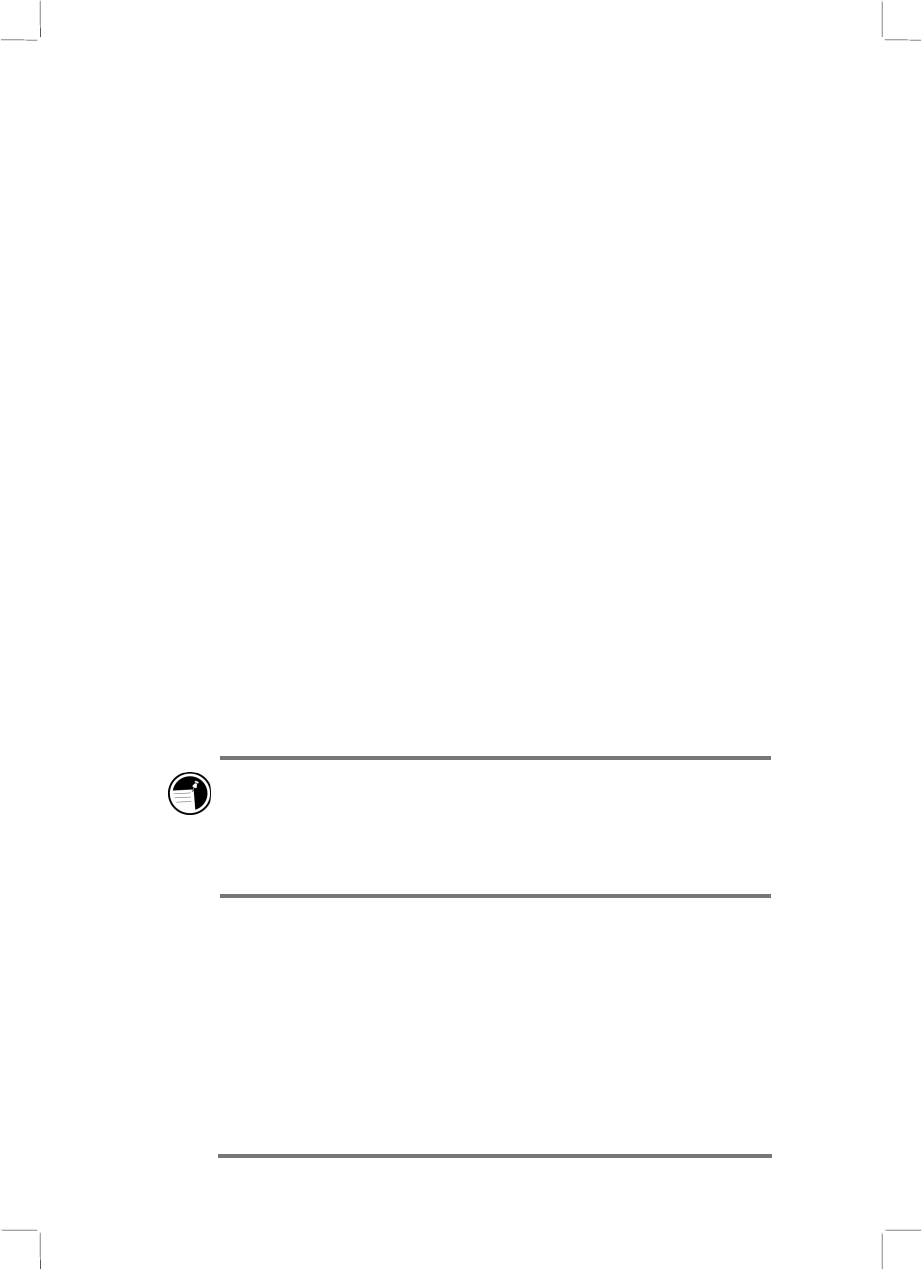
92 Hewlett-Packard Jornada 430/430se Palm-size PC
Adding programs
Adding programsAdding programs
Adding programs
You can add programs to the HP Jornada by dragging the
installer program or program file to the ActiveSync window, or
by running the Application Manager (on your desktop PC).
To install programs
1. Download the software program or installer from the
Web to your desktop PC.
–or–
Insert the floppy disk or compact disk into the
appropriate drive on your desktop PC.
2. Connect the HP Jornada to your desktop PC.
3. If the program includes an installer program (typically
named Setup.exe or Install.exe), double-tap the installer
program on the desktop PC. The installer program
copies the necessary files to the HP Jornada.
–or–
If the program does not have an associated installer or
setup program, drag the program file (typically an *.exe
file type) to the HP Jornada icon in the ActiveSync
window. If the No Converter Selected dialog box
appears, tap OK to copy the file without conversion.
Install software by dragging the program file to the ActiveSync
window only if no installer program is available. Software
installed in this way may not appear on the Remove
Programs list, and you may have to delete the program
manually if you wish to remove it from the HP Jornada.
To add programs with Application Manager
1. Connect the HP Jornada to your desktop PC, and then
open the ActiveSync window.
2. On the Tools menu in the ActiveSync window, click
Add/Remove Programs.
3. Select the program’s check box.


















