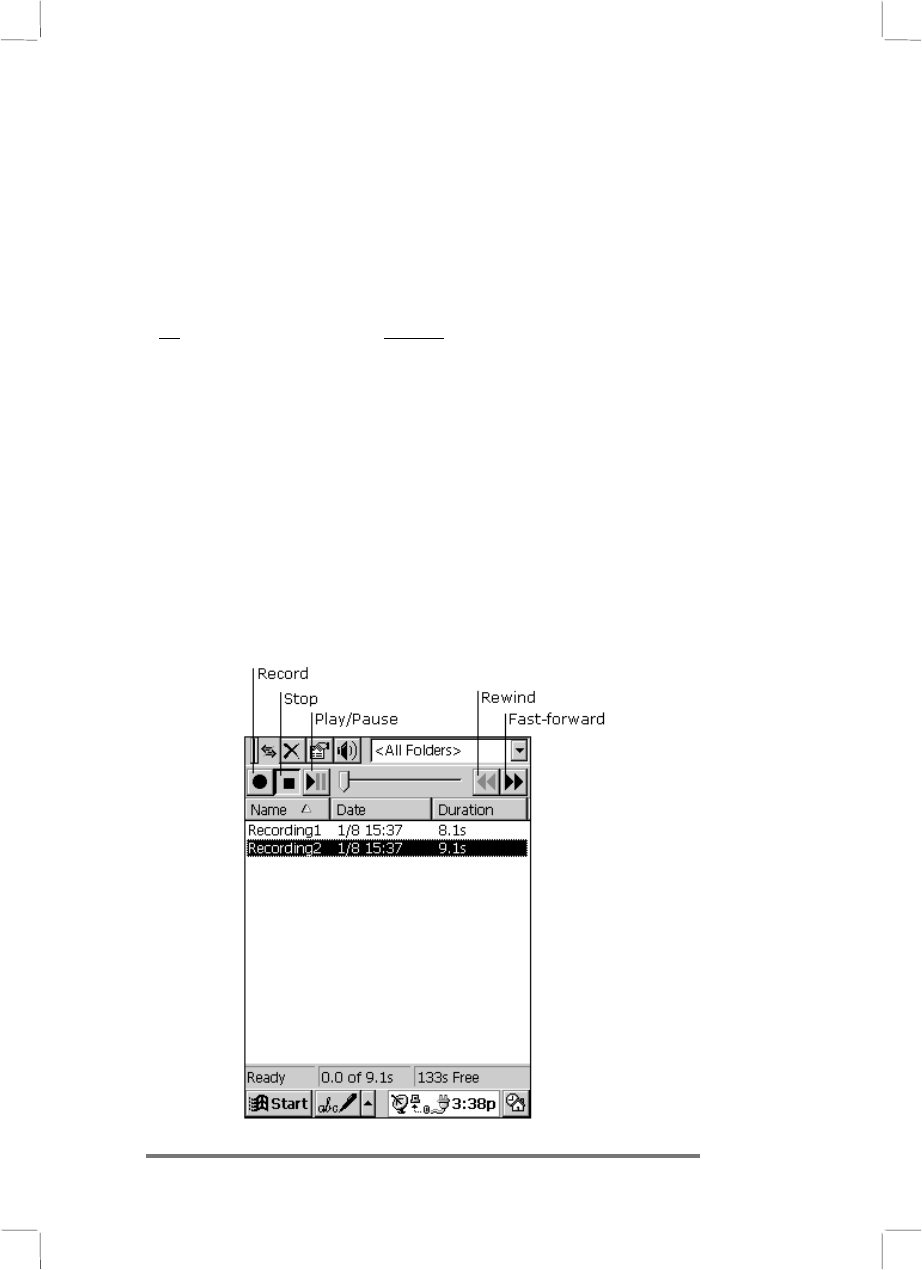
Chapter 9 | Managing information and calculations| 83
Stop Press the Exit button (returns to
the beginning of the recording).
Play all Press the Action button twice
(plays all messages in the list).
Navigating
To Do this
Fast-forward, while
playing
Rock and hold the Action button in
the scroll-down position.
Rewind, while playing Rock and hold the Action button in
the scroll-up position.
Scroll through the list
of recordings
Rock the Action button up or down
and then quickly release.
Using the screen buttons
Instead of using the P/PC buttons, you can tap the buttons on
your screen to record and play your recordings. A progress bar
and a status bar provide visual indications of the process.


















