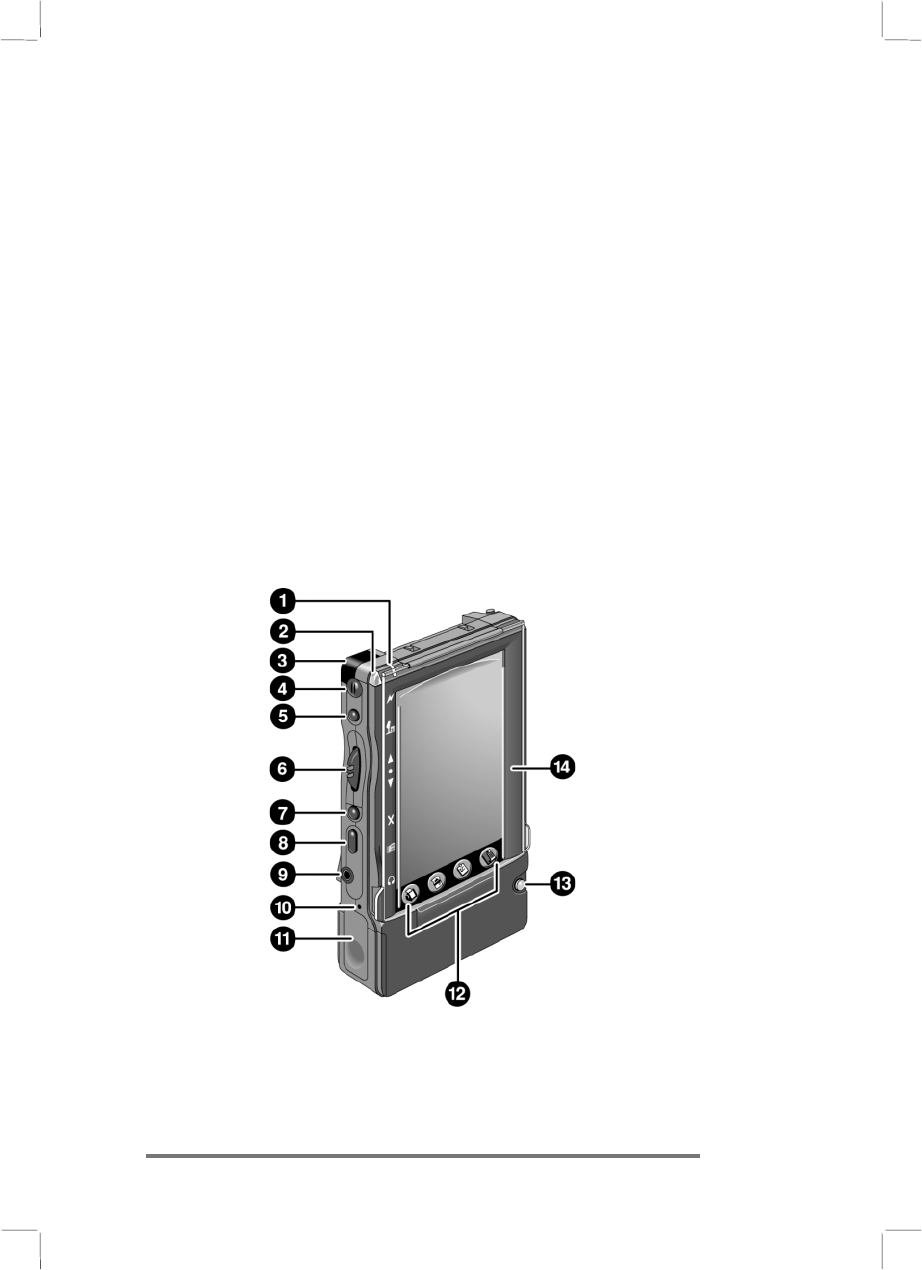
Chapter 2 | Setting up| 7
2 | Setting up
2 | Setting up2 | Setting up
2 | Setting up
This chapter explains how to:
• identify hardware features
• use the Action button
• use the stylus
• set up the HP Jornada for the first time
• care for the HP Jornada
Identifying the hardware features
Identifying the hardware featuresIdentifying the hardware features
Identifying the hardware features
The views below introduce you to the connectors, ports, and other
features of the HP Jornada.
Front view of the HP Jornada
1. AC Charging LED—When connected to AC power, this
LED glows with one of two colors:


















