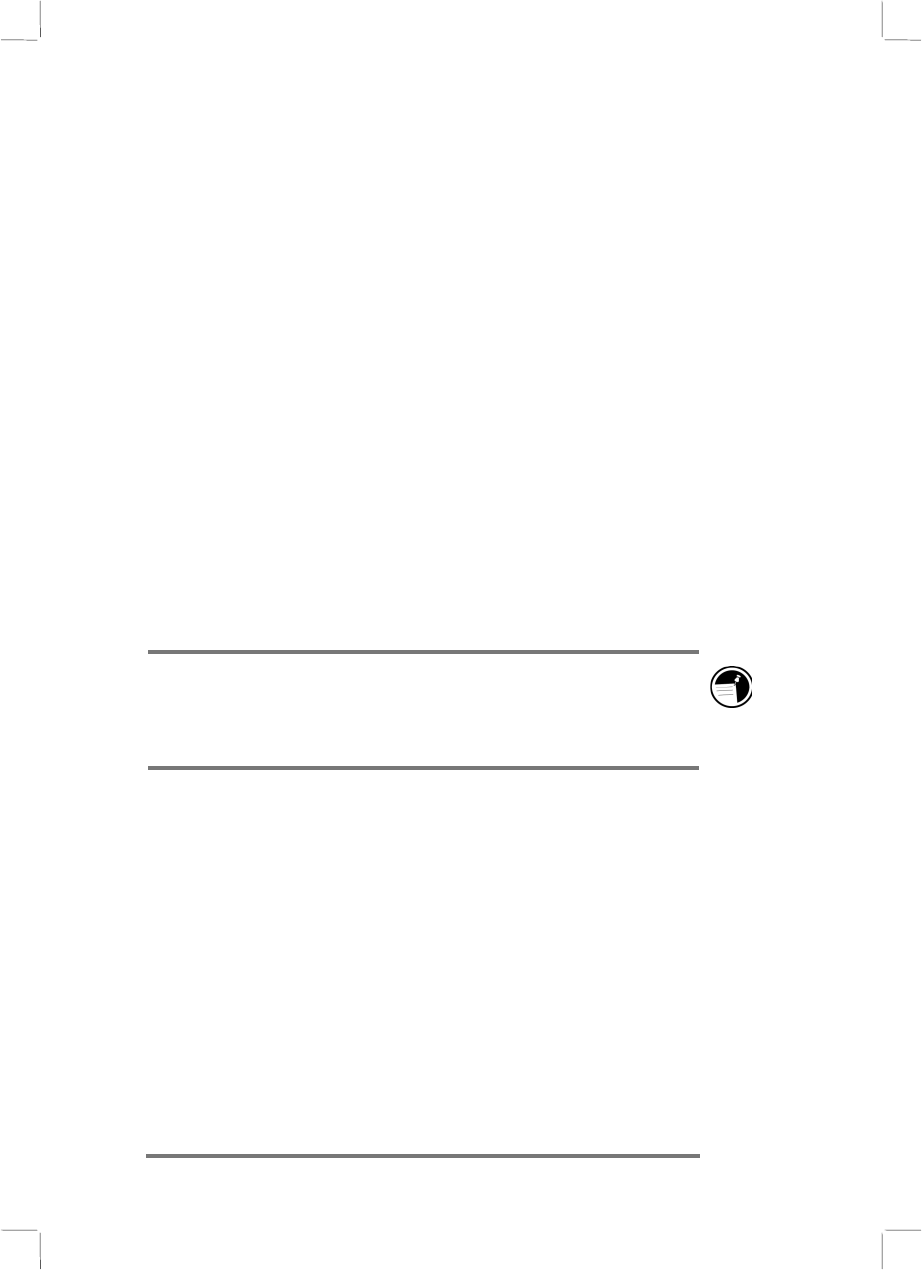
Chapter 10 | Customizing the HP Jornada| 91
3. Choose the new bitmap image from the Wallpaper
image dropdown list, and examine the preview image
on the right side of the dialog box.
4. If desired, tap the Tile checkbox.
5. Tap OK.
Finding third-party software
Finding third-party softwareFinding third-party software
Finding third-party software
You can add more capabilities to the HP Jornada by installing
third-party software. A variety of commercial software is
available for Windows CE, including custom business
applications, system utilities, and games.
You can get a variety of programs and other useful information
from:
• the HP Jornada compact disk and the Desktop Software for
Microsoft Windows CE compact disk included with the
HP Jornada
• software distributors and their web sites, including the HP
web site at www.hp.com/jornada/solutions/solution.html
You cannot run programs designed for Windows 95 or
Windows NT on the HP Jornada. The programs that run on
the P/PC must be designed specifically for Windows CE Palm-
size PCs.
Minimum PC requirements for HP Jornada
Minimum PC requirements for HP JornadaMinimum PC requirements for HP Jornada
Minimum PC requirements for HP Jornada
compact disk
compact diskcompact disk
compact disk
The minimum PC requirements for the HP Jornada compact disk
are as follows:
• Microsoft Windows 95, Windows 98, or Windows NT 4.0
• 486 66MHz or faster processor
• 2x or faster CD-ROM drive
• VGA (640 x 480) 256-color monitor
• Web browser: Netscape Navigator 2.0 or higher, or Microsoft
Internet Explorer 2.0 or higher


















