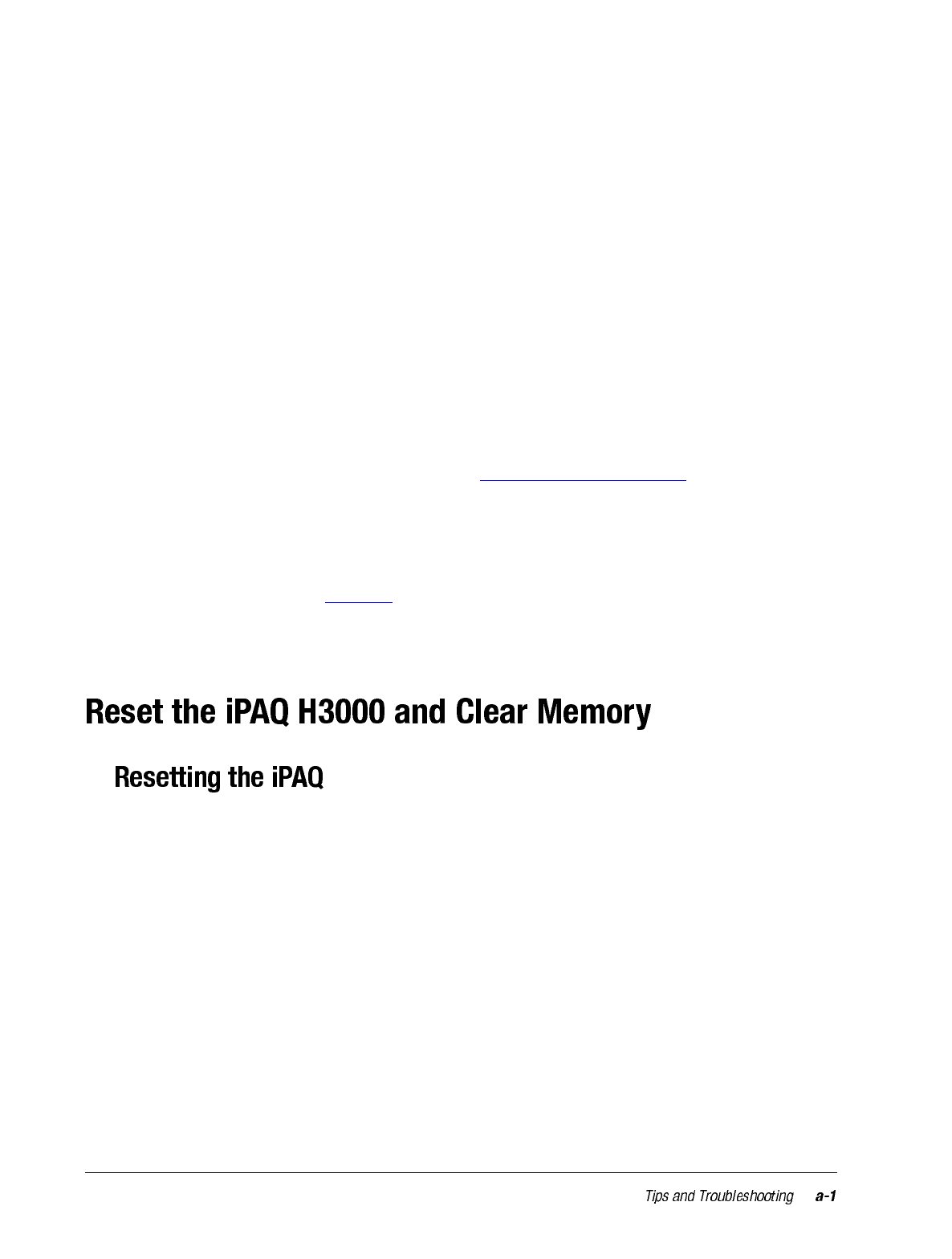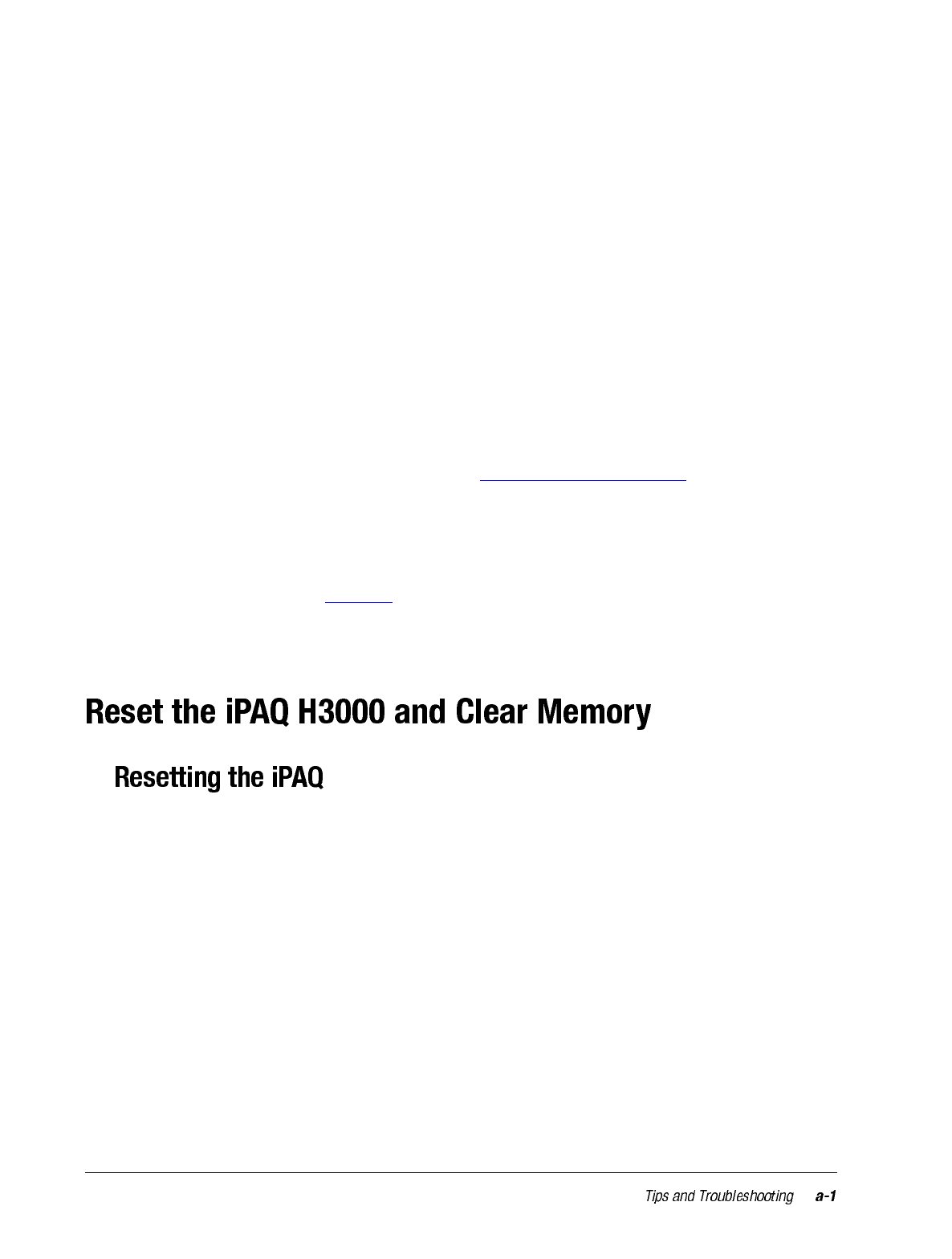
appendix a
T
IPS
AND
T
ROUBLESHOOTING
This chapter contains troubleshooting information that can help you to solve any problems
you might encounter with your iPAQ H3000. It also has a tips section that may help you to
get better service from your iPAQ H3000.
If you can't solve a particular problem, see “Where to Find Information” in Chapter 1. The
various documents and websites listed here may have the information you need to solve
the problem.
To help diagnose a malfunction, use the Diagnostic utility, which activates a debugging
and system diagnostic tool. Press the QMenu button, then tap QUtilities, Self Test. For
more information, see "Self Test" in Chapter 2.
If you encounter a problem that you cannot solve, contact Compaq technical support or
your service provider for assistance.
If your iPAQ H3000 responds slowly, stops responding as expected, or “freezes,” try reset-
ting it. A reset causes the iPAQ H3000 to restart and re-adjust memory allocation.
Unsaved data in open windows may be lost. Use the stylus to press and hold the Reset but-
ton for about two seconds.