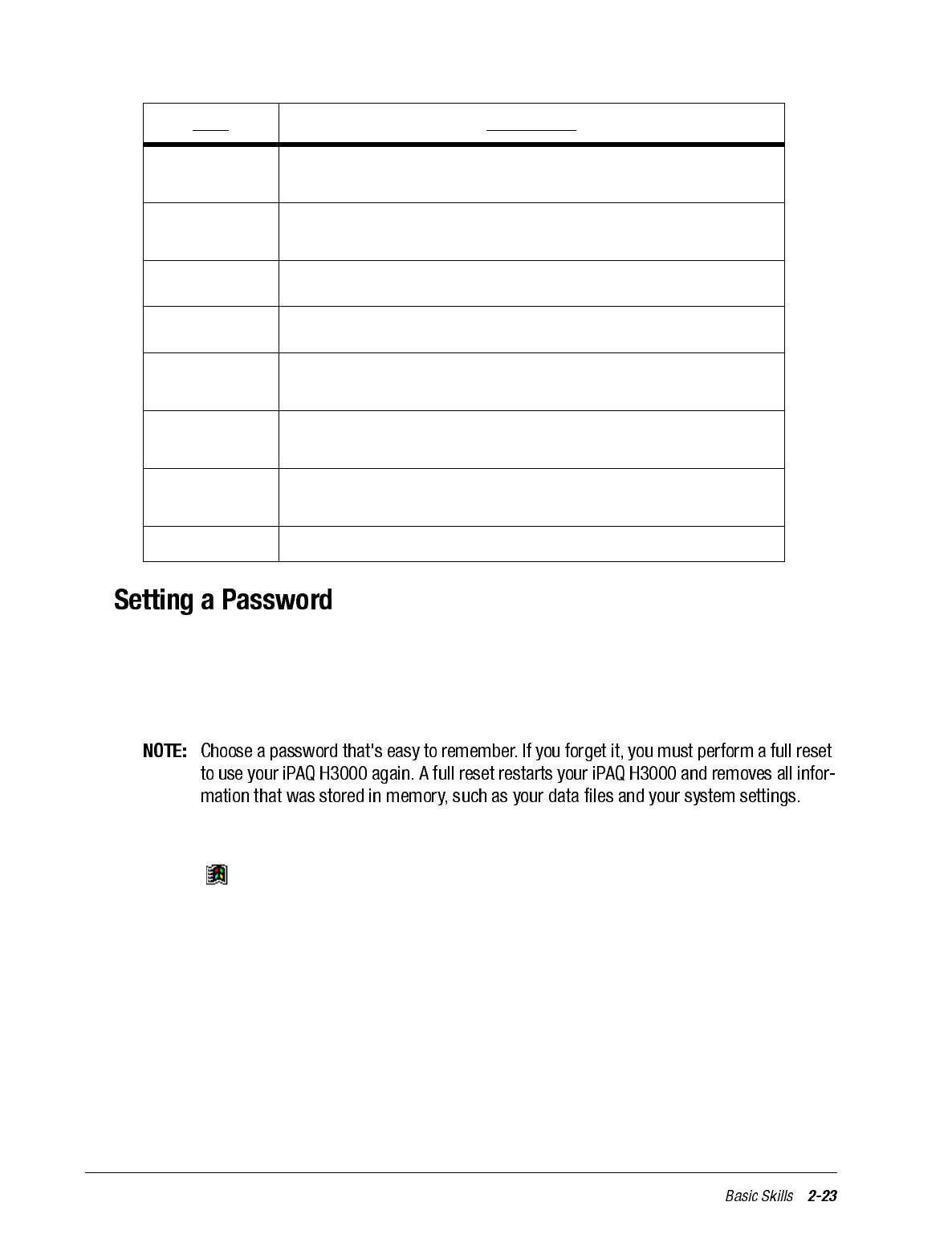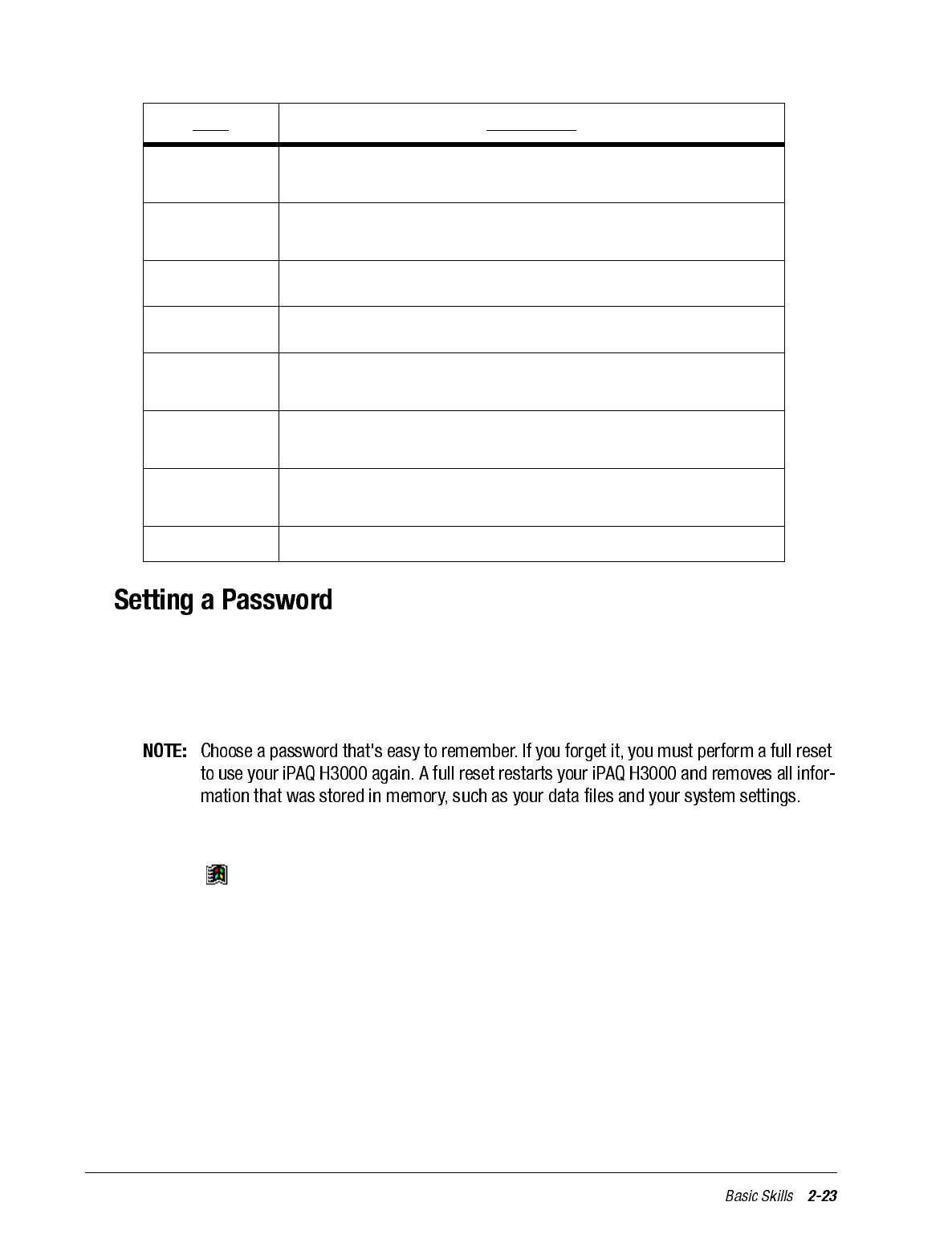
Password security is provided to help protect against unauthorized use of your iPAQ
H3000. For immediate protection, Compaq recommends setting up the password security
through the Password utility in the Settings of your iPAQ H3000 as soon as possible. If
set, your login password must be entered each time you turn on your iPAQ H3000.
To set your login password, follow these steps:
1. Tap , Settings, then Password.
2. Enter a new 4-digit PIN. This number is now your password.
3. Enable the login password by checking the Require password when device is turned
on box.
4. Save your new settings by tapping OK.
Your login password is now set. The login password screen appears each time you turn on
your iPAQ H3000.
Microphone
AGC
Enable or disable Automatic Gain Control function (automati-
cally adjusts the recording volume).
Owner
Information
Enter your contact information.
Password Limit access to your iPAQ H3000.
Power Maximize battery life.
Regional
Settings
Customize the appearance of numbers, currency, times and
dates.
Remove
Programs
Uninstall a program.
Sounds and
Reminders
Customize or turn off sounds.
Today Customize the information displayed on the Today screen.
Item Description