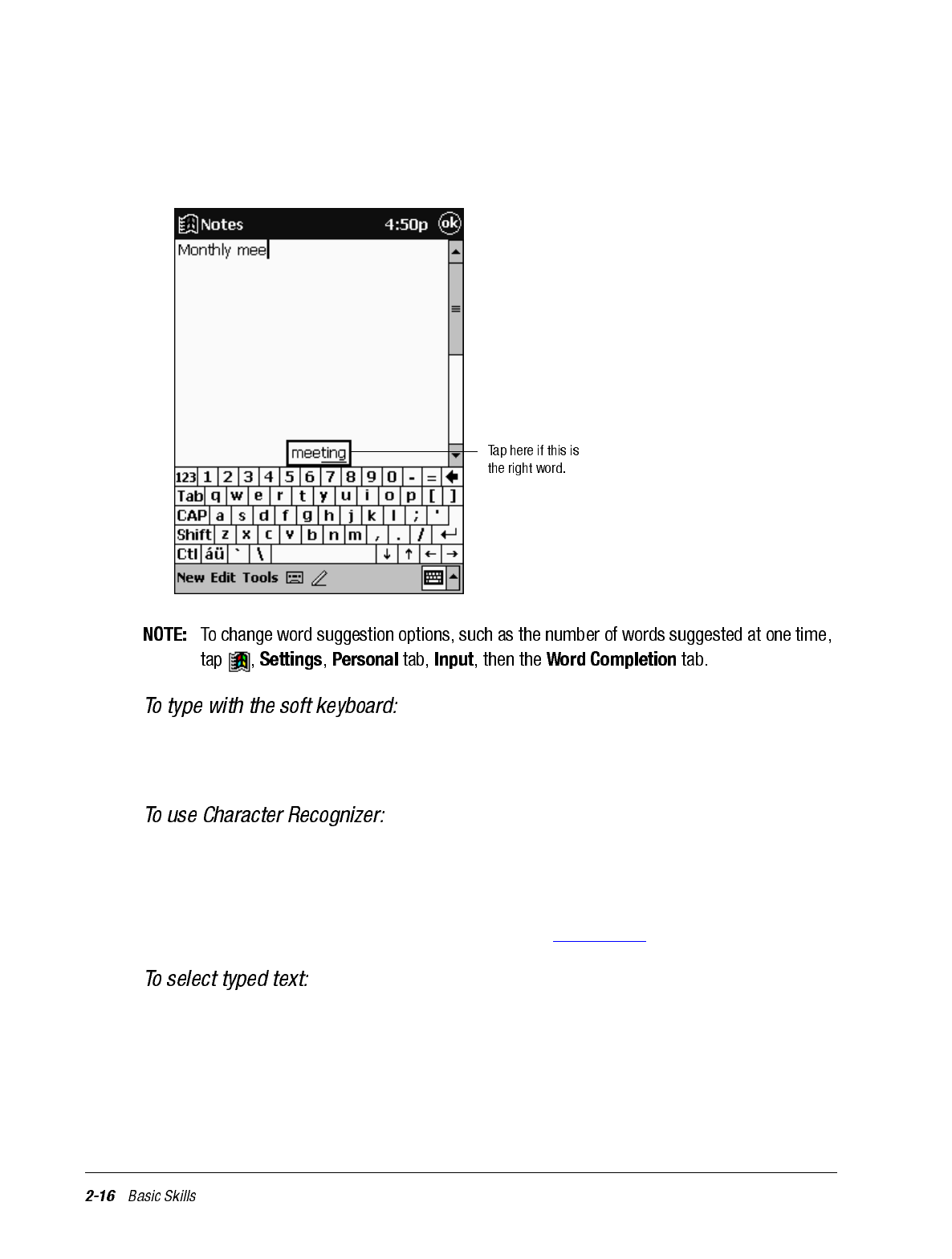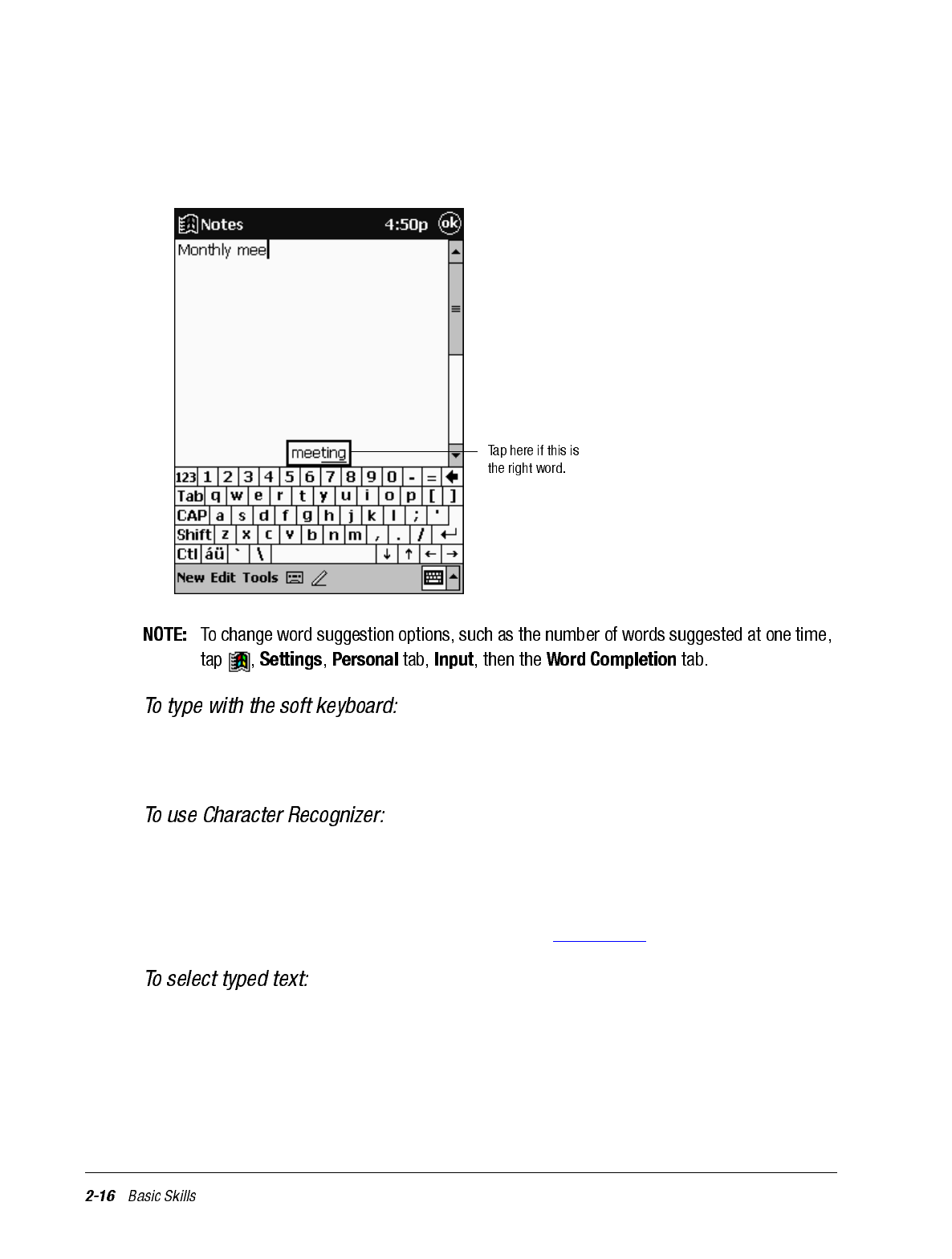
When you use the input panel, your iPAQ H3000 anticipates the word you are typing or
writing and displays it above the input panel. When you tap the displayed word, it is
inserted into your text at the insertion point. The more you use your iPAQ H3000, the
more words it learns to anticipate.
1. Tap the arrow next to the Input Panel button then Keyboard.
2. Tap the keys with your stylus on the soft keyboard that displays.
1. Tap the arrow next to the Input Panel button then Character Recognizer.
2. Write a letter in the box.
When you write a letter, it is converted to typed text that appears on the screen. For spe-
cific instructions on using Character Recognizer, see Appendix B.
If you want to edit or format typed text, you must select it first by dragging the stylus
across the text you want to select.
You can cut, copy, and paste text by tapping and holding the selected words then tapping
an editing command on the pop-up menu, or by tapping the command on the Edit menu.