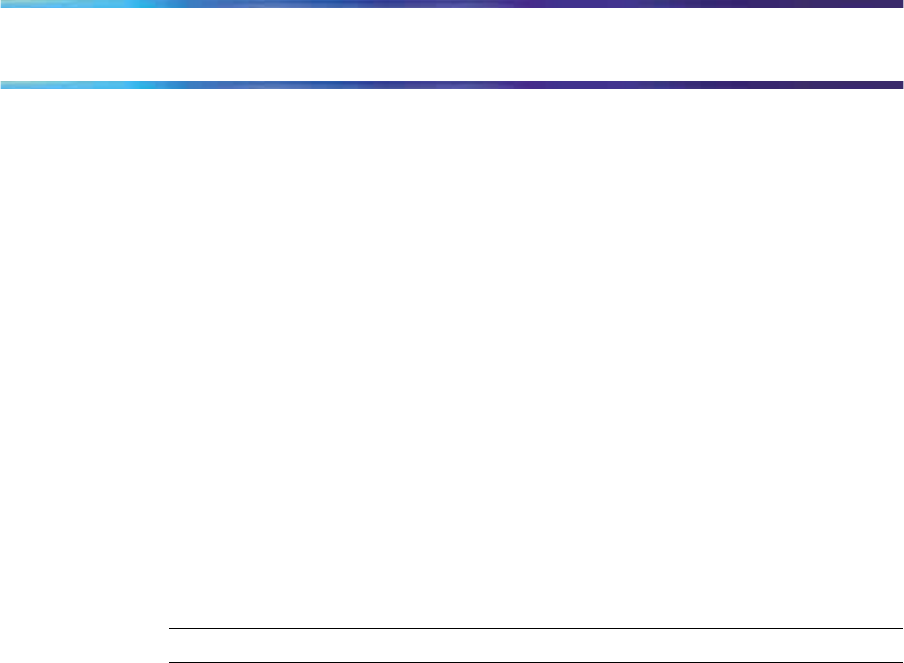
Setup and assembly
The IP Phone Key Expansion Module (KEM) mounts on the right side of
the IP Phone
.
A desk-mount bracket and a structural baseplate are provided, to secure
the KEM to the IP Phone.
KEM attaches to the IP Phone or another KEM through the accessory
expansion module (AEM) interface.
Extending from the left side of the KEM is a 10-pin female header on a ribbon
cable that is connected to inside of the module. Use this ribbon cable to:
•
connect the ribbon cable to the AEM connector on the right side of the
IP Phone.
•
connect the ribbon cable to the 10-pin recessed male connector on a
KEM that is connected to the IP Phone.
Installing a Key Expansion Module
The
following procedure outlines how to connect a n IP Phone Key Expansion Module
(KEM) to an IP Phone.
Step Action
1
Remove the IP Phone from the stand by pressing the tilt handle and
pulling the phone away from the stand.
Instead of removing an IP Phone 2004 from the stand, you can
adjust the angle of the stand to maximum.
2
Place the IP Phone and the KEM face down on a nonabrasive
surface and align them.
3
Move the connecting arm of the KEM into the IP Phone and align the
connection plug to the accessory expansion module (AEM) port on
the back of the IP Phone.
52


















